YouTube Video Download Shorts with AI
Try LiveLink’s shorts video download feature to grab YouTube Shorts in just a few simple steps. Download your favourite videos for personal use and other projects.
Download YouTube Shorts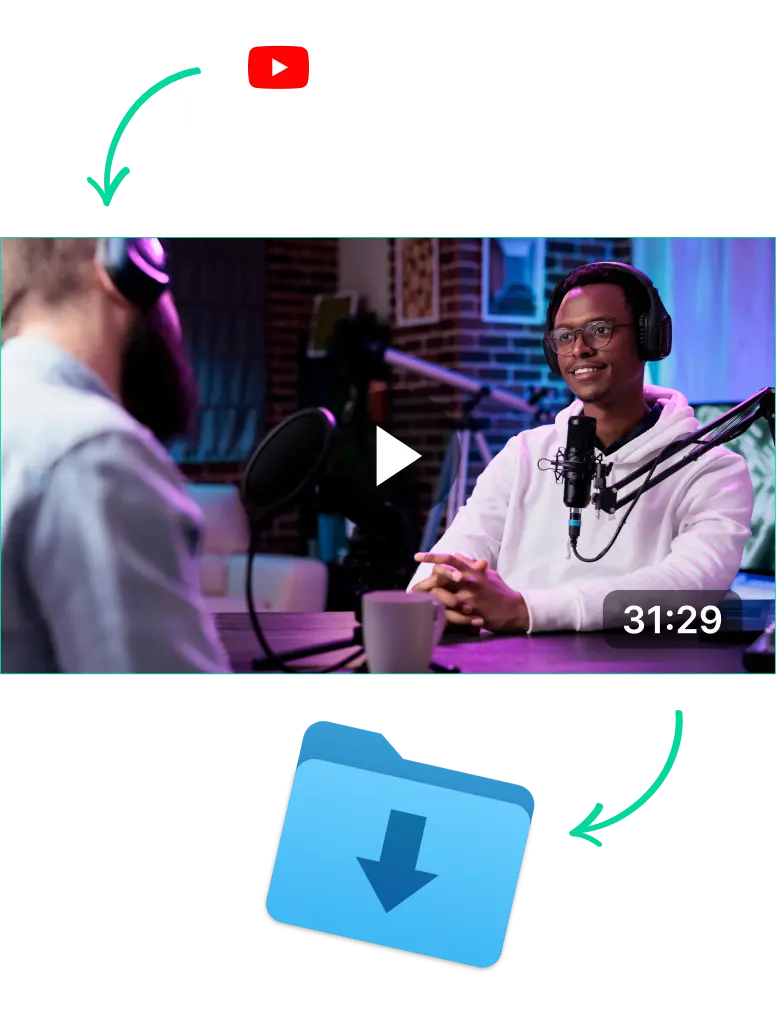
YouTube Shorts Download Free Online
Why You Might Need to Download YouTube Short Videos
For most users, YouTube shorts come with fun and engaging snippets of content. Some Shorts are insightful while others are entertaining and mesmerising.
In any case, most people download YouTube Shorts for personal use. Maybe they want to watch these shorts while they’re offline or travelling somewhere without an internet connection.
Also, they can download these for studying and to organise their ideas and moments of inspiration. Similar to a vision board.
But apart from personal and educational reasons, people also might download and keep shorts to:
- Run them through clip makers and repurpose downloaded content into various social media platforms
- Extract the video or audio content from the Short
- Share with others who can’t or don’t use social media
- Archive content so they can keep Shorts locally in case YouTube takes them down
- Analyse content. Creators can download and analyse Shorts to improve their content strategy and learn from the competition.
What are the Best YouTube Short Video Downloaders?
Nowadays, you’ve got dozens upon dozens of YouTube video downloader tools out there. Unfortunately, safe and reliable short downloader apps are hard to find.
Most of the short video download apps are cluttered with ads or try to redirect you to click on something you’re not supposed to. Also, they take a while to process a download link and some might not even work on all YouTube Shorts.
So for a safe and reliable shorts video download app, LiveLink is a great bet. LiveLink is primarily a clip maker tool but you can also use it to download videos free of charge.
See how LiveLink stacks up against alternatives like Opus Clips.
Tips for Downloading YouTube Video Shorts Efficiently
Here are some things that can help you download a lot of short-form videos without wasting time:
- Stick with one reliable short video download app. You don’t want to use multiple since they can all have different video qualities and the time they take to process videos.
- Avoid using different video downloaders at the same time. Different video downloader tools have different bandwidth requirements. Stick with one tool and use it to download multiple videos.
- Make sure the tool you’re using supports batch downloads. Otherwise, downloading a lot of YouTube Shorts can take a lot of time.
- Use a Faster Internet Connection. Make sure your Wi-Fi won’t lose signal while you’re downloading videos. For better results, try moving your computer closer or using an ethernet connection.
YouTube Video Download Shorts with AI
Copy the Link Option To LiveLink
First, you’ll have to copy the link or video URL of the Short you want to download from YouTube. Then, navigate to LiveLink.ai and paste the URL in the search bar. After that, click on “Create Clips” or “Try for free.”
Pick an Aspect Ratio
You’ll then have to pick an aspect ratio for the final clips. These are only for LiveLink’s clip-maker tool so pick any aspect ratio format and click on “Get Clips.”
Download YouTube Shorts
After that, LiveLink will take you to a new page with a list of AI-clipped videos. Here, you can check these and click on the share button on your favourite ones. But, to download the original YouTube short, head over to the top of the page and click on the download button at the top-right.
