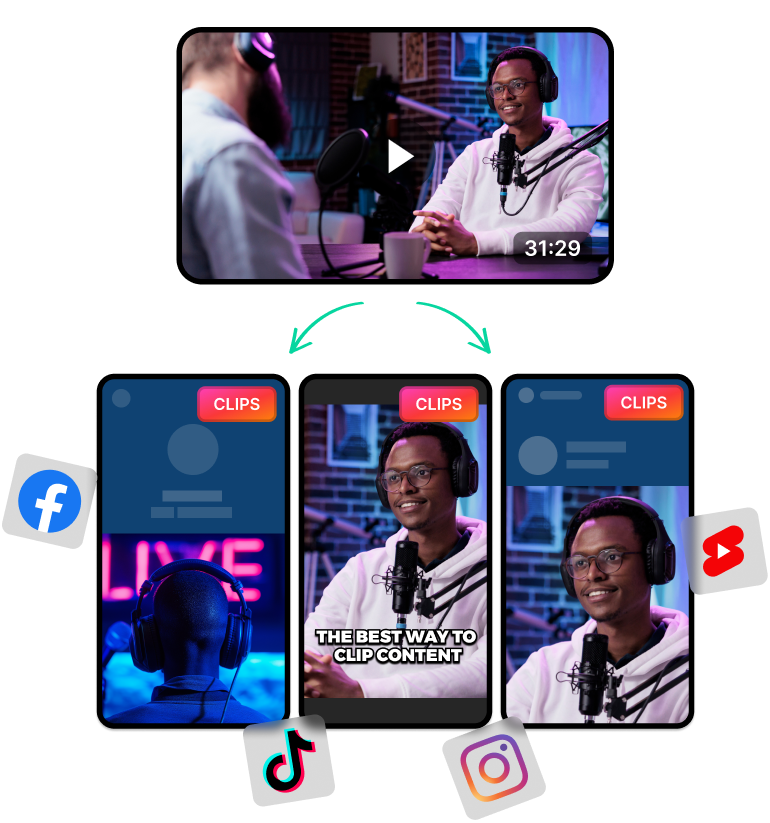What is a YouTube Video Converter?
A YouTube video converter is an online tool that can extract different components from an online video. This can be the video itself, the audio only or even the subtitles of that file.
YouTube video converters work mostly around YouTube. That said, you can also find apps that work with other platforms like Vimeo.
A YouTube video converter and downloader is an essential tool for content creators and general users. Creators use these tools all the time when they need to download assets for their content.
Meanwhile, researchers also use these tools to download videos from the internet and use them for their projects. From competitor research to repurposing video content, these tools make it happen.

Features to Look for In a YouTube Video Converter
If you’re a content creator or student, you might need to download YouTube videos from time to time. You also might need the best performance, a user-friendly interface and all the best features at your disposal.
However, not all YouTube video converters and downloaders are the same. Some are pretty great at letting you download videos and do just that. Meanwhile, others might have better features like built-in video editors and the option to download videos in batches.
Finding the perfect 1080p YouTube video converter and downloader is no easy feat. That said, as long as you understand the possible features and what to look for, you might be able to make a better decision.
So here are some of the things you need to look for when looking for the best YouTube video converter and downloader:
- Multiple Output Formats: You need a YouTube video converter and downloader that can do all the popular file types and extensions. This means a converter that can convert YouTube to MP3, MP4, AVI, MOV, SRT and more. This way, you won’t have to move to another tool or have to convert the videos later.
- High-Quality Conversion Capabilities: A converter and downloader that provides the best quality possible is always important. You need to look for a YouTube downloader that does 1080p or higher resolutions. Also, one that gives you better audio quality and bitrates.
- Audio Extraction: Another crucial feature. Always look for a converter tool that can convert the audio as an MP3 file or other extension. This can be useful to download music or grab audio samples on the go.
- Faster Processing Speed: Professional video editors and content creators need assets fast. So don’t settle for a video converter that takes more than five hours to convert a 20-minute video. Always prioritise converters that respect your time and don’t slow you down with ads.
- Batch Conversion: Speaking of speed, scalability is also another important aspect. Look for apps that can convert multiple videos into batches. This can save you time and let you automate the process of converting and downloading YouTube videos.
- User-Friendly Interface: Always better when a YouTube video converter and downloader app don’t overcomplicate things. So always look for an app that lets anybody use it to resize and download YouTube videos right off the bat. This way, you can speed up workflows and collaborate with team members faster.
- Cross-Platform Compatibility: Speaking of collaboration, the ability to run these converter tools from any operating system or device is another critical factor. This can help you work on a project from anywhere and on any device. So try to prioritise a browser-based website or app that can run on mobile devices and let you edit videos faster with AI.
- Built-In Video Editing Tools: Exporting videos multiple times can degrade the video quality. So it’s better to do all the cropping and trimming, post-production, etc.. on one app. For this purpose, focus on a converter that also has built-in video editing tools. This can save you time and maintain the quality of your videos.
- Subtitle Support and Customisation: Nowadays, open captions and subtitles are essential for videos. However, adding these in manually can turn sour fast. So look for a video converter that can also add automatic captions and let you customise them.
- No Watermarks: Most free-to-try converter tools will impose a watermark on the final video. They will then ask you to purchase their pro plan to remove watermarks. So better to look for a video converter that doesn’t add a watermark even during their free trial.
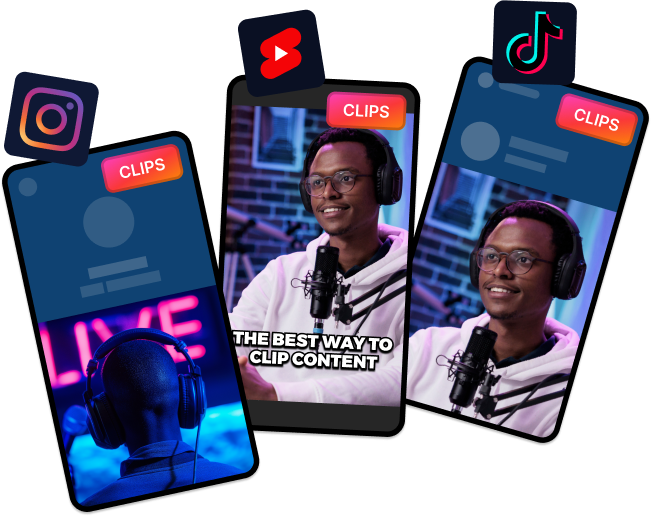
How to Use a YouTube Video Converter
Using any online YouTube video converter and download tool is pretty straightforward. Here’s what you need to do with almost any YouTube video converter tool:
- Copy the URL or link of the video you want to download
- Paste the link into the search box of the converter app.
- Provide confirmation
- Select the format and other settings you want
- Wait a couple of seconds until the app processes your request
- Click on the download button