Video Link to Text Converter with AI
You can use AI-powered video editing tools to transcribe video to text faster. These tools also provide additional benefits like adding subtitles, exporting in multiple file formats, etc...
Convert Video to Text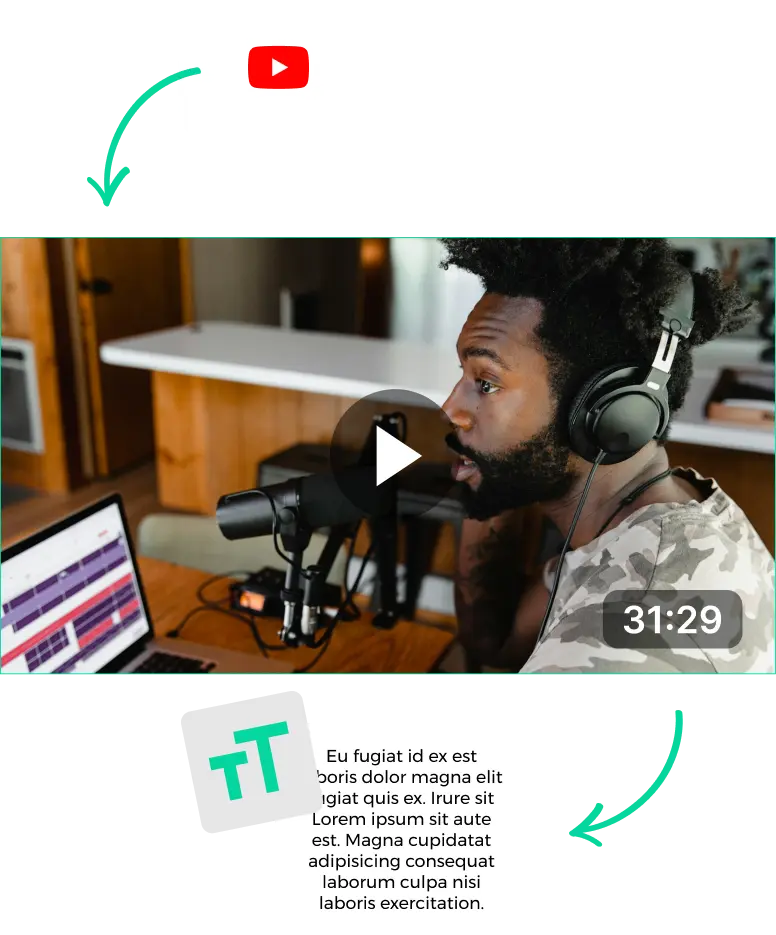
Video Link to Text Converter with AI
Finding the Right Video Link to Text Converter for Your Needs
You can find dozens of apps and services that let you transcribe video to text. However, not all of them can transcribe videos accurately and give you the results you want.
For instance, you might have a podcast with multiple speakers or a YouTube video covering more technical topics. Most video transcription tools only use simple video-to-text generators. As such, they can’t handle these types of video content.
These tools can’t capture things like overlapping speech, and technical terms and work with multiple languages. With these apps, you’ll have subpar results when you transcribe your videos.
So when searching for the best video-to-text converter, look for these features:
- Faster Processing Time: You don’t want to spend hours transcribing videos. Make sure these tools can process videos in 3-5 minutes on average.
- Automatic Captions: Automatic caption generators can 10x your workflow, especially if you’re a content creator. Look for this feature to create YouTube videos or add subtitles to existing content.
- Editing Features: The transcription service can make small errors or need small adjustments. So look for a text converter that also lets you edit the transcription before exporting.
How a Video Link to Text Converter Works
Modern video-link-to-text converters don’t just rely on speech recognition. They use a couple of techniques to create better transcripts.
LiveLink, for instance, uses a combination of NLP and speech recognition. LiveLink analyses the speech by comparing voice lines with its database and transcribing them.
Meanwhile, the NLP AI verifies this information. The NLP AI will make the speech detection service run again to improve the final output.
How to Use Livelink’s Video Link to Text Converter: Step-by-Step Guide
LiveLink’s transcription service for YouTube videos is pretty straightforward. You can input a video file or YouTube link and receive a full transcription as an SRT file.
Here’s how you can generate transcripts with LiveLink:
- Navigate to LiveLink.AI
- Upload the video file or paste it’s YouTube link inside the search box
- Confirm your results and pick an aspect ratio format.
- Wait a couple of seconds for LiveLink to finish the transcription process.
- Check the transcript and make any edits if necessary
- Download the transcript.
Video Link to Text Converter with AI
Upload or Link Your Video to LiveLink
Before you can start the transcription process, you must upload your video to LiveLink. You can do this by uploading the video file directly or even by pasting the YouTube URL. However, for the YouTube link to work, make sure you set the video to public.
Decide On An Aspect Ratio
After that, LiveLink will ask you to pick an aspect ratio for the final result. This is only useful if you’re repurposing video content or using LiveLink’s clip maker. So pick any option and click on “Get Clips.”
Download the Transcript SRT File
LiveLink will automatically transcribe your video and take you to a new page when it’s done. Here, you can browse to the top and click on the download button at the upper right. A dropdown menu will show up and give you a list of download options.
