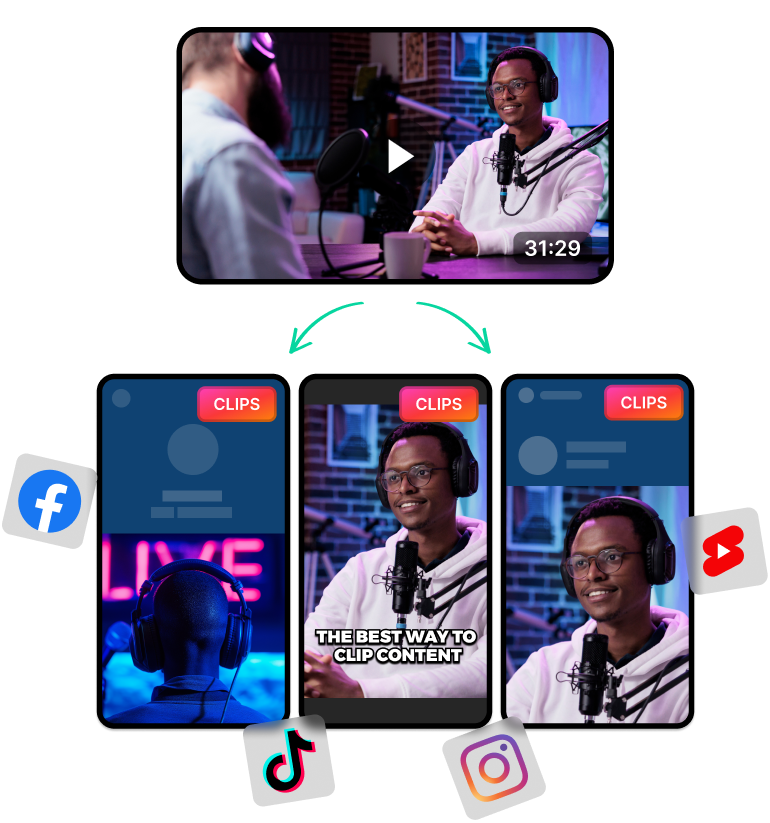What is YT MP3?
YTMP3 stands for converting YouTube videos to MP3 files. YT MP3 is a short-hand term used to describe the tools that can take out the audio from YouTube videos.
Most people use this term when they need to convert YouTube videos into MP3s quickly. You can just google “YTMP3” and dozens of websites that allow you to convert YouTube videos to MP3 will show.

The Importance of YouTube to MP3 Conversion
Most of the time, people use YouTube to MP3 converters to save music tracks and for offline listening. Even though Spotify has taken over the market, most people still use this method for saving music from YouTube.
YouTube editors and creators also use these tools. Most of the time, they use it to download YouTube videos and audio samples for their projects. They also download these for research.
Other than that, you might want to use a YouTube to MP3 converter for things like:
- Portability: To transfer high-quality audio files to devices that don’t support Spotify and YouTube. This can be MP3 players, iPods or other older devices.
- Educational Purposes: Students can also download tutorials and lectures as MP3s. They can listen to these offline like podcasts and audiobooks.
- Archiving Purposes: Users might also download YouTube videos into audio to store them. They do this in case YouTube takes down certain videos.
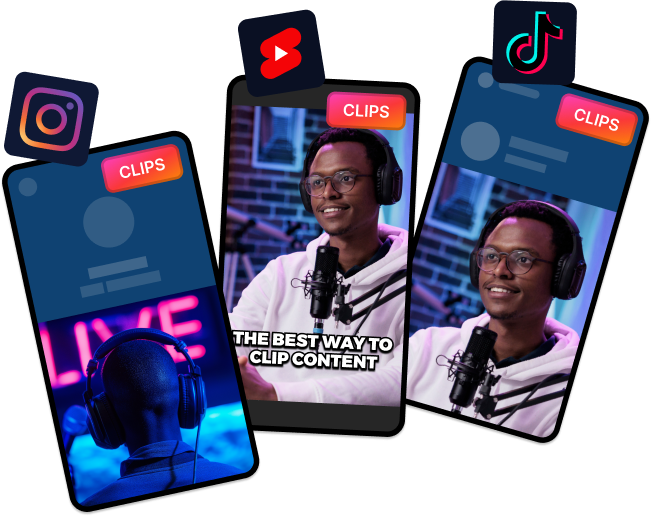
How YT MP3 Works
These YouTube to MP3 converter tools work by extracting the audio from the original YouTube file. Here’s how they operate:
- First, the tool looks for the user to enter the YouTube video URL.
- After that, the tool parses the URL to find this video. It does this to collect the metadata about the video file.
- Then, the tool picks out the audio streams available from the YouTube video. Depending on its settings it usually picks the audio with the highest quality.
- Then it extracts the audio and converts it to MP3 format.
- Finally, it creates a download link for the user.