YouTube Live to MP3 Converter
You can now download a live YouTube video until the point of recording with any YouTube to MP3 downloader. Simply pick the video you want to download and copy its link to the video converter online tool.
Convert Live YouTube Video to MP3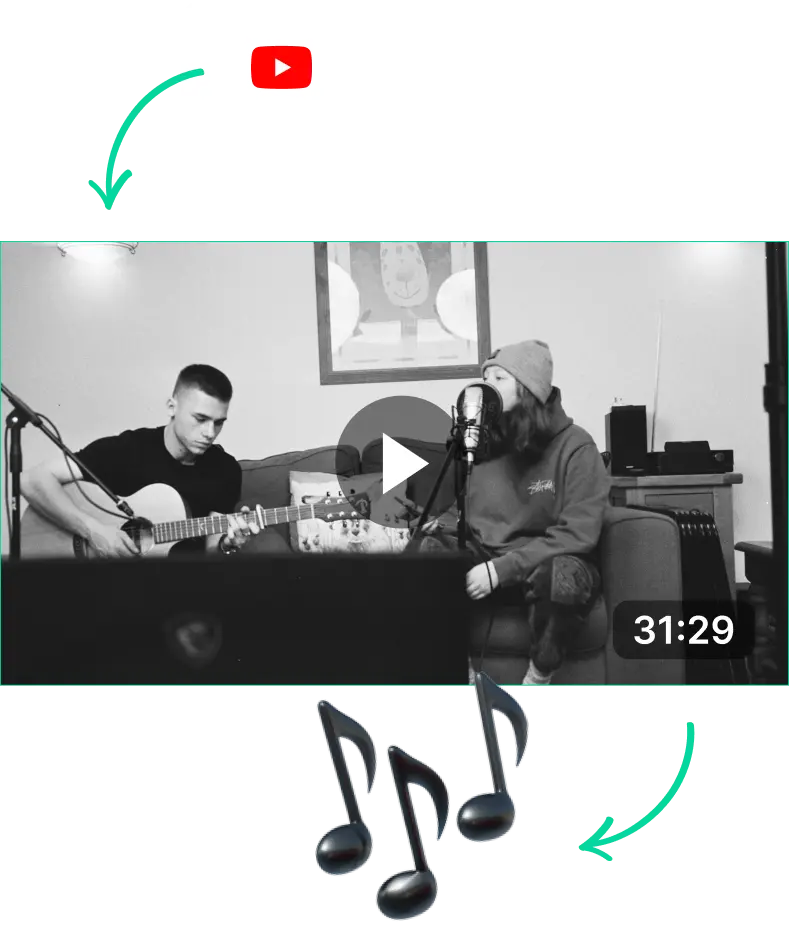
YouTube Live to MP3 for Free
How to Download YouTube Live Videos in Mobile
Many of the YouTube to MP3 audio/video converter apps support mobile devices. So you can use these tools to download a live YouTube video before the livestream ends.
LiveLink is one of the best free YouTube downloader apps for this. LiveLink can run on any web browser and readily supports mobile devices. You can download live 1080p YouTube videos from an iPhone, iPad or even a smart TV.
You only need to copy the YouTube video URL. Then, head over to LiveLink and follow the on-screen instructions. Unlike other apps and websites, LiveLink doesn’t bother you with ads or malware. You can convert YouTube to MP3 quickly and without any delays.
How to Download YouTube Live Streams
The same applies to Livestreams as well. You can easily download a YouTube Short, regular video or live stream up to the point of recording. Simply start by copying the link and pasting it into LiveLink’s search box.
LiveLink will then grab the video or MP3 audio up until this point and start creating a download link for you to use.
So just as before, grab the link of the livestream as soon as you can. Then, head over to LiveLink or any other online tool that supports YouTube to MP3 conversion and paste the link. You’ll have a ready download link in no time.
How to Download Your Own YouTube Live Streams
You don’t have any restrictions when downloading YouTube videos and live streams. LiveLink streamlines the process so that you can download videos and live streams in real time.
You can even download your own previous live streams on YouTube with these downloader tools. Simply head over to where they are and copy the YouTube video URL. After that, you can use LiveLink and click the convert button to get the download links.
YouTube Live to MP3 Converter
Copy the YouTube Video URL
First, locate the video you want to convert and download into audio formats. Then, copy its video URL and head over to LiveLink.ai. After that, paste the URL in the search bar and click on “Create Clips.”
Select an Aspect Ratio
LiveLink’s clip maker will want you to pick an appropriate aspect ratio format. Pick on any option and then click on “Get Clips.” LiveLink will then start converting your videos to MP3 audio.
Download the Audio File in MP3 Format
Finally, scroll to the top of the page and click on the download button. A drop-down menu will show the available download options. Here, click on “MP3” to download MP3 files.
