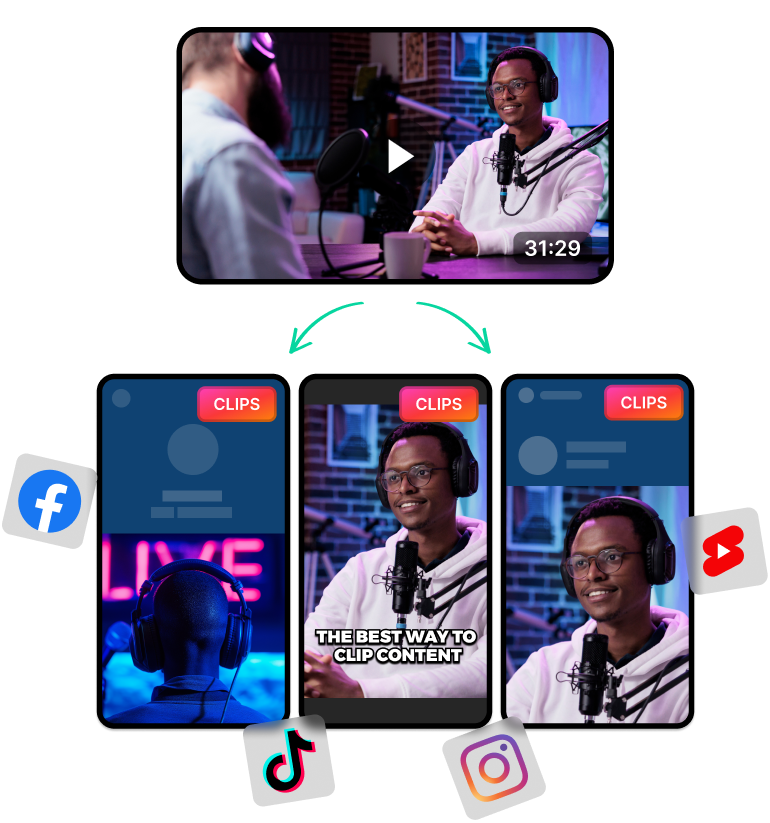Why Clip Makers Are Useful for Content Creators
An AI-powered podcast clip tool can be extremely valuable for podcasters in 2025. These clip-maker tools improve time efficiency. This is true because they help you save time and free you up to focus on more important tasks.
Apart from that, these AI tools are user-friendly and make fewer errors. They give you much more creative control over the whole process. You can always review and make changes manually as you see fit.
That said, picking the right podcast clip-making tool is easier said than done. You need to find one that provides the best features and transforms your podcasts into engaging clips.

How to Choose the Best Podcast Clip Making Tool
When transforming long podcast episodes into dozens of TikTok-style videos, here are some things you need to look out for:
- Cloud-Based Setup with Cross-Platform Operation: You need a podcast tool clipper that can store your projects online. It also needs to work on handheld devices like iPads and Android smartphones. Ideally, look for a clip-maker tool that can run on any browser. This way, you can guarantee cross-platform operation and the option to work remotely.
- Processing Speed: With these types of video content, speed is of the essence. So be sure to check the processing speed of these podcast clip-maker tools. Pick one that can create clips from an hour-long podcast in less than ten minutes.
- Automatic Captions and Generated Titles: For podcast clips on TikTok and YouTube Shorts, captions are always a priority. You can streamline your workflow if these clip makers have auto-captioning tools. Captions help expand your podcast reach by making it easier for the algorithm to understand your content.
- Manual Editing Options: Sometimes, you’ll want to do some edits manually. Be sure to pick an app that lets you do that directly on their website/platform. Manual editing directly on their platform improves time efficiency. Directly editing also prevents video quality from degrading.
LiveLink can cater to these above features. Check out how they hold up against other clip makers like Opus Pro.
Using a Podcast Clipper for Social Media: Best Practices
These podcast clip-maker tools are great for social media automation. However, you'll have to check some things from time to time.
So, a few things to be vigilant about when using these tools are:
- Review Your Posts Before Publishing: The AI is pretty accurate but it’s never a bad idea to check how it’s doing. Always be sure to review before you hit publish.
- Check The Audio: The AI always uses the audio to generate the transcript and find the best moments. Make sure the audio is clear in the original podcast episode. This way, there’s less chance for the AI to make mistakes.
- Edit Captions Manually Whenever Needed: Sometimes you’ll want to add extra or elaborate on something. Maybe that’s a link to a website, promo code or some mistake in the audio. In any case, be sure to go in and edit the captions manually to add whatever you want.
- Rerun The Clip Maker: These AI tools are always learning. So if you run a clip maker once and it doesn't give you the results you want, simply rerun them. The AI will eventually find the most engaging and insightful moments and do a better job next time.
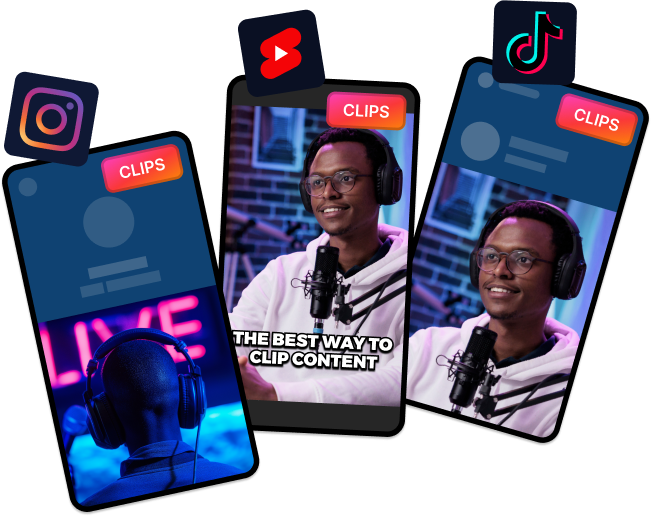
Monetising Podcasts with Clips in 2025
When you gain a large enough following, you can start monetising your content on platforms like TikTok and YouTube Shorts. This is perfect for podcasters and YouTubers who haven't broken yet into these platforms but are too busy to do so.
You can create podcast clips as teasers, expert interviews, motivational posts and more. These will attract a new type of audience who prefer bite-sized content instead of watching entire podcast episodes.
You can use AI tools like LiveLink to clip your existing content faster without spending extra time and effort. Popular creators already have a head start since you can promote your short-form content to your followers and help them spread the word. This can get the ball rolling since you can attract even more followers and sponsorship deals.
This way, you can have sponsors and affiliate links to monetise your content and reach a new audience. You can even drive more people to your original podcast episodes and boost things there as well.