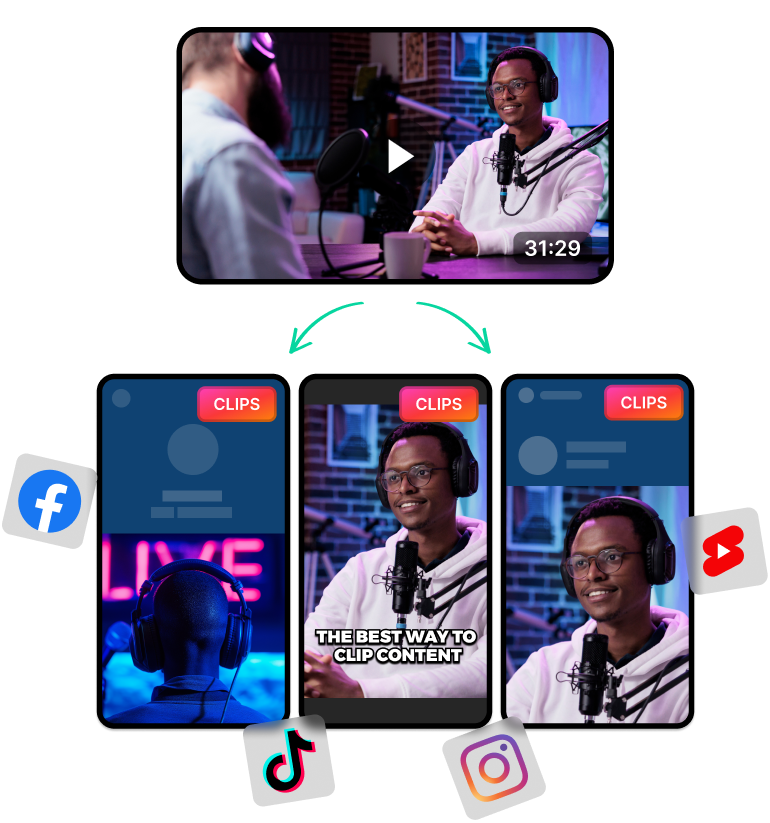What is a Shorts Downloader?
A Shorts downloader is an app or website that lets users download videos directly. You can use these Shorts downloader apps to download your favourite shorts and watch them offline.
You can also save these for later and watch them for tutorial or educational purposes. Also, if you’re a content creator you can use this feature to collect video footage and analyse content.

Why Creators Should Use a Shorts Downloader
A Shorts downloader is perfect for YouTubers and content creators who make commentary or reaction-style videos. You can use these tools to download Shorts from other creators and include them in your videos.
Also, these Shorts downloader apps can be helpful if you’re doing market research. You can download these Shorts for offline viewing and analyse them thoroughly without having to go through YouTube.
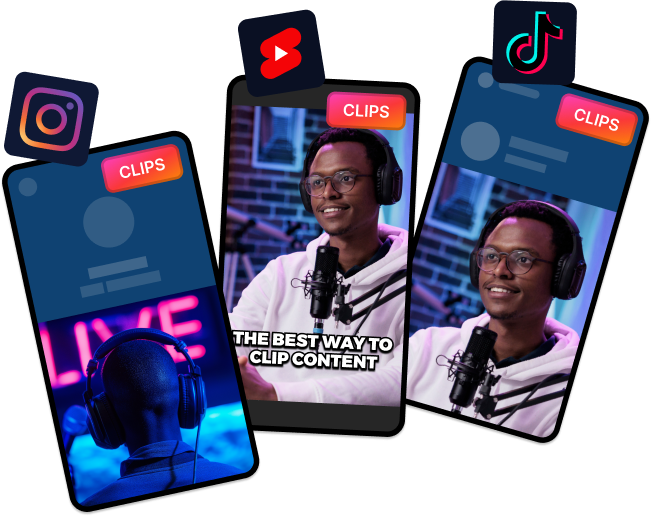
How Does a Shorts Downloader Work?
A Shorts Downloader works by processing the YouTube video URL and extracting the video and audio content.
So as soon as the user provides a URL and confirms their selection, the Shorts downloader gets to work. The Shorts downloader will then use things like APIs and web scraping to prepare the necessary files.
These tools might also convert the video, audio or text files so the user can download them easily. Finally, it prepares a link inside a user-friendly interface. This helps people download the YouTube video to their devices.