How to Turn Long Videos into Shorts with AI
AI-powered video editing tools like LiveLink can do wonders to boost your content. LiveLink’s clip-maker tool is incredibly powerful in making this happen. Check out how to use it for free.
Turn Long Videos into Shorts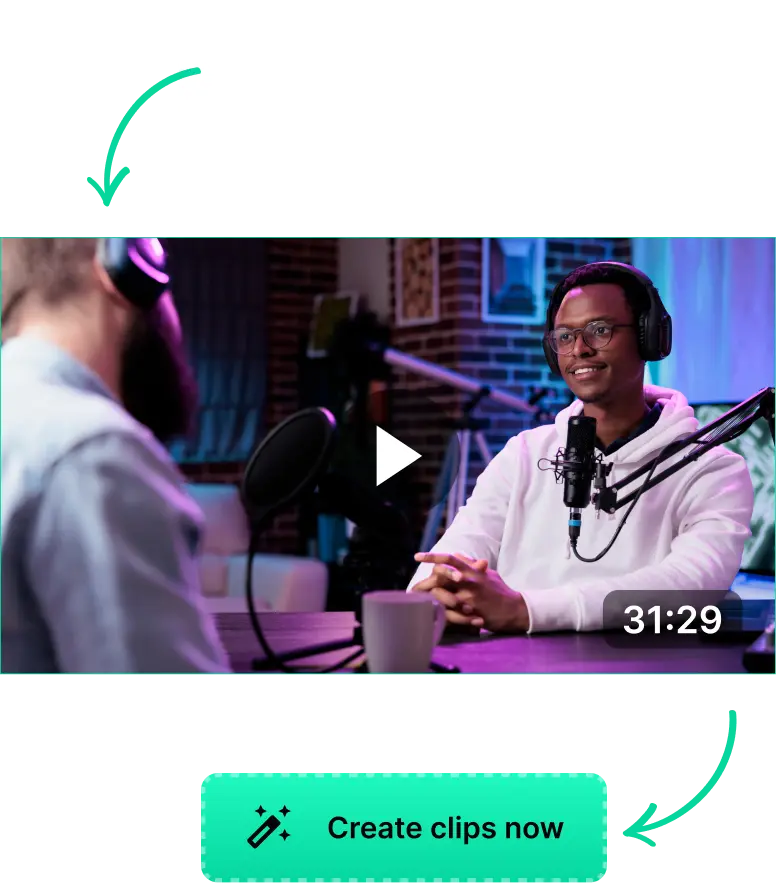
How to Turn Long Videos into Shorts with AI
How AI Simplifies Video Editing
For beginner content creators and video editors, AI tools can be a complete game-changer. Long to short video AI-powered clip makers and video editors can help 10x your workflow and work with dozens of video files.
This is thanks to AI techniques like NLP and audio recognition. These technologies guarantee that AI tools understand your content and also how to edit automatically.
With LiveLink, AI you can streamline video editing for many things. These include:
- Podcast Clip Making
- Resizing Videos for Different Social Media Platforms
- Adding Custom or Automatic Captions
- Trimming Out Silent or Irrelevant Moments (Bloopers, etc.)
Besides these, you can also do things like:
- Generate Hashtags that Match Your Content
- Generate Transcripts
- Download YouTube Videos
- And More
Also, to learn about the full length of its features, check out this comparison article between LiveLink and GetMunch.
Steps to Convert Long Videos into Shorts with AI
Generating short videos with AI is pretty straightforward. You don’t need any video editing experience or learn things like prompt engineering.
From picking out the best moments to resizing and exporting them, AI clip makers can do it all. You only have to show which long-form video you want to work with and these tools will get to work.
With LiveLink, the process is even more streamlined. You can instantly start generating Shorts by pasting the YouTube URL of your original content. Apart from that, you can also upload the video directly to LiveLink’s website.
LiveLink does everything online. You don’t have to download anything or use a powerful PC. You can also create shorts from a mobile device like an iPhone or iPad.
Tips for Optimising AI-Generated Video Shorts for Social Media
Despite the many advantages, AI-clipped videos are not perfect. You need to supervise things a little to make sure everything is on-brand and professional.
So if you’re considering AI tools for video editing, here are some things to note:
- Always be sure to review clips before publishing. This will help you spot errors and fix them immediately.
- Make sure your AI Shorts respects the guidelines of the social media platform you’re working with. For instance, you must ensure accessibility, video dimensions and copyright.
- Incorporate platform-specific elements. Be sure to use the right hashtags (like #FYP) and also use popular music and effects. These can help match your content to each platform.
How to Turn Long Videos into Shorts with AI
Upload Your Original Video to LiveLink
First, you must upload your long-form videos to LiveLink. You can do this by uploading the original video. You can also paste the link of a YouTube video, provided it’s on YouTube.
Decide On An Aspect Ratio
After that, you’ll have to pick an aspect ratio for the final short clips. You have three options: 1:1, 9:16 and 16:9. Select one and click on “Get Clips.”
Download Your Shorts
LiveLink will start working on creating your short clips. The website will then redirect you to a new page with a list of all the short clips. Here, you can preview, edit further or download directly.
