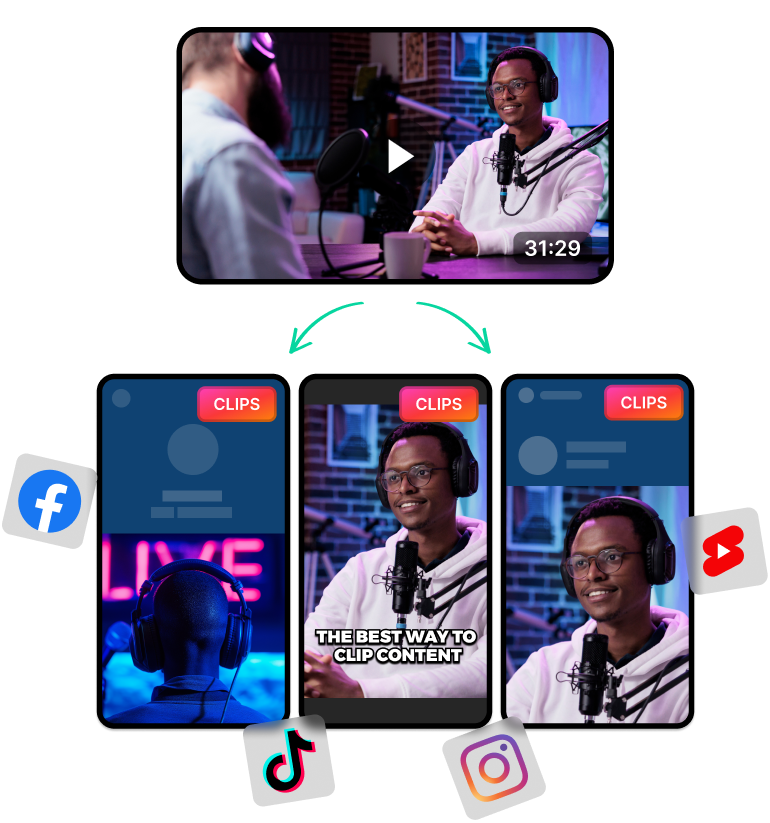What is a TikTok ad Mockup Tool?
A TikTok ad mockup tool helps advertisers preview their advertisement videos. They can use these mockup generators to see how their ad or short clip will look on TikTok.
These mockup generators have templates and extra features that improve this visualising experience. For instance, they can combine other TikTok to simulate how a user scrolls through TikTok and comes across the ad.
Also, these tools include video editors that help you refine these ads. You can do things like add text, trim the TikTok video and splice in different video clips to boost engagement.

How Do You Mockup A Video for TikTok ads?
TikTok ads aren’t that much different from regular TikToks. So if you can create a regular TikTok that’s fun and engaging, you’re heading in the right direction.
After that, it’s a simple process of fine-tuning the results to improve conversions and get users to click on the ad. This means, doing things like:
- Adding a CTA (Call To Action)
- Using captivating visuals and engaging TikTok hooks (to grab attention from the user)
- Adding captions, trending music and other visual elements (to highlight your brand and improve accessibility)
- Fine-tuning these results.
So the hardest part is creating the video content. You can do this by recording a new video from scratch or using a viral clip-maker to generate TikTok-style clips.
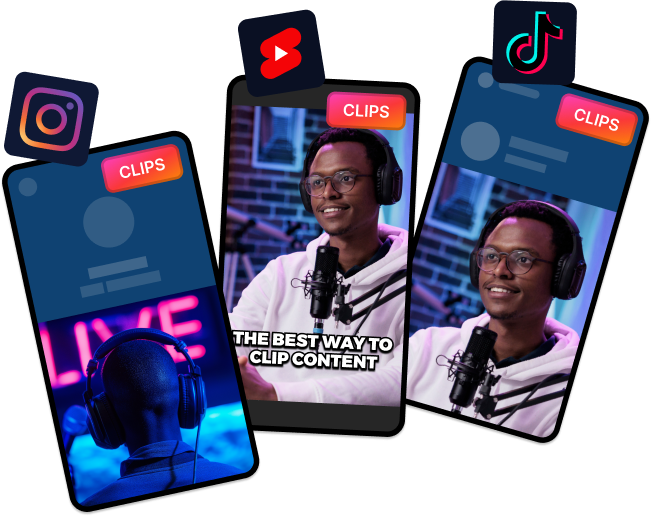
What Makes a Great TikTok ad?
Here’s what you need to incorporate to make your TikTok ad stand out:
- Engaging Hook: You need to make viewers pull the brakes on their “scroll finger” and impress them within the first 3 seconds.
- Vertical Aspect Ratio: Always be sure to resize videos to a 9:16 aspect ratio. This improves the professionalism of your ad and makes it accessible to mobile viewers.
- Call To Action: A CTA is always important. Introduce a CTA at the end or middle of a TikTok ad to boost conversions.
- High-Quality Visuals: You always need crisp and clear 1080p visuals. Make sure you shoot videos and animations in high resolution to boost the visuals.
- Fast Editing: Trim out the boring parts and use quick cuts to keep things fast and dynamic. This helps to maintain viewer interest so your ad doesn’t look stiff and boring.
- Use Trends: Incorporate trending music, visual elements and challenges. This can boost relevance and engagement.