YouTube has always been a reliable platform for long-form videos. Thousands of creators find success on YouTube and manage their content.
When YouTube shorts came into the scene, things escalated to the next level. It brought in new creators and an opportunity for existing YouTubers to be more creative and engaging.
Budding content creators can leverage this and get into the YouTube shorts game easily. They can use AI clip makers to generate new content or repurpose existing stuff at the push of a button.
This is where you can use LiveLink AI. It can speed up your workflow by 10x and give you upload-ready YouTube shorts in just a few seconds.
Want to just give it a try?
Benefits of Repurposing Content With a YouTube Clipper
Repurposing content is a new trend creators use to breathe new life into their older videos. Repurposing is also a solid strategy for anybody looking to make clips channels, commentary, or reaction-style content.
With platforms like YouTube, you can easily repurpose long-form videos into Shorts with a YouTube Shorts maker. It's the most powerful strategy for breathing new life into your content and keeping things fresh.
But that's the tip of the iceberg. By repurposing longer videos into short clips, you can also:
Promote Your Clips Cross-Platform
.jpeg)
The short-form video format is compatible with many popular platforms like TikTok and Instagram Reels. So if you have content suitable for YouTube shorts, you can always share it on other platforms as well.
You can also link back to the original video and channel. This way, you can reach a wider audience with minimal effort.
Target Specific Demographics And Boost Engagement
With YouTube shorts, you can highlight key moments and deliver them in an engaging format. This can help you get more eyes from a wider audience and draw in more subscribers.
Engage With Your Audience
.jpeg)
Besides highlighting your main channel, you can also use shorts to engage with your audience. You can take part in trends, and challenges, or share fun moments and behind-the-scenes footage.
Also, shorts can help you post more regularly and become an active creator. This will give you a leg up as algorithms will boost your content and followers will have more stuff to share and comment on.
Introduce More Variety With Less Effort
By repurposing videos, you can maximize the volume of your content. So you have more content with enough variety to keep things relevant.
It can supercharge your brand's awareness, creating more opportunities for sponsorships and ad revenue.
How to Use LiveLink's YouTube Clipper
- First, head over to YouTube and copy the URL of the video you want to clip
- Then, navigate to LiveLink.ai and paste the URL into the search bar
- Click on "Create Clips" or "Try For Free"
- Then, pick an aspect ratio for the short clips
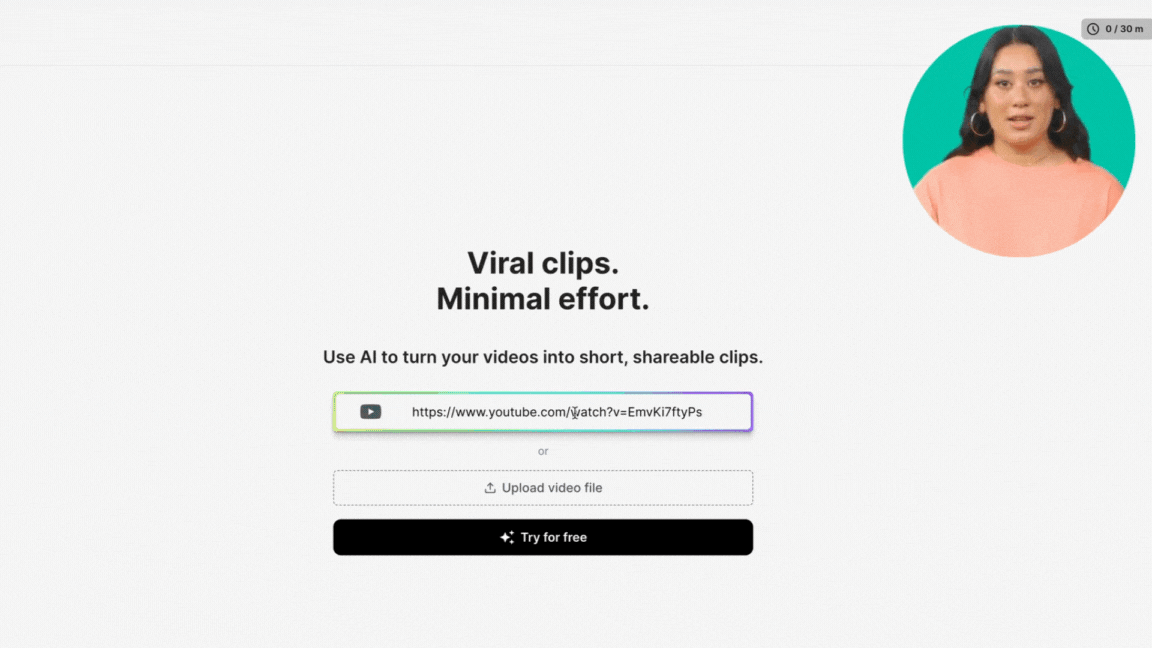
- Then, give it a couple of seconds until LiveLink redirects you to your list of short clips
- Here, you can browse through the list and download the ones you want
- Also, you can open the video editor by clicking on the "edit" button
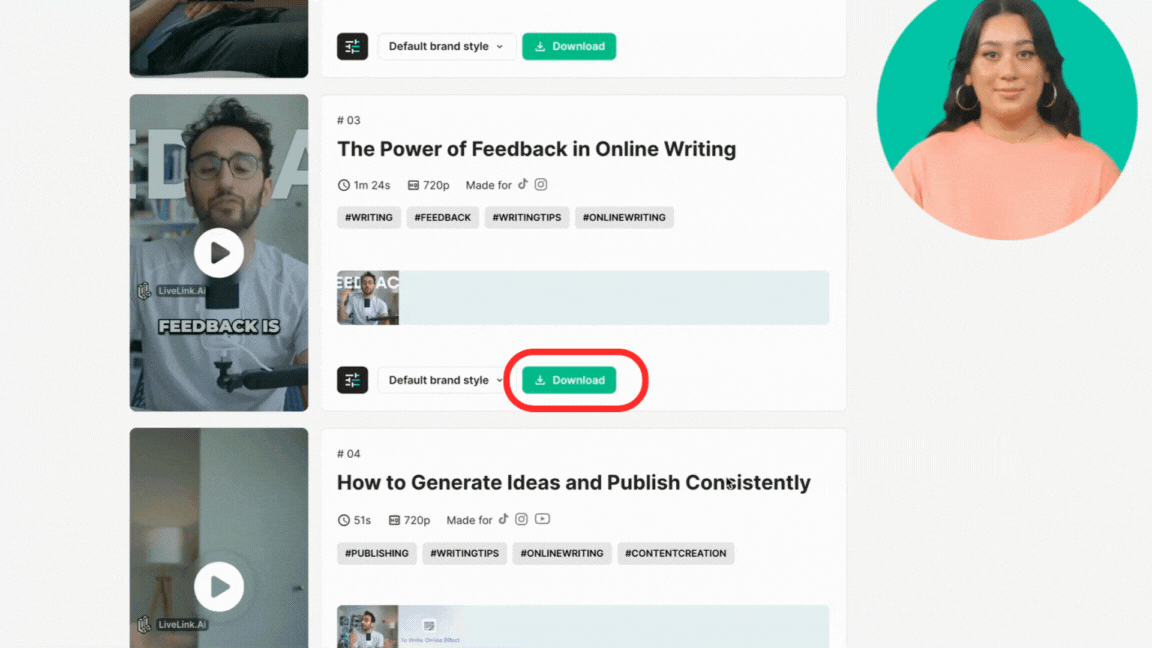
Who are Found and what is an office broker?
Usually, it comes down to the type of content, target audience, and the message you want to extend to your audience. That said, if your content doesn't cover deep and intricate topics, you can focus more on YouTube shorts.
Yes, you can clip other people's content but you have to follow YouTube's guidelines. If you do, be sure to credit the original creators. Also, only use other people's content for commentary or reaction-style videos.
Yes, you can use free tools like LiveLink to auto-clip YouTube videos and also edit them. You can do things like trimming the timeline or adding captions and custom branding.
No, you don't need to learn how to edit videos to use LiveLink. LiveLink's AI automatically clips videos for you. You can edit these clips manually if you want but LiveLink provides a full guide with instructions that are beginner-friendly.
