How TikTok Ad Mockup Videos Improve Ad Performance
TikTok ads are all about driving sales. To do that, you need a good first impression that you can hone and improve using a TikTok ad mockup tool.
Create Mockup Ads for TikTok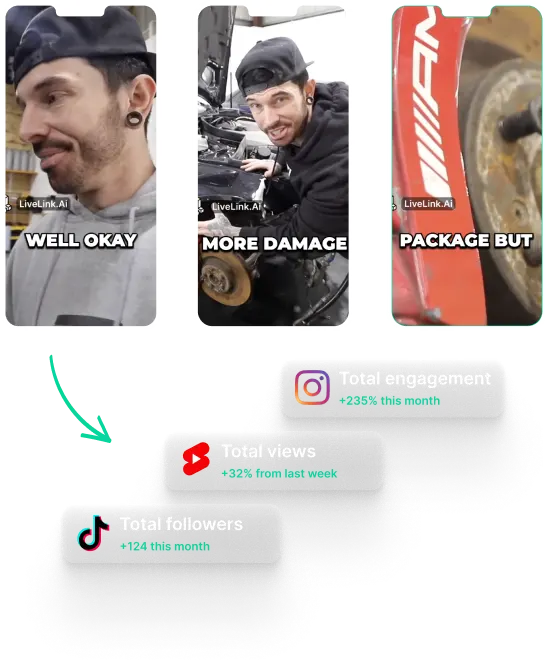
How TikTok Ad Mockup Videos Improve Ad Performance
Why Mockup Videos Are Key to TikTok Ad Campaign Success
First impressions matter; so you have a limited window to highlight your brand with prospective customers. So you can’t just post TikTok ads all the time and hope it will drive sales. People who’ve already seen your ad will just swipe up and you’ll lose them forever.
This is why you need to do the first ad right. That said, this can be difficult when you don’t have feedback.
Thankfully, TikTok ad mockup videos are the solution. These can help you visualise the ad for yourself and also perform A/B testing with others. Mockups can help you improve the ad for TikTok before you go public with it.
How Mockup Videos Predict TikTok Ad Performance Metrics
For starters, a mockup video can simulate how your ad shows in the TikTok feed. This can give you a lot of information about how users come across your ad and how they would react to it.
This, in and of itself, can let you predict the outcome of your TikTok ads. You can use these mockup videos to see how well your TikTok hook resonates with the audience.
Other than that, you can playtest the ad mockup with control groups and see how they react. The mockup can help simulate the TikTok experience for these users. This can give out a more honest and accurate reaction.
Why LiveLink.ai is Perfect for Making TikTok Ad Mockup Videos
LiveLink’s AI clip maker and TikTok overlay provide the best combination for you to set up TikTok ad mockups and test them fast.
You can use the free clip maker tool to generate more than 20 TikTok-style videos from your longer content. Then, you can use the TikTok overlay to visualise the ad on TikTok and fine-tune your results.
But that’s not all. LiveLink also comes with several features that let you speed up and improve your TikTok ad mockups with things like:
- Adding automatic captions and subtitles
- Option to customise and apply branding templates and caption styling presets
- Manually crop, trim and cut videos for better engagement
- Hashtag recommendations for better reach
- Video editor that lets you align captions and other branding elements
- Option to customise captions so you can add links, promo codes and calls to action
And many more.
How TikTok Ad Mockup Videos Improve Ad Performance
Upload Your Video to LiveLink
First, you’ll have to show LiveLink the video you want to work on. You can do this by heading over to LiveLink.ai and uploading a file or linking to a YouTube video.
Pick an Aspect Ratio
After that, you can pick between three different aspect ratio formats. Pick the one that best fits your campaign and click on “Get Clips.”
Import Your Videos to the Editor
After that, scroll and pick the short TikToks that you want to add for your mockup. Then, click on the “edit” button next to them. This will import the video to LiveLink’s editor so you can refine the mockup and use it with the TikTok overlay.
