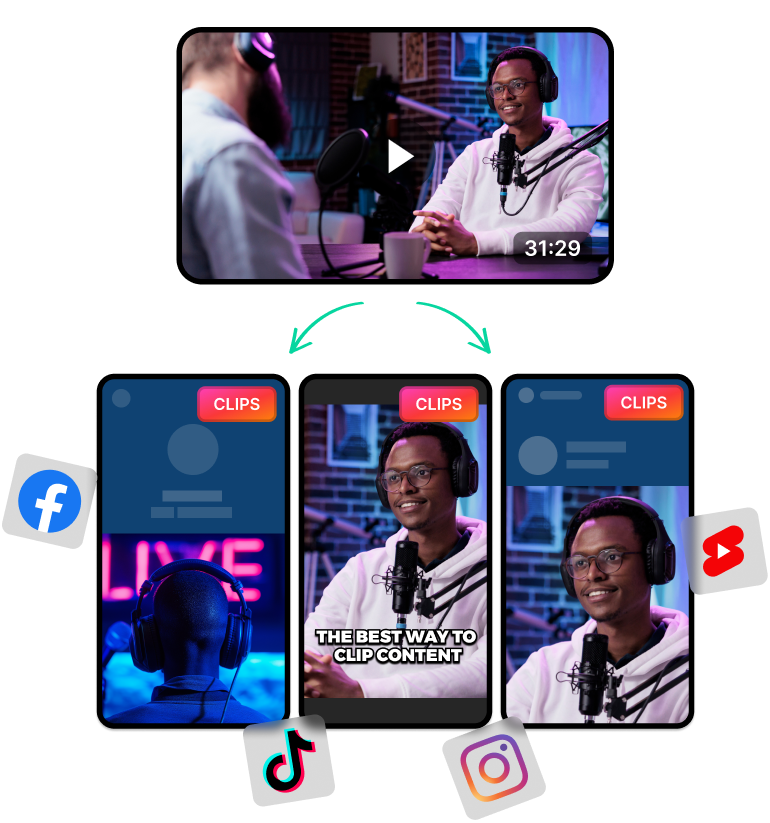What is a YouTube Video Downloader?
YouTube doesn't allow you to easily download videos by copying the video URL. This is true even though downloading videos is a built-in feature in the YouTube app.
On the YouTube app, the download feature is only available to save videos and watch them offline on the app. You can't use the video file elsewhere. On top of that, you can't get high-quality video downloads unless you subscribe to YouTube Premium.
So you can't use it to edit videos or create clips from longer videos. You'll need to use a separate online tool like LiveLink for that.

Why Do Most People Use YouTube Video Downloader Apps?
Nowadays internet connections are insanely fast and widely available. Even so, people are still downloading videos from YouTube for creating content and personal use.
Here are some of the reasons why:
- Watch Content Offline: Most people download YouTube videos to watch when they're offline. This is useful when traveling or staying somewhere without internet.
- Save Mobile Data: Mobile users download videos via Wi-Fi and watch them later on the go. This saves mobile data and even battery life.
- To Edit Videos: People often download YouTube videos for personal projects. YouTubers and social media creators also download videos when splicing clips or editing content. They do so, of course without infringing on copyright laws and YouTube's terms of service)
- For Educational Purposes: Students also download YouTube videos with educational content. It helps them avoid ads and replay videos without buffering.
- To Archive Or Save Content: Most journalists and creators also download videos as soon as possible. They do this to preserve these videos in case the original creator, or YouTube, takes them down.
- Share Videos: People also download YouTube videos to share them with others, especially for those who can't use YouTube. They also download videos for viewing on older TVs and other devices that can't access YouTube.
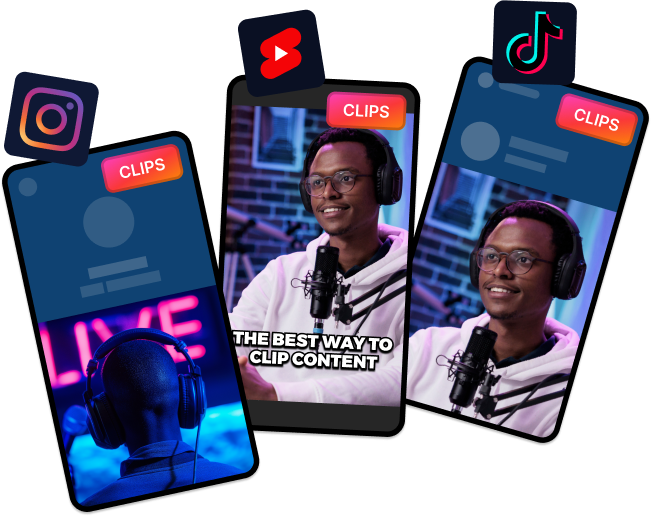
Features of LiveLink's Free Online YouTube Download Tool
LiveLink is an AI-powered clip-maker tool that can auto-clip long videos into multiple short-form clips. But apart from this auto-clipping feature, it also has a feature-packed YouTube video downloader app.
So even if you don't intend to create clips with LiveLink, you can still use its 4K video downloader app free of charge.
Here are some of the impressive features that LiveLink's YouTube downloader has to offer:
- Ad-free and user-friendly interface with instant downloading
- Option to download audio-only (as an MP3 file)
- Download the transcript of a YouTube video separately (as an SRT file)
- Download chapters of a YouTube video separately
- Download auto-generated clips