YouTube to MP3 Downloader with LiveLink
If you're looking to convert YouTube videos to MP3, you can easily do that with LiveLink's built-in MP3 converter.
LiveLink comes with dozens of features to repurpose YouTube content using AI. These include the option to convert YouTube videos into MP3 files and download YouTube videos directly.
It has a fast conversion rate that can give you high-quality MP3 files in just a few seconds.
.jpeg)
Why You’d Need to Convert YouTube Videos to MP3
Most people don’t need to download YouTube videos thanks to streaming services. That said, here are situations where it's necessary to download YouTube videos as MP3:
Download Music or Podcasts For Offline Listening
Usually, you don’t need to download music as long as you have Spotify Premium. But, you can’t find everything on Spotify.
Spotify doesn’t cover every podcast, song, or music piece available on YouTube. So if you can’t find your favourite content on streaming platforms, the best option is to download MP3s.
It doesn’t have to be music or podcasts either, you can get MP3s for any YouTube video. This could be a cooking video, makeup tutorial, how-to or anything else entertaining.
.jpeg)
Stream Audio in The Background
YouTube doesn’t allow streaming audio on handheld devices. The YouTube app pauses the video as soon as you push the app to the background.
One of the ways you can get over this is by downloading your favourite videos as MP3 files. You can stream the downloaded MP3 in the background without any issues.
Extract Audio For Clips and When Repurposing Content
People also download YouTube videos as MP3s when creating content. Usually, they need a specific audio snippet from a YouTube video.
This is very common for YouTubers running clip channels, commentary or reaction videos.
So if you need to take out audio clips from a YouTube channel, a YouTube to MP3 converter is a decent solution.
.jpeg)
Easily Convert YouTube to MP3
LiveLink allows you to download YouTube videos and audio in many formats. You can download YouTube videos in 720p, 1080p MP4 and audio formats such as MP3.
Other than that, you can use LiveLink's AI to generate short clips from longer YouTube videos. You can upload these short clips directly on social media.
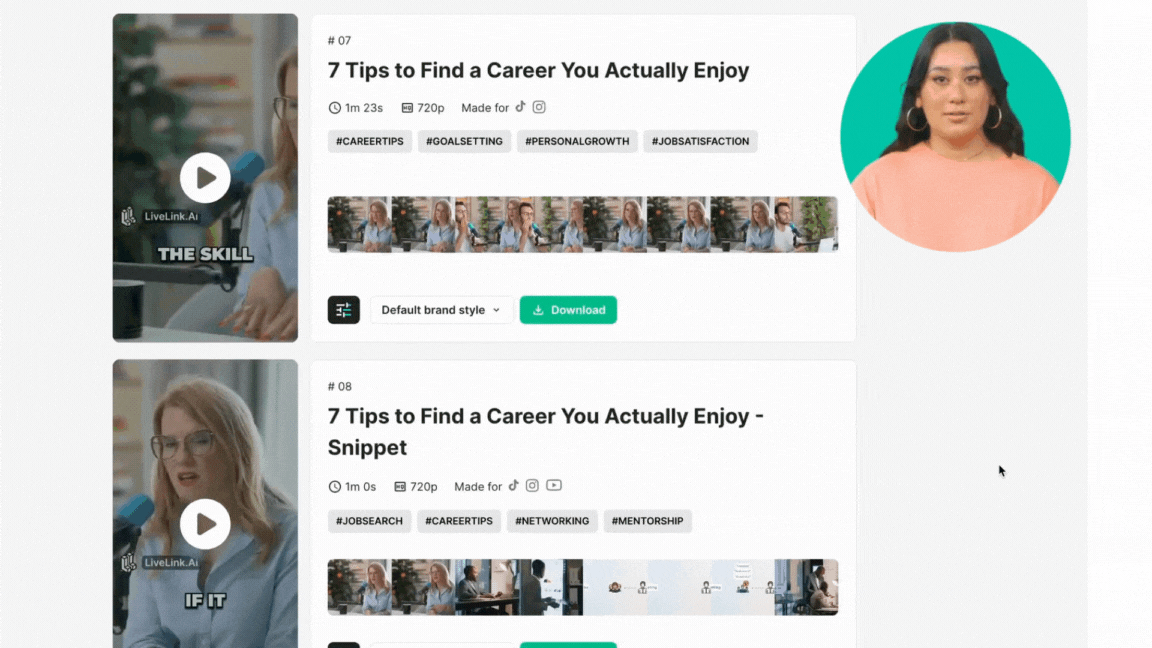
Also, LiveLink has a built-in video editor. It can do things like trim, reframe or customize the captions in your short videos. It runs on the web browser and you can even use it on an iPad or Android tablet.
Want to just give it a try? Start creating with LiveLink.
How to Download YouTube Videos as MP3
- First, copy the YouTube video URL
- Then, head over to LiveLink.ai
- Paste the URL in the search bar
- Click on "Try for free"
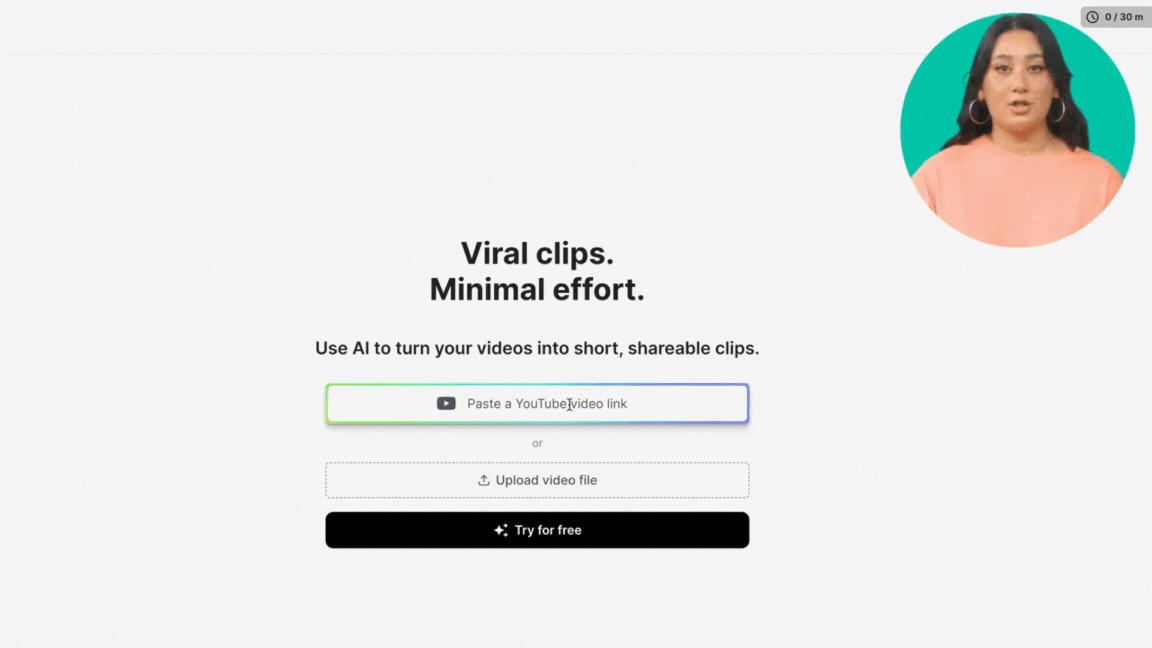
- After that, pick a video format
- LiveLink will generate clips and take you to a new page
- Here, click on "All Projects" to return to the Projects menu

- After that, click the three dots in your video thumbnail
- From there, click on "Download Audio"
.jpeg)
Who are Found and what is an office broker?
Yes, you can generate an MP3 file from any YouTube video. However, it's important to respect the copyright status of the video you are downloading. So be sure to respect copyright laws. Also, don't forget to get permission from the author of the video before downloading or converting to MP3 formats.
LiveLink provides a ton of functionality for repurposing YouTube videos. You can use LiveLink to convert YouTube videos to MP3s and also download YouTube videos as MP4 files.
Yes, you can use LiveLink to convert a YouTube video URL into a usable and high-quality MP3 file. Just copy the URL into LiveLink's search bar and start creating.
You can use these for personal use or even involve them in your projects. However, make sure to respect the original creators and follow YouTube's copyright laws.
