SSYouTube Alternative for Downloading Videos
SSYouTube is one of the most popular downloaders. That said, it can show ads and pose some security risks. So why not switch to an ad-free YouTube video downloader like LiveLink.
Download YouTube Videos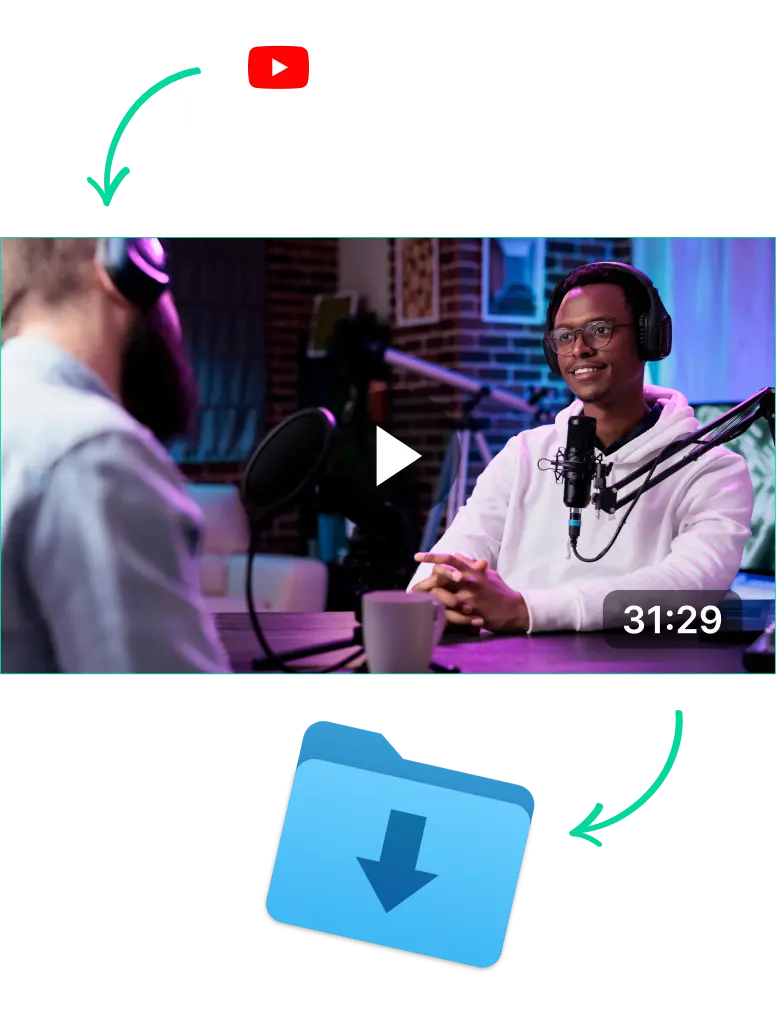
SSYouTube Alternative for Downloading Videos
Why SSYouTube Users are Switching to AI-Powered Video Downloaders
SSYouTube is not as popular as it used to be. Many users are having issues where it doesn’t detect YouTube video download links. Besides that, people have complained about issues with video quality, and the slow processing speeds.
Besides, YouTube is cracking down on video downloaders. Because of this, popular tools like SSYouTube might change their policies and discontinue support for YouTube video downloads soon.
AI-Powered YouTube Video Downloaders: The Next Best Option
Nowadays, AI-powered video editors and YouTube video downloaders are becoming popular. Because of their AI-integration, these apps provide better functionality. This is especially useful for creators who repurpose videos or download YouTube videos to make content.
One thing about these AI-powered YouTube video downloaders is they have dozens of automated features. AI can leverage things like NLP, speech and image recognition to do things like:
- Auto-generate subtitles and captions
- Resize and reframe videos
- Create summaries or transcribe YouTube videos
- Automatically Generate hashtags and other key information
- Optimise file size and video quality
So if you’re a podcaster, marketer or content creator, these AI tools can be extremely helpful. These can 10x your workflow and let you download videos with complete peace of mind.
Mobile-Friendly SSYouTube Alternative to Download YouTube Videos
So if you’re looking for a powerful and versatile YouTube video downloader, LiveLink is the way to go.
What’s great about LiveLink is that it uses AI to streamline the YouTube video downloading process. Besides that, it’s fully cross-platform compatible and works with any device.
LiveLink is also free to try and gives you access to all of its premium features right out of the box. You can use LiveLink to create Shorts from long videos, generate captions or even convert YouTube videos to MP3.
How to Download, Trim and Caption YouTube Videos Without SSYouTube
With LiveLink, downloading and editing YouTube videos is pretty straightforward. You can follow these steps to do so:
- Copy the link of the YouTube video you want to download or edit.
- Navigate to LiveLink.ai and paste the URL in the search box.
- Click on “Create Clips” and follow the instructions to set up your video project.
- After it’s complete, you can browse the AI-clipped Short videos inside the project.
- Here, you can download them individually or click on the edit button to import them into the editor.
- After importing them into the editor, you can trim YouTube videos via the timeline or transcript. You can also edit the auto-generated captions and make any changes if necessary.
- Finally, you can save changes and save the video to your device. You can also publish them directly to social media.
SSYouTube Alternative for Downloading Videos
Copy the YouTube Video URL
First, find the video you want to download and copy its link. Then, head over to LiveLink.ai and paste the URL in the search box. After that, click on “Create Clips.”
Pick An Aspect Ratio Format
LiveLink will then show up a new menu asking to pick an aspect ratio format. This won’t affect the final download so you can click on “Get Clips” and start the process.
Download the Video File
LiveLink will start preparing the download link and take you to a new page when it’s ready. From there, LiveLink allows users to download the original video or review the AI-clipped videos. Simply click on the download button at the top right to access the download menu.
