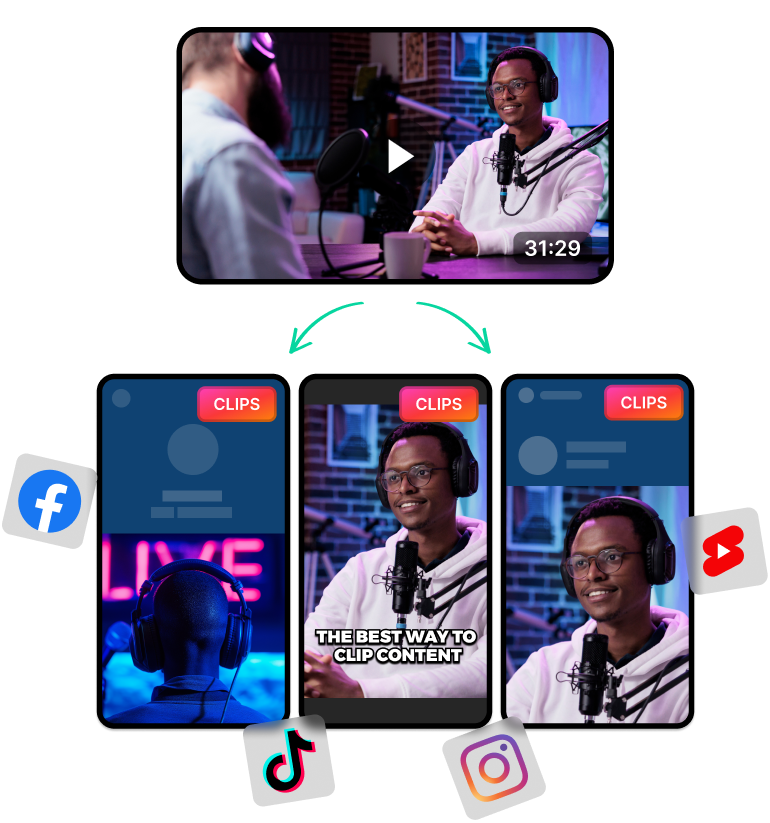What's Makes Online Clip Maker Tools Unique?
Nowadays, most content creators use clip-making tools to generate their TikToks and YouTube shorts. They drag and drop long-form videos into a YouTube clip maker (like LiveLink) and let AI create dozens of short clips.
This surprisingly fast process helps creators generate variety on various social media platforms. They don't have to hire video editors or spend their time editing videos manually. They can supercharge their workflow by 10x with LiveLink and similar tools.
LiveLink is an AI-powered online video clip-maker. It can auto-clip existing videos to create multiple TikToks, YouTube shorts, or Instagram Reels.
It has several features. These include built-in video editing tools and visual overlays for TikTok and other platforms.
Check out this article to see a comparison of the best clip maker out there.

What are the Benefits of Using A Video Clip Maker?
Ever feel like there just aren’t enough hours in the day to handle video editing? That’s where an AI-powered video clip maker steps in to save the day. These clever tools make creating clips faster, easier, and way less stressful. Let’s dive into how they can transform your workflow.
Save Time with AI-Powered Efficiency
No more spending hours scrolling through endless footage. An AI clip maker does the hard work for you in seconds. Whether you’re making YouTube Shorts or TikToks, it automatically picks out the best bits and turns them into shareable clips. Imagine all the time you’ll save to focus on things that really matter - like planning your next big idea or connecting with your audience.
Cut Costs Without Cutting Quality
Hiring video editors or pulling your team away from other important tasks can get pricey. With an AI clip maker, you can skip the extra expense and still get professional-looking results. It’s a win-win: save money while keeping your team free to tackle creative projects or strategies to boost your reach.
Get More Done and Stay Creative
When repetitive tasks are out of the way, you’ve got the freedom to get creative. AI-powered tools let you experiment with new content ideas without feeling bogged down. Plus, you can scale up your output without breaking a sweat, reaching a bigger audience and having more fun in the process.
Start creating with LiveLink today and see how easy it is to save time, cut costs, and transform your workflow.
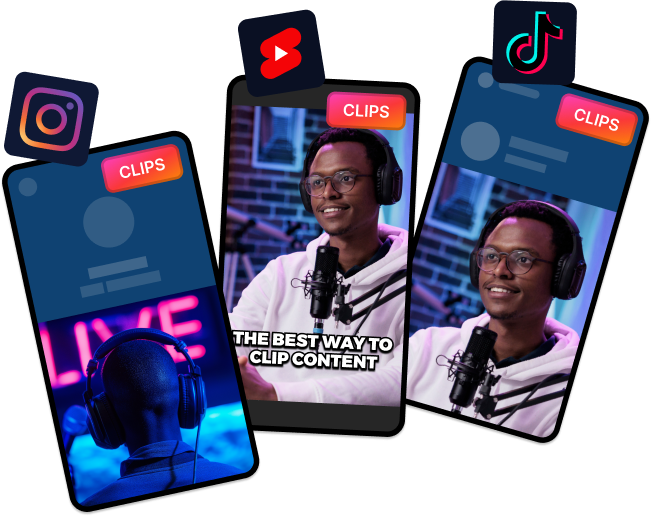
Why Choose LiveLink As Your Clip Maker Tool?
Compared to other tools, LiveLink has several benefits. These are:
- Runs on Any Browser: LiveLink runs entirely on the web and you don't have to download a separate app. You also don't need a powerful PC or Mac.
- Works With Android and iOS: As LiveLink runs on a browser, you can use it on handheld devices. You can generate clips on an iPhone or Android phone. You can even use the video editor with a large-screen device like an iPad or Android Tablet.
- Online Video Editor: The clip maker app has an in-house video editor. You can customise captions, trim the timeline, and split clips directly on the web.
- Schedule Posts: LiveLink has a new feature that lets you link your social media accounts to automate posts. You can use this to schedule YouTube shorts, and TikToks at the right time to boost visibility.