Generate 20 Videos From One Recording
Boost your content creation efforts with AI-powered LiveLink. Instantly turn our original content into dozens of smaller clips.
Generate Videos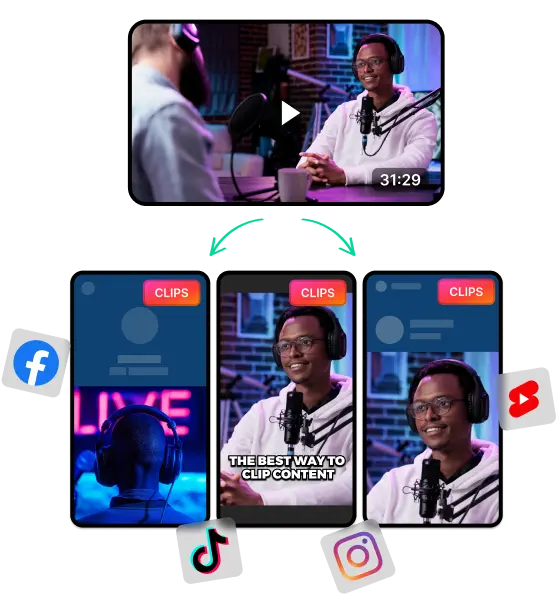
Generate 20 Videos From One Recording
How AI Can Identify Key Segments in Recording
Nowadays, AI has improved so much that it can easily recognize what’s going on in most videos. They can do this thanks to a combination of different technologies. These mean things like speech and object recognition along with NLP (natural language processing).
For instance, if you have a podcast about two guests talking about finance, AI can figure this out. The same goes for many other types of video content such as lectures, webinars, comedy skits, movies, and so on.
But recognising is just the first step. AI video generation tools/clip makers like LiveLink can also analyse the speech and text in any video content. It can then start cutting through the fluff and getting to the meat and potatoes of a video.
In other words, it can identify key moments or highlights of a longer video and condense it down to a smaller set of clips.
AI video editors do this by mostly analysing the transcript of the video. It generates a transcript if the video doesn’t have one and reads through it to understand what’s going on.
After that, the AI video editing tool will deduce which sections to clip out into short and engaging videos. It confirms everything with the audio and video content and separates these key moments into different video projects.
Then, these AI tools will keep refining these short videos so they’re upload-ready for platforms like TikTok, YouTube Shorts, and Instagram Reels.
Ideas for Creating Different Types of Videos from a Single Recording
Content repurposing is all about making the best of the original content you have. Repurposing is about maximising content volume without spending extra time. With content repurposing, you don't have to work on recording or scripting out new content from scratch.
Ideally, the best way to maximise content volume is by converting long videos into short clips with AI tools. You can easily create dozens of TikTok-style content from a single podcast episode or YouTube video.
This method is great for boosting your reach on different platforms. However, you can take this to the next level, you can switch things up little by little.
Repurposing Audio With Different Visuals
One of the common ways you can do that is by reusing the audio but with B-roll of stock footage. Many reaction and commentary-style third-party channels do this all the time.
Sometimes these third-party channels do this to promote the original creators. But they also do this to improve their own reach and maximise their content volume.
Besides this, some of the other methods creators use are:
- Creating highlight reels
- Converting video content into GIFs or memes
- Replacing the video with AI avatars
- Running background removal on the original content. Then, replacing them with different backgrounds (leaving only the original actors or subjects)
- Using AI video generators to create new video content for the same audio
- Reshooting the video with the same topics and script but changing actors or visual elements.
- Using the same video with a voiceover of the original audio
- Replacing the video entirely with generating AI videos and voiceover audio
Optimising Each Video for Different Platforms and Audiences
AI video generators and editors can do a pretty decent job of creating different videos. That said, most of these tools can struggle when trying to adapt these clips for different social media platforms.
For example, some AI video tools might do a better job converting long-form videos into TikToks. However, that same tool might miss the mark when translating these video templates into YouTube Shorts.
If you don’t use the right tools, you’ll have to do this manually. You’ll have to edit things like the clip length and resize the videos to fit different social media platforms.
So be sure to use a traditional video editor to enhance your videos manually. This is especially true if the AI tool can’t optimise for various social media platforms.
That said, some AI clip-maker tools like LiveLink do this well. LiveLink can convert your long videos into TikToks, YouTube Shorts and Instagram Reels at the press of a button. So if you use these tools, you won’t have to waste time trying to optimise your content for different platforms and audiences.
But that’s just one of the things LiveLink can do. Check out this comparison between LiveLink and Vidyo to see a full list of its features.
Generate 20 Videos From One Recording
Upload or Link Your Video to LiveLink
To start generating AI videos with LiveLink, first head over to the website at LiveLink.ai. After that, you’ll have to show LiveLink the original long-form video you want to generate videos from. You can do this by uploading a video file or linking to a YouTube video.
Select an Aspect Ratio Format
After that step, LiveLink will ask you to pick an aspect ratio. LiveLink will apply this to the final short-form videos it generates so pick the best one and click on “Get Clips.” LiveLink will also give some tips on how to select the best one.
Review and Download Your AI-Generated Videos
After 3-5 minutes, LiveLink will finish processing your long-form video. Its video editor will then take you to a new page with a list of short videos. LiveLink generates these from your original recording so you can download these or publish them on social media directly.
