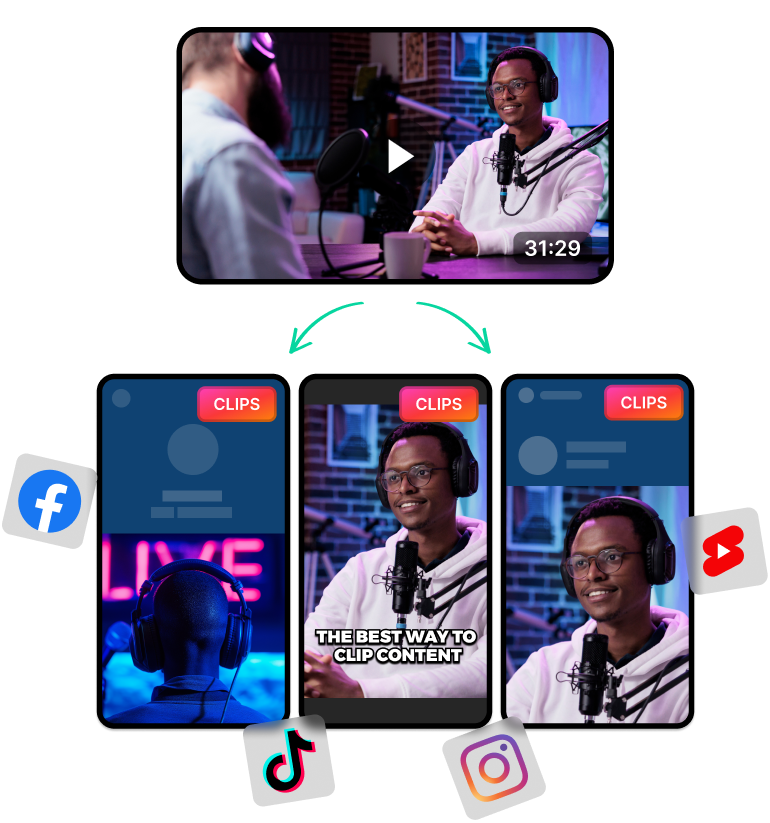Convert Long Videos to Short Videos AI in Just a Few Clicks
Nowadays, popular video creators post content on all their social media channels faster. Also, with seemingly fresh content all the time. Want to know how do they do it? With AI.
They usually keep their audience hooked and coming back for more using the power of AI shorts. They repurpose their original content into short clips and send them out on various social media platforms.
You can also use the same techniques to give your old content a makeover and even get some momentum going with your newer content.

How to Convert Long Video to Short Video AI
Transforming your long videos into short clips is pretty easy and there are three ways to do it:
- By yourself,
- Hiring someone else or
- With the help of an AI clip-maker tool
If you try to create short videos yourself, it can take a lot of time. You’ll have to comb through long videos and identify key moments. Then, you’ll have to cut these out into separate videos and resize them for platforms like TikTok and YouTube shorts.
So manually editing is a lot of work and can become tedious. Especially, if you’re clipping out podcasts or infotainment content that run for hours.
Besides, it’s the same result when you hire someone else. They’ll have to do the same thing and it will take hours to get the clips you need.
So the best way to convert long videos into shorts is via AI. A clip-maker AI can do the above in less than a minute. Also, with much better accuracy.
So don’t waste hours trying to clip out long videos yourself, use AI to do the work for you.
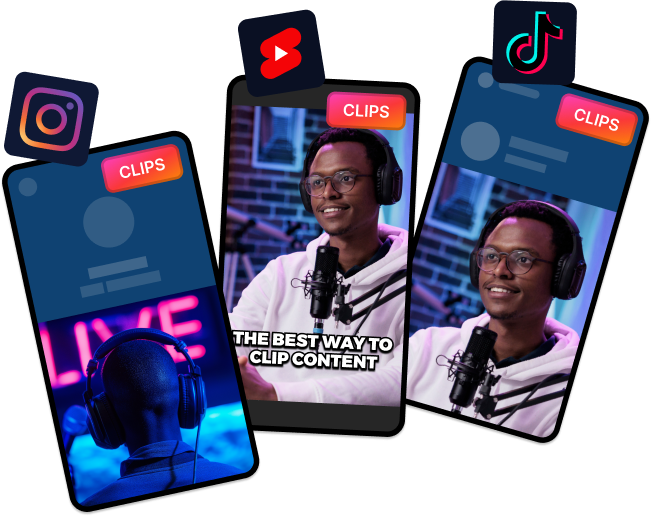
Create Long Video to Short Video AI for YouTube, TikTok and Other Social Media Platforms
You have dozens of AI tools out there that can auto-clip your videos into clips. These do a pretty amazing job of taking long YouTube videos and turning them into snappy TikToks and shorts.
You can 10x your workflow and generate 3x as much content that will get you more views from all over.
You can use these short clips to advertise your main channel and draw in more views to your older videos. Besides, you can just spread your message out into the world much more efficiently by spending less effort and time.
These tools also do more than just give you short clips. They also go the extra distance thanks to features such as:
- Auto-Captions: Most AI clip-maker tools also add captions automatically. These do wonders to boost engagement and push you up the algorithm ladder.
- Hashtag Generators: These tools will also analyse your content and suggest hashtags. You can use these directly in case you’re in a creative slump or don’t want to waste time.
- Auto-Scheduling Uploads: A select few also come with auto-scheduling features. Simply connect your socials, pick your posts, and set a time and they will post on your behalf.
AI does make things a whole lot easier. So if you’re looking for the best AI clip-making tools, check out this comparison article.