Creating User-Generated Content with Video Splitter
Creating UGC content for TikTok and similar platforms has always been challenging. Use LiveLink’s AI-powered video splitters to edit and polish UGC.
Split Videos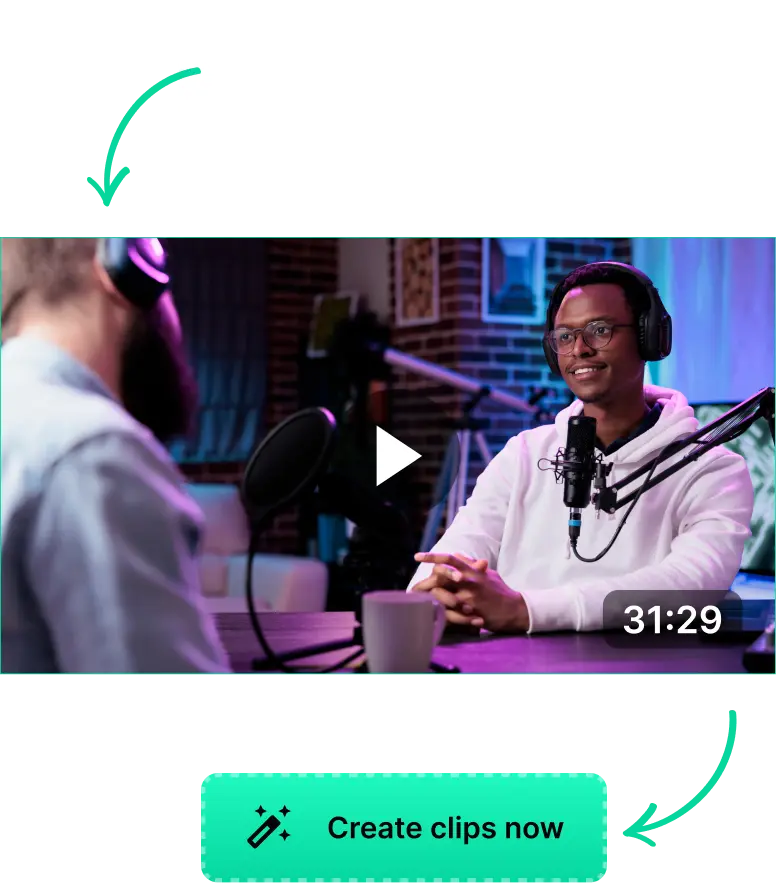
Creating User-Generated Content with Video Splitter
How Video Splitter Enhances the Quality of User-Generated Content
UGC is all about creating awareness for your brand and letting your most loyal customers help promote it. This means, creating content that’s engaging, informative and tells a good story.
So one of the best video editing techniques for creating amazing stories is using a video splitter/trimmer. You can cut and trim sections of your original video content and keep viewers engaged.
You can trim things down for brevity and cut out the boring stuff or replace them with something more entertaining. That’s the power of using a video splitter or clip maker.
Besides that, splitting videos helps you collaborate better with other creators and influencers. You can create templates for users which can help them make better UGC.
You can even split longer videos into multiple smaller sections with an AI-powered clip-maker.
Besides this, a video splitter helps you:
- Create more focused and precise edits.
- Optimise bandwidth for social media, making your videos load faster and improving the user experience.
- Facilitate loop audio generators and create mesmerising short clips that loop seamlessly when played on repeat
- Maximise content volume and reusability. You can create different types of reviews, before and after transformations, etc.. with the same piece of UGC.
Tips for Showcasing UGC Using Video Splitter
Now, if you have a lot of user-generated videos flowing in, it’s never a bad sign. A lot of UGC content implies that people are interested in your product and willing to spread the word.
That said, it’s important to highlight them correctly and use AI to push the right marketing strategies. You want to leverage the momentum without overwhelming your audience.
So a few ways you can improve existing UGC content by splitting is by:
- Focusing on Key Moments: You don’t want to waste the viewer’s time. Split or trim your Instagram videos to include only the most relevant information.
- Highlight the User: With UGC, you don’t want to overshadow the user. Make sure you prioritise the user. This helps to add authenticity and respect for their efforts.
- Include CTAs: Always be sure to include a CTA at the middle or end. This can serve as an open invitation for users.
- Optimise for Different Social Media Platforms: You want to save time and maximise the most engaging UGC. So use a trimmer/video editing tool that can also change aspect ratios easily.
How to Edit User-Generated Content with Video Splitter
With LiveLink, editing and organising UGC is a breeze. LiveLink’s clip maker can find the most engaging content and optimise it for social media.
LiveLink’s AI clip maker will then sort these videos into shorter clips and ask for your input. You only have to review these clips and pick the ones you want.
LiveLink doesn’t stop there since you can leverage its online video editing software. Here, you can split videos, edit captions and add a personal touch.
Creating User-Generated Content with Video Splitter
Upload or Link Your UGC Content to LiveLink
First, you must show LiveLink the original UGC video you want to split and trim. Head over to LiveLink.ai and follow the onscreen instructions to upload or link your original content.
Select an Aspect Ratio
After that, LiveLink will ask you to pick the aspect ratio format for the final result. You can pick between 1:1, 9:16 and 16:9. Pick what’s best for your UGC video and click on “Get Clips.” LiveLink will start processing your videos.
Review the AI-Clipped Videos
LiveLink will take you to a new page listing all the TikTok-style short videos it has managed to create. You can then replay these, make extra edits and publish them on your social media profiles.
