Snapsave Alternative
SnapSave and other video downloaders don’t make it easy to save videos from YouTube. Most of them have too many ads or try to get you to sign up for their premium version. So instead, check out LiveLink, a viable alternative to SnapSave that’s completely ad-free.
Download YouTube Videos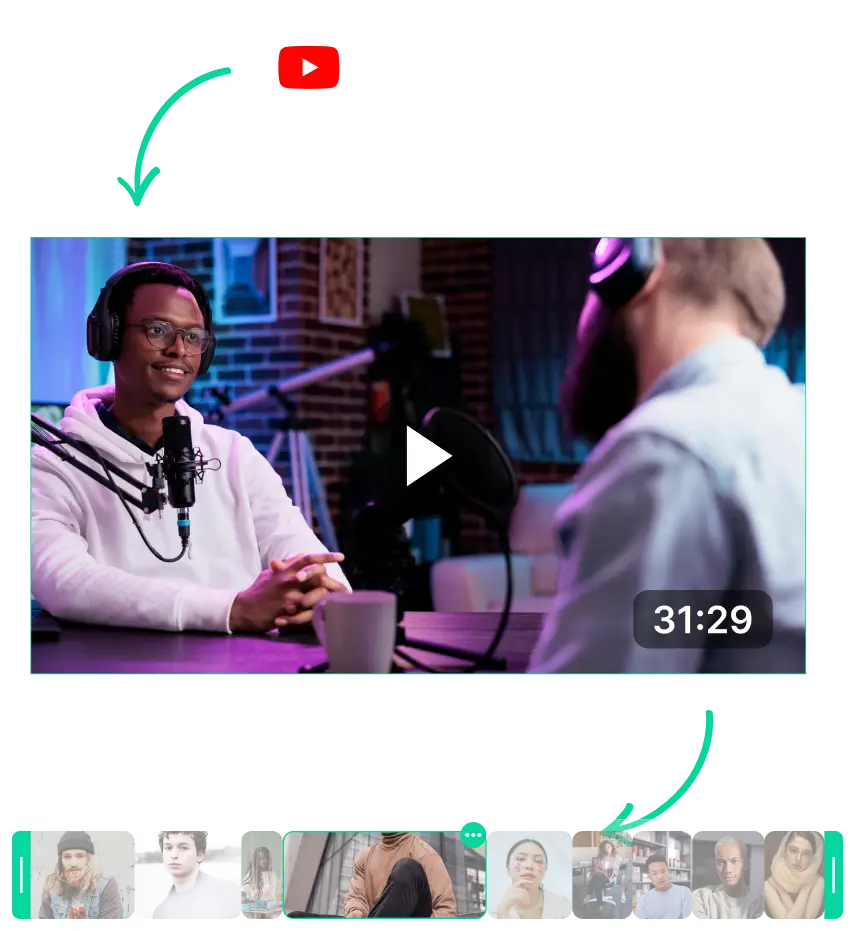
Snapsave Alternative
SnapSave VS LiveLink: Which YouTube Downloader is Right for You?
SnapSave is one of the most popular video downloaders available on the web. What’s special about SnapSave is that they support Facebook and other social media platforms. Recently they’ve discontinued the feature for downloading YouTube videos.
LiveLink also provides a similar feature. LiveLink is mostly an AI-powered video editing tool but includes the option to download videos from YouTube. With LiveLink, you can generate dozens of TikTok-style videos from longer YouTube videos and download them separately.
LiveLink also supports various formats and comes with extra options to repurpose content on the web without downloading anything.
Convenience and Ease of Use
Both SnapSave and LiveLink are pretty straightforward. That said, you can find minor differences around their user experience.
SnapSave for instance, has a well-streamlined setup for downloading videos. SnapSave responds instantly and gives you several options for downloading videos. Everything is within reach and you don’t have to go through various menus to get to your download link.
LiveLink, on the other hand, can cover a variety of use cases. Because of this versatility, the path to downloading a YouTube video isn’t as seamless. You’ll have to go through the main project page, select your project and locate the download link.
LiveLink doesn't hand you the download link directly. This is because LiveLink can do many things like trim and download YouTube videos, generate hashtags, etc..
Speed and Performance
Despite its straightforward setup, SnapSave does take quite a while to generate a download link. SnapSave uses the traditional method of downloading videos. This makes them slower and don’t give you extra options before downloading.
Meanwhile, LiveLink has a significantly faster setup and provides you with extra features during the process. LiveLink does everything from:
- Preparing a download link
- Auto-clipping the video based on the most interesting moments
- Transcribing the YouTube video
- Converting video to MP3, and 1080p MP4
- Resizing the video and refocusing on important subjects
In less than five minutes for a 20-minute video. LiveLink is the fastest and most versatile option for creating content and downloading YouTube videos.
Which One’s Better?
SnapSave recently discontinued support for YouTube. Because of this, it’s safe to say that LiveLink might be the better option here. With LiveLink, you can trim and download YouTube videos for free, repurpose content, edit them and do a lot more.
So if you’re looking for a tool that’s fast, and actually allows YouTube video downloads, check out LiveLink.
How To Download YouTube Videos Without Using SnapSave?
Maybe you don’t like the annoying ads and want to download actual YouTube videos. In that case, you’ll have to look for alternatives to SnapSave.
You can find various ways to download YouTube audio and video without relying on SnapSave. This includes things like:
- Other online tools
- Browser extensions
- YouTube premium
- Telegram Bots
- Using VLC media player
- Other third-party plugins
In this case, using online tools is the easiest and most straightforward. They work on any platform and don't require extensive setup. You can simply copy/paste the YouTube video link and save the video.
Save YouTube Videos & Shorts Without Annoying Ads or Pop-Ups
Most of the above solutions can be difficult to set up. This is especially true for things like Telegram Bots and downloading YT Shorts to MP4 via media player like VLC. Besides, they don’t give you a lot of flexibility.
Meanwhile, using the online tools can be risky and annoying. Most of these online websites are cluttered with ads and try to make you click on something you didn’t intend to.
So to avoid the issues plaguing many YouTube video downloaders. A few things you need to look out for are:
- Using an Ad-Blocker: Ad-blockers can help you shave off malicious pop ups and other ads. However, they won’t be able to get rid of ads entirely, so be careful even when using them.
- Avoid Fake Download Buttons: Most websites disguise ads and malicious pop ups behind download buttons. Bypassing these can be difficult but if you see multiple download buttons make sure to avoid ones that spawn a new tab.
- Check User Reviews: If you’re unsure, try to search for any user reviews or experiences. These will help you measure the reliability of the downloader before using it.
Snapsave Alternative
Paste The YouTube URL to LiveLink
First, head over to YouTube and find the video you want to download. Then, copy its URL using the address bar or share function. After that, head over to LiveLink.ai and paste the URL in the search box.
Select An Aspect Ratio Format
After that, you can confirm the video. LiveLink will then need you to decide on the aspect ratio format. Simply pick any format and then click on “Get Clips.”
Download the Video File
LiveLink will start preparing the download link and take you to a new page when it’s done. From there, you can download the original video by clicking on the download button at the top-right.
