YouTube Video and Downloader for Content Creators
You can easily download YouTube videos with LiveLink. LiveLink is a user-friendly and ad-free method to download YouTube videos.
Download YouTube Videos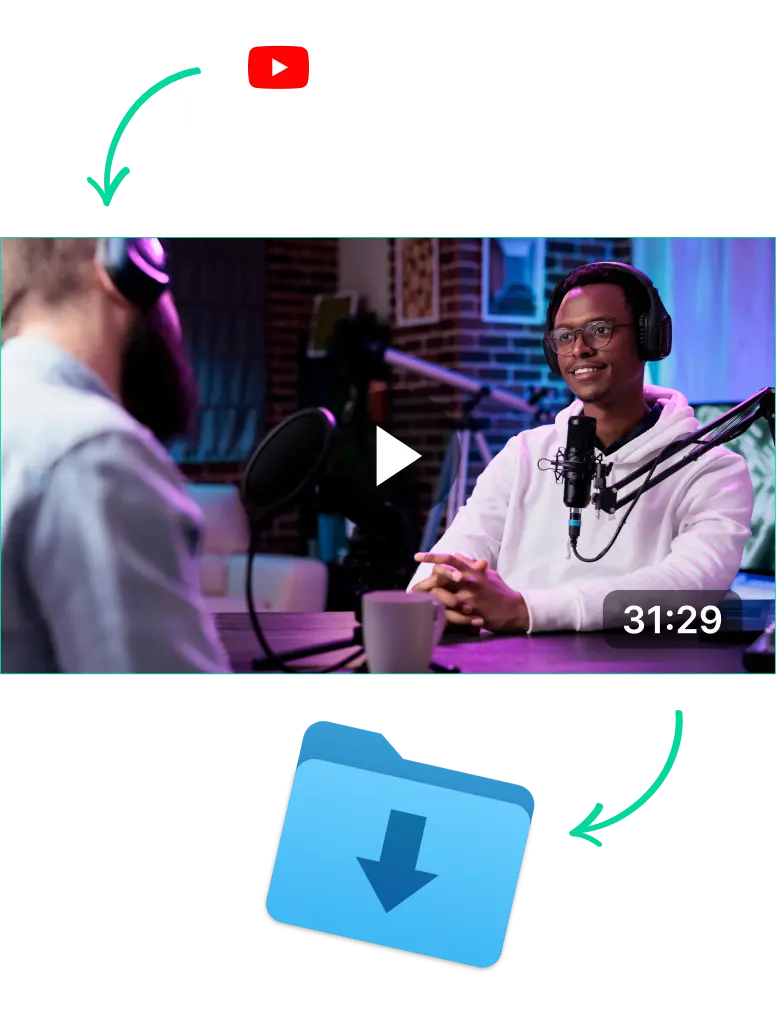
YouTube Video and Downloader for Content Creators
Understanding the Features of a YouTube Video Downloader
You may need to download videos from YouTube for many reasons. Maybe it’s just personal use or you’re another creator making reaction or commentary-style content.
In any case, you can easily, and safely, download videos from YouTube. You just have to use a third-party app or website since YouTube won’t let you download videos from YouTube directly.
But before you start just any website or app from your Google results, be sure to check for these features. These can help you save time and download videos faster without any worries, especially if you’ll be downloading:
- High-Quality Video Downloads: For content creators, this is important. Make sure the tool lets you download videos at 1080p and higher resolutions.
- Different Formats: Sometimes, you only want to convert the YouTube video to MP3 before downloading or grabbing the transcript. Check for the availability of these features as well.
- Ad-Free Setup: Most free YouTube video downloading tools are cluttered with ads. These can slow down the download process. Some of them can even infect your devices with viruses and other malware. Try to find an app that doesn’t show a bunch of ads every time.
Tips for Using a YouTube Video Downloader Safely and Effectively
Here are some of the things you need to do before downloading videos from YouTube:
- Ensure a Stable Internet Connection: Your video downloads can cut out if your internet is slow or inconsistent. So check your download speeds and free up bandwidth before you download videos.
- Use an Ad-Blocker: Some downloader tools might let you download videos faster if you have an ad-blocker. Ad blockers can save time and help you avoid clicking on any malware.
- Select the Right Format/File Extension: Before you waste data, make sure you download YouTube videos in the right format. Make sure the videos include captions or transcripts. Always avoid .exe extensions for videos (those are surely viruses or adware.)
- Respect Copyright Rules: Be sure to get permission or credit the original creators. This is especially true when you include their content in your videos. Also, be sure to follow YouTube’s copyright rules.
How to Use Any YouTube Video Downloader
Downloading a YouTube video from any website or app is pretty straightforward. Here’s the most common approach:
- Copy the link to the YouTube video you want to download
- Paste the link in the YouTube video downloader tool
- Confirm your selection and wait until the app processes the YouTube video
- Download your videos.
You can easily download YouTube videos to your devices with LiveLink. LiveLink runs on a browser so you can use it on your PC, Mac, smartphone or iPad without any issues.
Check out the best features of LiveLink compared to alternatives like Vidyo.
YouTube Video and Downloader for Content Creators
Link the YouTube Video URL
First, you have to link to the videos from YouTube you want to download. Simply copy the video URL. Then, head over to LiveLink.ai and paste the URL in the search bar.
Select an Aspect Ratio
LiveLink will want you to pick an aspect ratio. Your selection doesn’t matter as long as you only need to download the original video. So pick any format and click on “Get Clips.”
Download the Original YouTube Video
After that, LiveLink will take you to a new web page. Here, you can find the download options at the top-right. Click the downward button and a dropdown will let you download the YouTube video with your desired format.
