Download 1080p Videos from YouTube for Free
If you’re looking to download high-quality video from YouTube, check out LiveLink. LiveLink can convert videos to MP3 and MP4, allowing you to download them in the process.
Download YouTube Videos in 1080p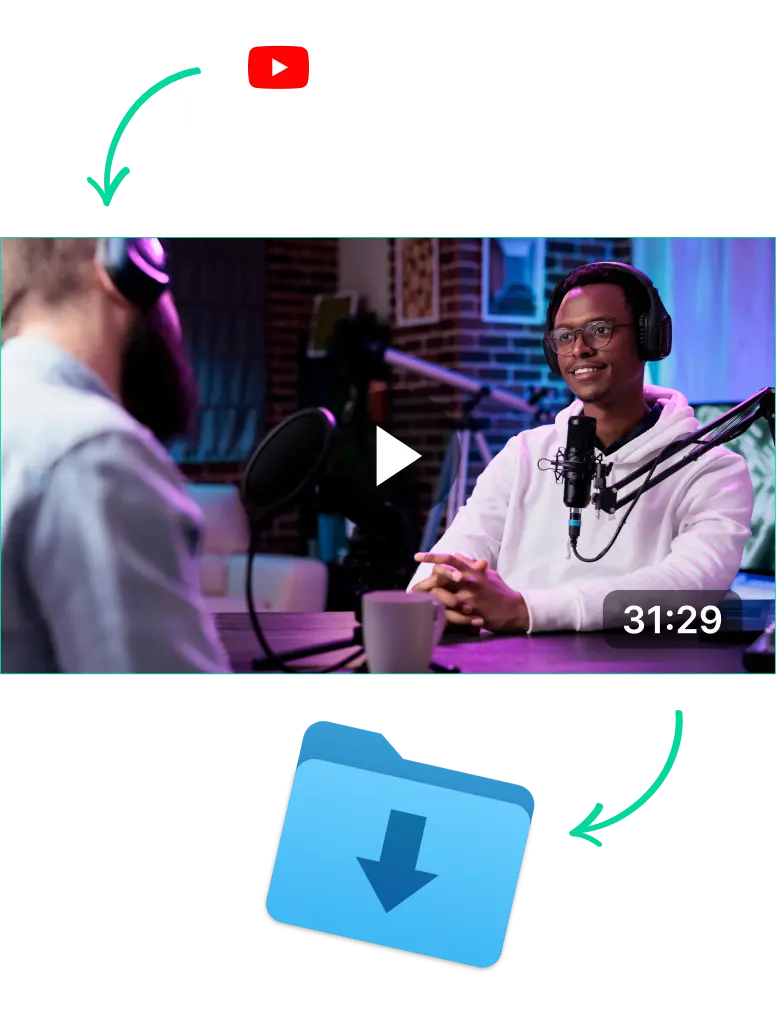
Download 1080p Videos from YouTube for Free
What are 1080p YouTube Videos and Why Are They Popular?
1080p is the most common video resolution format you can find in YouTube videos. This is because YouTube videos in 1080p provide an impressive level of detail without taking too much bandwidth.
People also prefer 1080p when using a YouTube video downloader. This is because they offer the best ratio between video fidelity and storage space.
So in turn, 1080p videos load faster and provide high-quality videos. If you’re a creator, it’s important to publish videos in 1080p with a 16:9 aspect ratio. This way, they look good on various devices from mobile to TVs.
Everything You Need to Know About Downloading 1080p Videos from YouTube
Maybe you need to convert YouTube videos into MP3, MP4 or transcripts. Similarly, you might also need to download videos for offline viewing. For these purposes, you can use a 1080p YouTube video downloader like LiveLink.
These apps provide a user-friendly interface to download YouTube videos quickly and safely. They don’t bombard you with ads or try to collect your personal information.
Besides with LiveLink, you can auto-clip a YouTube video and create more than 20 TikTok-style short clips. You can then save these clips for personal use or even publish them on different social media platforms. However, make sure to respect any copyright laws.
Quick and Easy Way to Download 1080p YouTube Video
With LiveLink and almost any other reliable YouTube video downloader, the process is pretty straightforward. You only have to:
- Copy the video URL of the YouTube video you want.
- Paste that link into the YouTube video downloader app.
- Wait a couple of seconds for the app to prepare the download.
- Pick the audio or video formats you want to download.
- Download the file.
Download 1080p Videos from YouTube for Free
Copy The YouTube Video URL
First, find the URL of the YouTube video you want to download. Then, navigate to LiveLink.ai on your web browser. Then, paste the URL in the search box and click on “Get Clips.”
Pick An Aspect Ratio Format
After that, pick a suitable aspect ratio for the AI-clipped videos and click “Get Clips.” This step is only important if you’re repurposing the YouTube video.
Download the Original Video
LiveLink will indicate a progress bar of the video you want to download. When it’s at 100%, you can open it and start clicking the download button at the top right. From there, you can download YouTube videos at HD 1080p.
