YouTube to MP3 Downloaders for Mobile Free
Want to download YouTube videos as MP3 on your iPhone or iPad? You can easily do that with almost any browser-based YouTube to MP3 converter. Whether that’s Chrome, Firefox or Safari, LiveLink can download MP3s from YouTube.
Download MP3s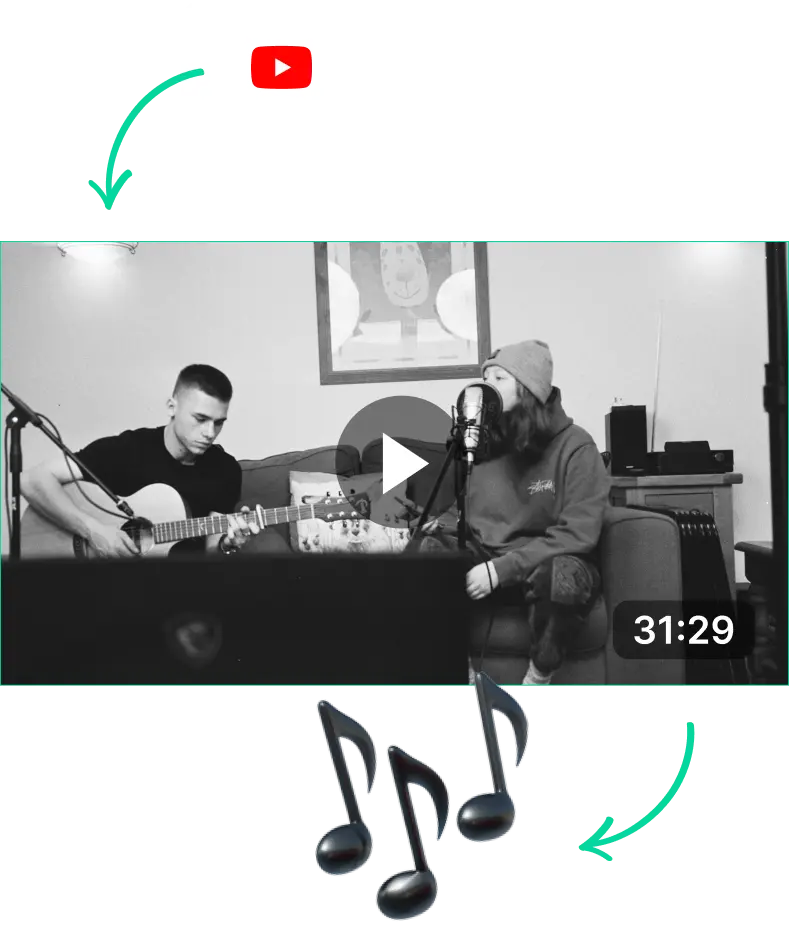
YouTube to MP3 Downloaders for Mobile Free
What You Need to Know Before Downloading YouTube to MP3 on Mobile
Now the police won’t bust your door down if you download a couple of YouTube videos and convert them into MP3. That said, most people avoid downloading YouTube videos and saving them for a reason.
This is because downloading YouTube videos can violate YouTube’s terms of service and copyright laws. This means you’re at legal risk if you use a YouTube to MP3 converter.
Other than that, downloading and converting YouTube videos won’t give you high-quality MP3 downloads. These downloader apps have to convert YouTube’s files, meaning you lose quality.
So to download and play music, the best alternative is YouTube Premium. With YouTube Premium you can listen to music offline and even listen to music on YouTube with the phone screen turned off.
Finally, downloading content from YouTube via third-party websites can open you up to security and privacy vulnerabilities. Whether that’s intrusive ads, malware or phishing attempts, some unreliable websites can try to steal your data.
Fortunately, you don’t have to worry about privacy and security concerns with LiveLink. LiveLink is ad-free and respects your privacy. You can convert YouTube videos safely and for free.
Pros and Cons of Using LiveLink.AI vs. Downloading Apps for YouTube to MP3 for Mobile
The main benefit that LiveLink offers is flexibility. Because it runs on the web, you have more freedom to download YouTube videos and convert them. Besides, LiveLink stores everything on the web, meaning you can easily pick up where you left off.
So in keeping up with that, here are the benefits of using LiveLink to download MP3s compared to mobile apps:
- Cross-platform compatibility
- Cloud storage for video projects or accessing older files
- Better options for using loop audio generators and creating short-form video content that loop creatively.
- Onboard video editor
- Multiple download options for YT shorts, converting YouTube videos to text, downloading video chapters and more
Step-by-Step Guide to Downloading YouTube as MP3 on iOS and Android
Regardless of the platform, downloading and converting YouTube videos to MP3 with LiveLink includes these simple steps:
- Copy the YouTube video URL to LiveLink.ai
- Pick the aspect ratio format
- Wait a couple of minutes for LiveLink to process the video
- Pick the download option
YouTube to MP3 Downloaders for Mobile Free
Copy the YouTube URL Into LiveLink
First, you must show LiveLink the original video you want to download. You can do this by copying the YouTube URL and pasting it into the search box at LiveLink.ai
Select an Aspect Ratio Format
After that, LiveLink will want you to pick an aspect ratio format. This is mainly for the clip maker tool, so pick any option and then click on “Get Clips.” LiveLink will start preparing the download link.
Download the MP3 File
LiveLink will take you to a new page listing all the AI-clipped videos. To download the MP3 file, you only have to scroll to the top of that page. Then, click on the download button and choose your preferred download options.
