What Makes AI Clip Generators So Popular?
Generating AI videos or using AI to edit them is becoming quite popular. This is mostly because generation AI works faster and knows how to optimise for social media.
Generate Clips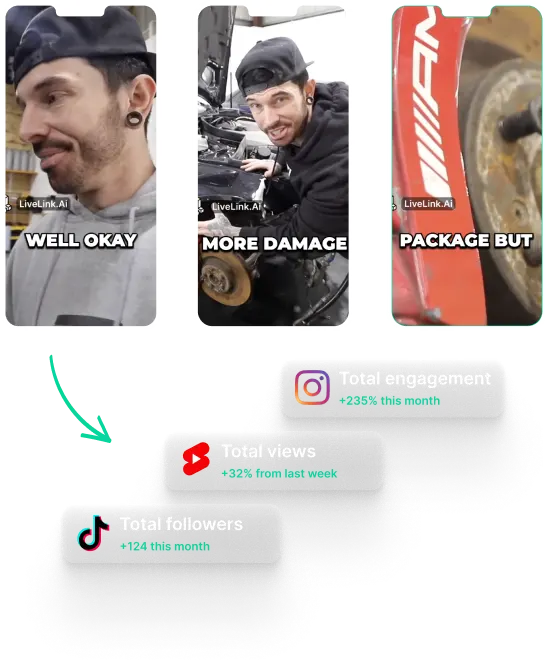
What Makes AI Clip Generators So Popular?
The Growing Demand for AI Clip Generators
Social media is the new Wild West for creators and brands. Trends shift in the blink of a hat, content goes viral out of nowhere and people find overnight success with just one post.
That being said, there’s a method to this madness. You need to put out quality content and optimise things for whichever social media platform. On top of that, you need to be fast and efficient.
This is why AI clip generators are booming in popularity. They can help you streamline your video creation process, allowing you to create videos with AI that gain more views.
Besides that, generating AI videos helps beginners bridge the gap between amateur and professional quality. They are the future of social media marketing and automation because newbies can start making polished content.
Beginners only need to have a good eye and a clear sense of their message. The video production AI will handle most of the technical components.
Besides that, AI Clip Generators are surging in popularity because:
- They allow anybody to edit videos in a short period. This means creators can push out a lot of content faster, allowing them to leverage seasons and trends.
- They aren’t as expensive as high-end video generators or tools.
- AI video generators are available 24/7 and can scale up seamlessly for larger projects.
- Can optimise the videos based on reach and engagement, allowing content to rise up the algorithm’s ladder.
What Sets AI Clip Generators Apart from Traditional Editing Tools
Efficiency is the name of the game in artificial intelligence-based video editing tools. These AI-powered video editors can minimize the time spent on creating high-quality videos.
This is because they use multiple techniques to read your content. This allows them to apply the right edits to boost engagement.
Besides, AI video editors don’t waste time going back and forth. From analysing content to generating videos or making edits, they do it much faster.
For instance, LiveLink’s podcast clip generator can auto-clip an hour-long podcast in less than 5 minutes. LiveLink can parse through the video, find the best scenes, and clip more than 20 short clips during this time.
But that’s just one way it does things better. AI-powered video editing tools stand out because of things like:
- Automatic Scene Detection: AI clip generators can convert videos to text and analyse longer content. From this, they can find highlights or key moments to clip out automatically.
- Time Efficiency and Multi-Tasking: The AI video editor can work on multiple video clips at the same time. From trimming to adding captions, it can multitask and export the final video as soon as possible.
- Optimising for Engagement: While analysing and editing content, the AI optimises video content for each platform. This includes things like trimming the clip length, changing the aspect ratio, recommending hashtags, etc.
- Beginner-Friendly Interface: The AI handles most of the technical stuff. So these clip generators have an intuitive and user-friendly interface where the controls are minimal and streamlined.
- Scalability: Most AI clip generators don’t need to use your system resources to function. This means you can generate clips or edit videos without needing a powerful PC. On top of that, these AI editors can scale things up easily.
- Consistency: From visual themes to editing style, the AI learns from itself and keeps things consistent every time. This can help you keep things relatable with your audience and maintain cohesion with your content.
- Customisation For the Things That Matter: The AI does most of the work. That said, it does provide you with some customisation options. This includes things like subtitles, templates, and manual trimming.
Key Features to Look For In An AI Clip-Generator
Now, after deciding to use AI to improve your content creation, the next step is finding the best one.
However, finding the best AI-powered video editing tool is not so straightforward. You might come across dozens of apps that promise the moon but can’t deliver.
So the best way to find an AI video editor/clip maker is to define your goals and budget. This can help you filter out the more expensive tools and ones that provide unnecessary features.
Other than that, you can also use the following checklist to find the best options and eliminate ones that don’t offer these features:
- Auto-Trimming and Fine Tuning: Make sure the AI video editor/clip generator can cut out long silences automatically. This can save you hours of editing time and improve the accuracy of your edits.
- Processing Speed: You’ll be working with strict deadlines when creating content. So prioritise speed as much as possible. Make sure a clip generator can transform a long video into short clips without a watermark in less than five minutes.
- Automatic Captions and Subtitles: Most short-form video content needs captions nowadays, especially for accessibility reasons. Look for a clip generator or repurposing tool that adds captions automatically.
- Onboard Video Editor: The AI won’t always make YouTube Shorts loop the way you want. So make sure it comes with a built-in editor where you can make manual adjustments. This way, you won’t have to switch through different apps to edit videos.
What Makes AI Clip Generators So Popular?
Upload Your Video to LiveLink
First, you must show LiveLink the original video or (training video) you want to work with. Simply navigate to LiveLink.ai, upload the video and click on “Create Clips.” You can also paste the YouTube URL instead.
Pick an Aspect Ratio Format
After that, you’ll have to decide on an aspect ratio format. Pick the best option that fits your social media content and click on “Get Clips.” LiveLink will start creating videos and editing them.
Review and Download Your Favourite Clips
LiveLink will redirect you to a new page. Here, you can scroll down and review all the high-quality videos its AI model has come up with. You can download the ones you want, customise the captions and even schedule them for social media.
