Video Trimmer for Content Creators
Before publishing to social media, you want your clips to be the perfect length. So be sure to use a video trimmer when making content.
Trim Videos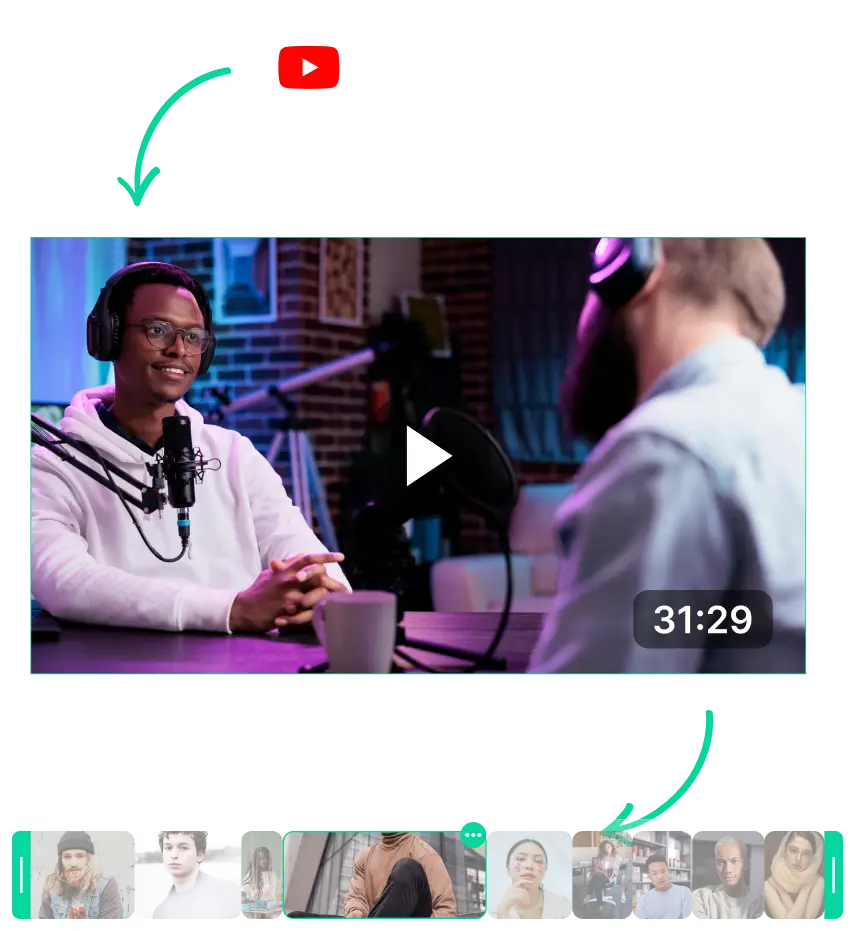
Video Trimmer for Content Creators
Expert Tips for Trimming Videos for Content Creators
Trimming videos with AI doesn’t have to be complicated. That said, you can’t just shorten videos to fit the platform’s clip length requirements. You should trim your videos to be short and precise.
That means taking out anything unnecessary. Whether that’s long pauses, filler words or bloopers, be sure to cut them out.
Other than that, also take note of things like:
- Trim the video so it starts with an engaging hook in the first 3 seconds.
- Adjust the clip length to fit the platform you’re using. For instance, TikTok and Instagram Reels do better with 15-60-second clips. Meanwhile, you have more flexibility with regular YouTube and X (Former Twitter)
- Use quick cuts for more dynamic and fast-paced content. Meanwhile, keep things slow and laid-back for slow and informative videos.
- Make sure you cut Instagram and TikTok videos to match the pace of your background noise/music. Do not create too many breaks in the audio or add music after you trim.
- Be sure to use an online trimmer that's free and doesn't add a watermark
Why Trimmed Videos are Perfect as Content
The main benefit of trimming videos is to keep them short and precise. You want your content to look professional and well-polished.
So when you trim videos to avoid all the bloopers, awkward silences and long pauses, it boosts engagement. Perfectly-trimmed videos show that you’re serious about your content and that you respect your viewer’s time.
Trimming videos is crucial for short-form social media platforms. You only have a limited window to impress your viewers and boost engagement (almost 3 seconds on average). So trimmed videos are important to grab and maintain their attention.
Other than that, you want to trim videos because:
- Social media platforms like Instagram prefer trimmed and concise videos. This means they’ll promote trimmed videos better.
- Shorter videos that focus on key moments are more shareable. This means people will interact and even share your content on their platforms when you trim them for brevity.
- Trimmed videos also take less space and bandwidth. As a result, they load faster on social media and improve the user's experience.
- With trimmed videos, you can make the audio loop and create looping videos that boost engagement.
How to Use A Video Trimmer as a Content Creator
Trimming videos is all about focusing on the best moments from a video and cutting out the rest. So with any video editor or free online video trimmer, you only have to:
- Play through the video to find the most interesting sections.
- Define the exact clip length you want for the final result.
- Drag the start and end pointers to focus on the interesting section
- Fine-tune these points so you get to the perfect clip length.
With LiveLink, you can streamline this process thanks to AI as LiveLink’s clip maker does most of the work. The AI finds the most interesting moments in your long-form video. You can then share it as it is or trim and cut the video further.
Video Trimmer for Content Creators
Upload Your Video to LiveLink
First, you’ll have to feed LiveLink the original video you want to trim to the desired length. Navigate to LiveLink.ai and upload your video file or link to a YouTube video.
Select An Aspect Ratio Format
Before LiveLink can cut your video, it will ask you to pick an aspect ratio format. Simply pick any of the three options available and click on “Get Clips.” LiveLink also provides some extra tips on which is the best one.
Import Your Content to the Online Video Trimmer
After that, LiveLink will take you to a new page listing all the possible short-form video clips it has managed to create. From these, pick the one you want to trim and click on the “Edit” button.
