Using a Video Transcript Generator for Content Repurposing
Automatically transcribing your videos can help save time and give more accurate results. Use them to generate subtitles and repurpose content.
Generate Transcript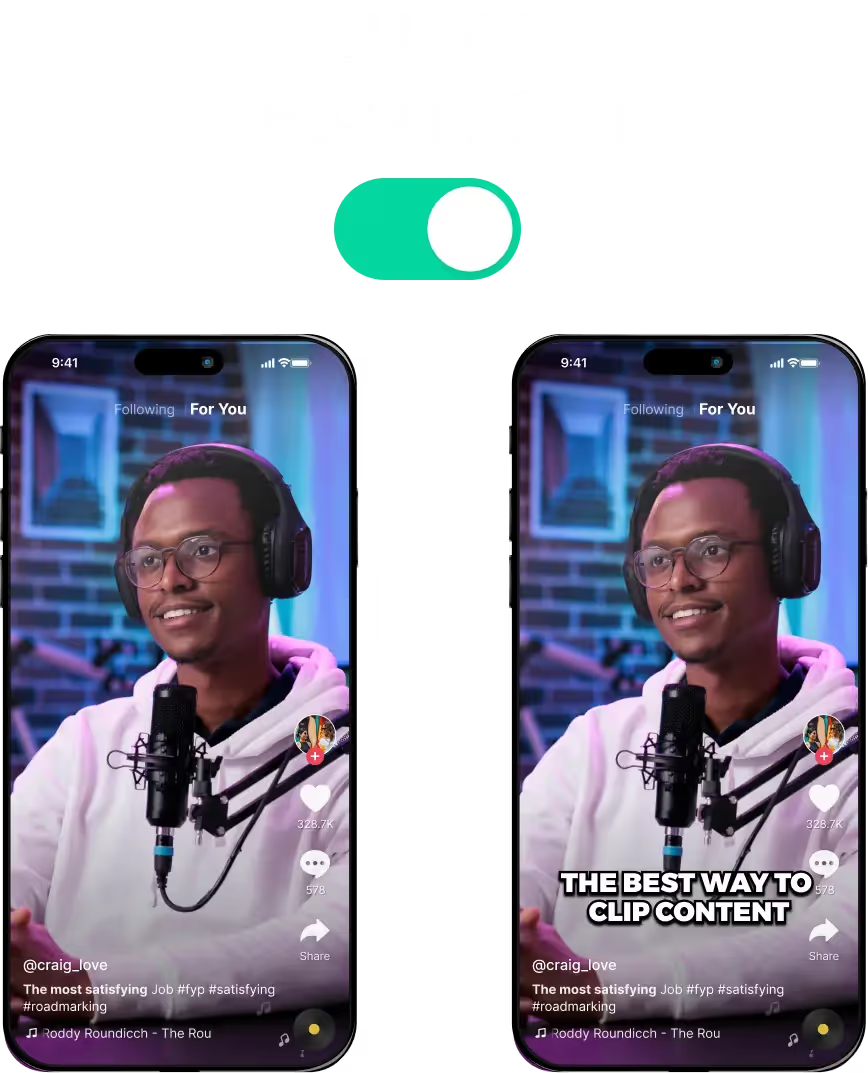
Using a Video Transcript Generator for Content Repurposing
Why Use a Video Transcript Generator?
A video transcript generator tool can transcribe video to text much faster than manual transcribing. On top of that, they give out more accurate transcriptions thanks to advanced speech recognition features.
A transcript is hugely important for content creators. For instance, YouTube transcripts are essential since they help generate subtitles and captions for your videos.
Besides that, it also helps boost your video content up the algorithm and gives you options for repurposing content.
Save Time By Using a Video Transcript Generator
Using an AI-powered tool to convert your videos to text is handy. One of the most obvious is time efficiency.
With these video transcript generator tools, you can save time and money. You don’t have to spend hours transcribing videos or hiring someone else to do it.
These tools analyse audio on the digital level. As such, these tools can transcribe your videos in less than five minutes.
Check out this article to compare the speed of the best video-to-text converters.
What are the Benefits of Using a Video Transcript Generator?
AI nowadays is advanced enough to recognise speech in videos and transcribe it to text. These AI tools are also pretty good at understanding different accents and somewhat complex terms.
So apart from time efficiency, these video transcript generator tools are also much more accurate. They make fewer errors than human transcribers and don't need as much back-and-forth reviewing.
Besides time savings and high accuracy, these video transcript generators also come with perks such as:
- Improving Videos for SEO: These tools have information about social media algorithms and search engines baked in. Thanks to this, they always transcribe videos for maximum boost and engagement.
- Multilingual Support: Some transcription tools go the extra mile and generate subtitles in different languages. These are pretty decent for localising content in a pinch.
- Accurate Timestamps: These AI tools work by analysing the video and audio. As a result, they are more accurate at pinpointing the timestamps of each voice line. This can be useful when setting up captions.
LiveLink also comes with a video transcript generator app. The AI is just as efficient and accurate while also providing a ton of benefits for budding content creators.
Features of LiveLink AI’s Video Transcript Generator
LiveLink's AI-powered video transcript generator is a handy tool for video creators. It can generate a transcript in less than five minutes and also offer other features like:
- Adding Auto-Captions: LiveLink's AI will use the transcript to add captions to your videos automatically. It does everything from syncing up the captions to the audio and aligning them perfectly inside the video frame.
- Downloadable Transcript: You can download the transcript directly from LiveLink as a .srt file. You can then use this to create blogs, podcasts and even other videos with B-roll.
- Editable Transcript: LiveLink also comes with a built-in video editor that runs on the web. It allows you to edit the transcript like a simple text editor. These changes will also apply to the captions as soon as you add them.
- Transcript-Based Trimming: You can also trim videos based on the transcript. You can pick which words to start or end the video in this manner. It gives you more control over your videos and lets you fine-tune the clip length.
Using a Video Transcript Generator for Content Repurposing
Link or Upload Your Video to LiveLink
First, you’ll have to give LiveLink the video you want automatic transcriptions for. Head over to LiveLink.ai and drag and drop your video file or paste the URL of a YouTube video.
Pick an Aspect Ratio
You’ll have to pick an aspect ratio. Pick an aspect ratio you want and click on “Get Clips.” Then, LiveLink’s AI will transcribe your video.
Download the Transcript
After that, LiveLink will take you to a new page. Here, scroll to the top and click on the download button at the top right. You’ll have the option to download the transcript as a .srt file.
