Video Subtitle Generator For Content Creators
A video subtitle generator can help creators set up subtitles faster than editing them manually. These tools can save time and improve accessibility for your videos.
Generate Subtitles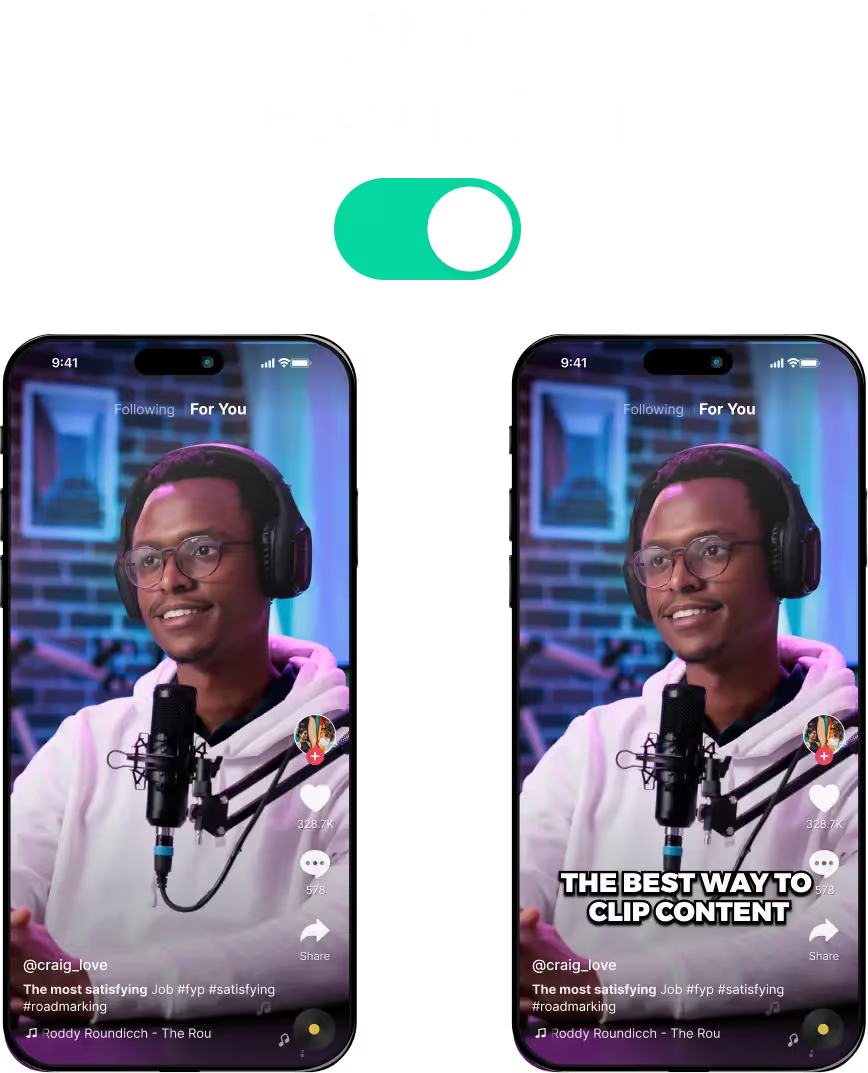
Video Subtitle Generator For Content Creators
Why Use a Video Subtitle Generator App?
You can use these apps to automatically generate captions or subtitles for any video. It can save you a lot of time and effort when making video content. With these, you don’t have to add subtitles manually and spend hours lining them with the audio.
Instantly Generate Subtitles with LiveLink AI’s Video Subtitle Generator
LiveLink comes with a tool that can auto-generate subtitles for any YouTube video or custom video file. You can use this to add subtitles and captions instantly and speed up your content creation workflow.
You don’t have to hire video editors or slog through different video editing tools all by yourself. Simply feed LiveLink the video you want to generate subtitles for. Its AI will then get you perfect subtitles in just a few seconds.
But that’s not all. LiveLink also comes with a built-in video editor that can trim, edit captions, and set up brand templates.
Increase Your Reach By Using a Video Subtitle Generator
As most creators will tell you: adding subtitles to a video is never a bad idea. You have a chance to reach out to a wider audience by adding subtitles. This means, more views, more subscribers, and overall, more eyes on your content.
So it’s not just the hard of hearing or people that don’t understand your language. You have a shot at reaching a global audience with readable subtitles that support multiple languages.
On top of that, search engines love videos with subtitles. Videos with subtitles are easier to index, meaning the algorithm will happily push your videos to the right people.
That said, spreading your reach is just the tip of the iceberg. You also want to hook viewers in and keep them watching. Subtitles help keep your viewers watching and coming back for more.
This is because most people nowadays prefer watching content that includes subtitles. Movies, TikToks, or commercials, everybody likes to keep watching with subtitles on.
Benefits of Using LiveLink’s Video Subtitle Generator
LiveLink is one of the best automatic subtitles generator tools out there. Apart from that, it also boasts several features such as:
- Built-in Video Editor: LiveLink runs on the web and it also has an in-house video editor. You can use it to trim, split, and customize the captions.
- AI-Powered Auto-Clipper: LiveLink also has a clip-maker that can repurpose longer videos into short clips. LiveLink clips out interesting moments and formats them for these short-form platforms.
- Hashtag Generator: LiveLink can also generate captions and titles for any short videos it clips out. These are great for uploading directly or using as a reference to generate more complex hashtags for your posts.
- Auto-Scheduled Posting: Want to post at the right time but don’t want to stay up late? LiveLink has you covered with its auto-scheduling feature. You can simply connect your socials and pick the posts you want to upload at a certain time. LiveLink will automatically post on your behalf.
- YouTube Video Downloader: Downloading entire YouTube videos, as MP3s or the subtitle file, LiveLink can do it all. It has a fully-featured YouTube downloader that’s great for video editors and personal use.
Video Subtitle Generator For Content Creators
Upload or Paste the URL of Your Video
First, you need to copy and paste the YouTube video URL or upload the video file in Livelink.AI. After that, you can pick an aspect resolution and the subtitles will be automatically added to your clips.
Add Branding Templates or Customize the Captions
LiveLink will take you to a new page with all the AI-clipped videos. Here, you can preview the existing subtitles and make any changes via the built-in video editor.
Download or Upload Your Favourite Clips
Finally, you can download each clip or use LiveLink’s auto-scheduling feature. You can also download the subtitle file (as an .SRT).
