Video Cutter for Instagram Reels
A video cutter for Instagram reels can help you trim long videos into reels. It can also do things like quick cuts and auto-captions.
Cut Videos for Instagram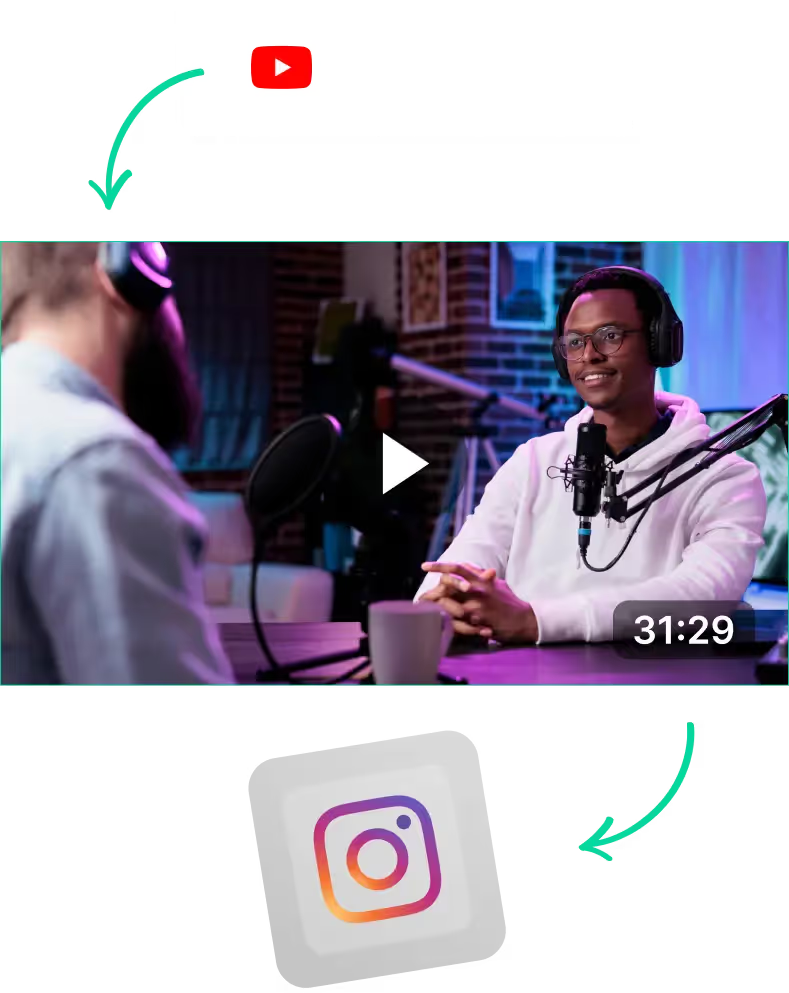
Video Cutter for Instagram and Facebook Reels
What is a Video Cutter for Instagram Reels?
A video cutter for Instagram reels can help you trim long videos into reels much faster than a human video editor. It can do things like quick cuts and auto-captions in less than a minute, making it the best option for generating reels fast.
Why Do You Need to Use a Video Cutter for Instagram Reels?
Instagram reels are surging in popularity thanks to their short-form nature. They are becoming more engaging than Instagram posts. Also, popular creators are using AI to stay ahead of the video shorts game.
That said, making shorts and reels is not so straightforward. Apart from finding the perfect visuals, music, voiceovers, etc. you also need to practise the art of video editing.
So when it comes to reels you need to trim videos to hook in viewers fast. But that’s not all, you also need to use the right combination of quick cuts, edits, and B-roll to keep things interesting.
Thankfully nowadays, you don’t have to hire dedicated video editors to do this for you. AI tools like LiveLink have perfected the formula to cut and edit reels to maximise engagement.
Split Long Videos into Smaller Clips using a Video Cutter for Instagram
These video cutter apps can save a lot of time spent on editing clips manually. Otherwise, you’ll have to slog through long videos and find the best moments. Then, you’ll have to split them out and keep fine-tuning them to fit Instagram’s clip length requirements.
So it can take hours to make Instagram reels and stories from a 1-3 hour podcast or video clip. This is why it’s better to use an AI podcast clip generator or video cutter like LiveLink.
LiveLink will take on the tasks of analysing long videos and finding the best moments automatically. It’s also super fast and you only need to upload the original long video.
Why Choose LiveLink’s AI Video Cutter for Instagram Reels and Stories
LiveLink has many features compared to other video splitter apps. For starters, it can take in a video file and run its AI-powered video splitter. This can create dozens of Instagram Reels that are ready to upload in just a few seconds.
Other Features of LiveLink’s Video Cutter for Instagram
LiveLink’s editor also has additional features such as:
- Auto-Captions: The AI can scan the transcript or audio to add captions that sync up perfectly with the video content.
- Custom Branding Templates: You can also adjust the styling of the captions. These include things like font size, colour, etc.,. You can apply these and save them as presets for later.
- Built-In Video Editor: LiveLink has an in-house video editor that lets you add a more personal touch. Customise captions, reframe clips and use its extensive video trimmer.
- Automatic Posting: Link your social media accounts and automate your Instagram stories and reels. Share your content with the right audience at the right time without having to stay up late.
Get AI to do the boring stuff. Use LiveLink to split your video into Instagram Reels and focus your time on more important matters.
Video Cutter for Instagram Reels
1. Upload Your Video to LiveLink
First, you'll have to upload your video or paste the YouTube video link into LiveLink.ai. After that, you can pick an aspect ratio and LiveLink will start cutting up your video into Instagram Reels.
2. Review the AI-Trimmed Instagram Reels
Then, LiveLink will take you to a new page with all the AI-generated Instagram Reels. You can preview each one by scrubbing thrugh their timeline and make sure they are trimmed the way you want. If you need to fine-tune the results, you can import them into the video editor and start trimming. Simply press the "Edit" button to open the editor.
3. Trim Manually and Save Your Clips
After LiveLink opens the video editor, you can trim these clip via the timeline or transcript. If you're happy with your changes, you can click on "Save Changes" and return to the list of AI-generated clips. Finally, you can download the ones you want or schedule them for auto-posting.
