Use YouTube Transcripts for Content Strategy with AI
A YouTube transcript can do wonders to improve the reach and user experience of your videos. Learn to generate it from AI and get the best use out of it.
Generate Transcript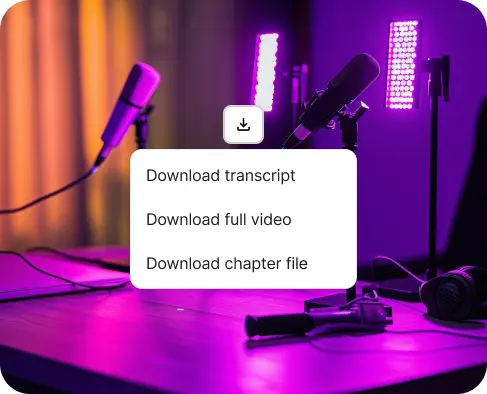
Use YouTube Transcripts for Content Strategy with AI
The Role of YouTube Transcripts for Content Strategy
YouTube transcripts are extremely useful for boosting your content marketing efforts. An accurate transcript, coupled with the right tools can do more to highlight your videos than most marketing tactics.
This is because the YouTube transcript, or the transcript of any video, is the key. The transcript is the essence of your video content and the one thing that can elevate your content to new heights.
One of the main uses of the transcript is generating subtitles. Without a transcript, you’re dead in the water in user experience. You need the transcript to create subtitles.
And with subtitles, you can draw in viewers from all over the world. Subtitles will make your videos easier to watch and understand. This is especially true for people who don’t understand your native language.
But subtitles are just the tip of the iceberg. The transcript also paves the way for other improvements like:
- Captions: These are subtitles revamped, especially for short-form video content. Open captions are great for boosting engagement and keeping viewers watching your content for longer.
- SEO: Subtitles, captions and transcripts all make it easier for search engines and algorithms to understand your content. As a result, they will do a better job pushing your videos to the right audience.
- Repurposing: A transcript captures the essence of your video content. So with that in hand, you can easily reuse or repurpose your videos. This can be blog posts, social media posts, audio-only podcasts, or even AI-generated short videos.
- AI-Powered Video Editing: AI clip makers like LiveLink also need the transcript to auto-clip your videos. It can easily find the best moments automatically by using the transcript. These AI tools can save you time and automate content creation.
So there are a lot of things you can do when you generate a transcript. Fortunately, generating a transcript is pretty easy nowadays thanks to AI tools. These AI-powered video editors can automatically analyse your videos and generate a transcript.
Repurpose YouTube Transcripts for Content Strategy
If you didn’t know, AI uses techniques like speech recognition. These can help pick spoken words and write them down on the transcript.
So essentially, they are using the audio content to generate the transcript. This is just like human transcribers but at a much faster rate.
AI clip-making tools like LiveLink, use this transcript to analyse videos. They start by generating a transcript and reading through it to understand what your video content is all about.
With the transcript, these AI tools can easily adapt your content to different mediums. They can repurpose your original video into TikTok-style short clips, audio podcasts and even blog posts.
LiveLink’s clip maker tool also generates a transcript before it starts editing short clips. LiveLink also takes things a step further and adds things like auto-captions and hashtag recommendations.
Using YouTube Transcripts for Content Strategy: Best Practices
The transcript can improve your content strategy and highlight your videos above the rest. That said, you need a transcript that accurately reflects your content. Otherwise, these AI tools will make mistakes and not give the best results.
So to make sure you get the perfect transcript, be sure to follow these best practices and rules of thumb:
- Script out your content well in advance. You want to make sure your podcast or videos have clear audio without any interference. Make sure your actors or guests understand this and speak clearly when the podcast is recording.
- Try to minimise situations where speakers talk over each other or don’t speak clearly to the mic. Be sure to talk this over with your guests and do some pre-recording checks.
- Use high-quality audio recording equipment. These can help reduce noise and improve the final audio.
- Normalise volume and reduce noise when editing the podcast during post-production.
- Check the timestamps. These AI tools rarely get it wrong. But, be sure to check if the audio syncs perfectly with the timestamps of the AI-generated transcript.
- Proofread the transcript. You also want to make sure the AI writes everything down correctly. Be sure to proofread, especially if your video covers complicated topics.
Fortunately, nowadays, AI technology is so advanced you barely have to follow these practices. However, use these AI transcribing tools at your own discretion. Be sure to review them whenever you can.
For the best results, you can use LiveLink’s AI clip maker. Check out this article to see its comparison against other tools like Vidyo.
Use YouTube Transcripts for Content Strategy with AI
Upload or Link the Video You Want
First, you’ll have to give LiveLink the original video you want to transcribe. You can do this by heading over to LiveLink.ai. Then, paste the YouTube video URL or upload the video file.
Decide On An Aspect Ratio
After that, you have to select an aspect ratio for the clips. This doesn’t matter if you’re only here for the transcript. So select any option and click on “Get Clips.”
Download the Transcript
After that LiveLink will start transcribing your video content. The website will take you to a new page with a list of AI-generated clips. Here, scroll to the top of the page and click on the download button at the top right. A dropdown menu will pop up and allow you to download the transcript as a SRT file.
