Transcript Video to Text for Social Media
You can transcript video to text and use it for blogs, captions and repurposing content.
Transcribe Videos to Text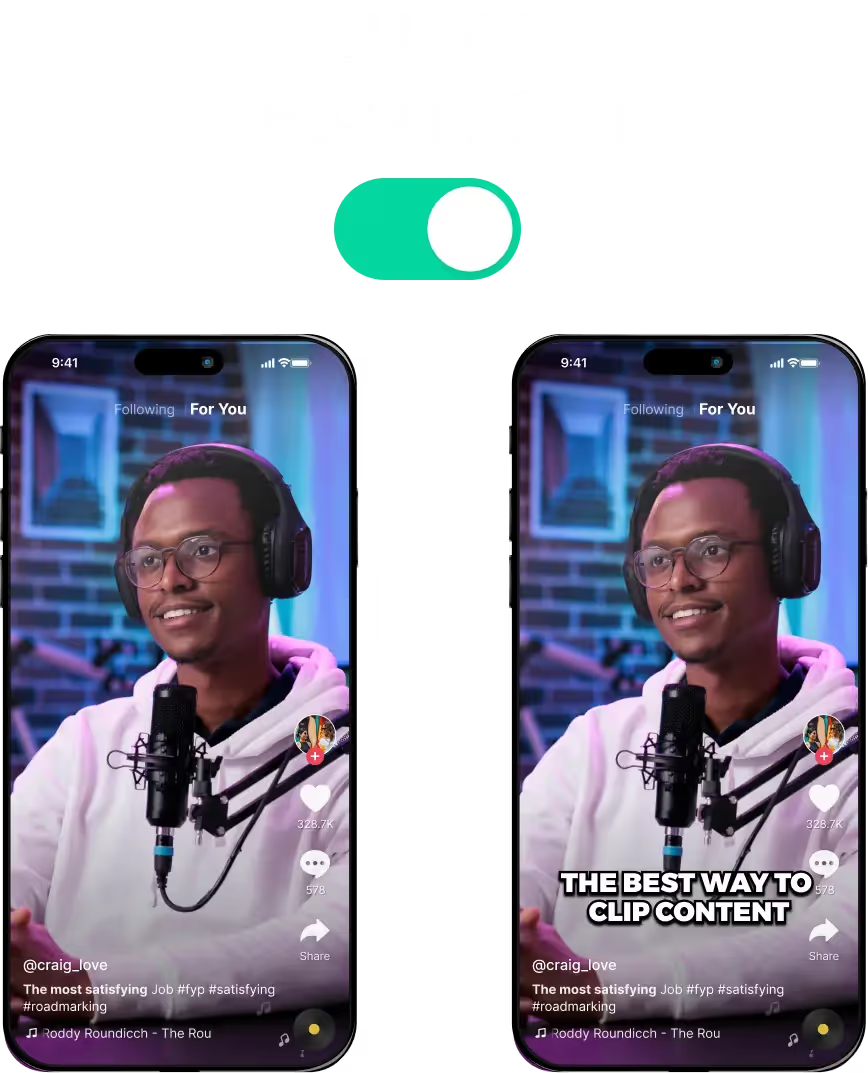
Transcript Video to Text for Social Media
How to Transcript Video to Text Efficiently?
Nowadays, there are three ways you can use to generate accurate video transcriptions:
- Do it yourself
- Hire someone else
- Get an AI to automatically transcribe videos for you
As you can tell, options 1 and 2 can guarantee accurate YouTube video transcriptions. Unfortunately, it is an extremely time-consuming process regardless of who works on your video content.
When transcribing videos manually, you have to watch videos till the end. You'll also have to do this several times to ensure the transcript and its timestamps are accurate.
This is a tedious process which can snowball into hours of work depending on the length of the video.
So getting an AI to transcribe the video is the most straightforward option. Nowadays, AI can use advanced speech recognition to generate accurate and reliable transcripts.
Besides, you can't beat its time efficiency. AI can transcribe hours of videos in just a few minutes. It also goes the extra mile with things like adding auto-captions and subtitles.
How AI Enhances the Accuracy of Transcript Video to Text?
The main benefit of AI video transcription tools is that they're insanely fast. Unlike human transcribers, they don't actually need to let the video run and keep listening to it.
They can analyse the video and audio much faster and at a deeper level. This is thanks to advanced technologies like speech recognition and facial/object detection.
Because of this ability, AI transcribing tools rarely miss the mark. They are extremely accurate when transcribing and sometimes do an even better job than humans.
The AI pulls data from a wide database. This helps it compare speech from millions of other audio samples. As a result, the AI can understand exactly what the speakers are saying.
It can also process the characteristics of voices and identify the different speakers in a video. It also assigns names to these speakers whenever some references them in the audio.
So that's the power of speech recognition in AI. This AI is pretty powerful and accurate enough to match the listening and transcribing capabilities of a normal person.
Transcript Video to Text Easily with AI Tools
So transcribing YouTube videos with AI is the better option. They can transcribe videos in minutes and give out high-quality transcriptions that rarely need adjustments or further review.
LiveLink is one such tool. LiveLink is primarily an AI-powered auto-clipper that uses the transcript to clip out important sections of a video.
But LiveLink also lets you download the transcript as a .srt file. So you can use LiveLink just for its transcription features alone.
Check out this comparison between LiveLink and other video-to-text converters. This comparison will give you a good overview of LiveLink's features and how it measures up to the competition.
Transcript Video to Text for Social Media
Upload Your Video or Link to YouTube Video
The first step is giving LiveLink the video you want to generate accurate transcriptions for. You can head over to LiveLink.ai and paste a YouTube video URL in the search bar or upload a video file.
Pick an Aspect Ratio
This step is important when generating short clips. If you're only here for the transcript, you can just pick any aspect ratio. Then, click on “Get Clips” and LiveLink will start transcribing the video.
Download the Transcript
Finally, LiveLink will redirect you to a new page. Here, you can find the download option at the top-right of the page. Click the downward-facing arrow there and you can download the transcript as a .srt file.
