Loop Videos for Engagement on Social Media Platforms
Learn about editing tricks and hacks to loop videos, increase views and highlight your content above the rest.
Loop Videos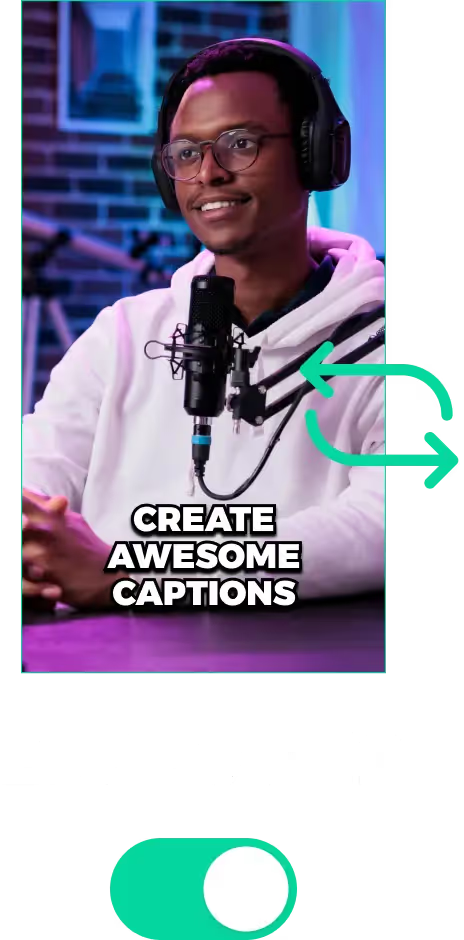
Loop Videos for Engagement in Social Media Platforms
Understanding Loop Video for Engagement
When a video is looping, it usually means that it’s running on repeat multiple times. Making videos loop is a powerful method to boost engagement and views.
Looping videos are common in short-form video content platforms like TikTok and YouTube shorts. Since they have shorter clip lengths, creators make their videos loop in fun and interesting ways.
Looping a video can get more eyeballs. It can also let creators repeat their message or tell a unique story.
Benefits of Loop Videos on Engagement
Even though some may call it overused and cliche, looping videos is still a time-tested strategy. They accumulate more watch time than regular short clips. This is because there’s a better chance that viewers will watch a looping video, at least twice.
This is because viewers get curious. They want to pinpoint exactly where the loop ends and the original video begins. So if you do a good job hiding the start and end points, you can keep viewers watching longer.
You can also use the repeating nature to highlight your message or brand. You can reinforce the key takeaways from your videos and make sure people remember what you want to show them.
So regardless of whether it’s TikTok vs YouTube shorts, you always benefit from looping videos.
How to Make Loop Videos That Are Smooth and Seamless
Creating videos that loop flawlessly is easier said than done. For the best results, you have to prepare a video well in advance.
That means, creating a storyboard and script around the concept of looping back around.
However, you might have missed the chance to record or animate your videos to loop back around. In that case, you can utilise some video editing tricks to give the impression of a seamless loop. Here’s how:
- Match and Start and End Frames: The main concept behind a flawless loop is that the final frames match up to the start. So if you can edit the video so the start and ending look similar, you have a much better loop cycle.
- Use Crossfades: Crossfade transitions can be a quick way to iron out any kinks between the start and end frames. If the end-to-start transition looks choppy, you can use a crossfade to smoothen this out.
- Fade-In and Out Transitions: These are usually a last resort. Fade in and outs won’t give the impression your video is looping. However, if you set up both the fadeout and fade-ins at the end, it will look smooth.
- Reversing Clips: This is an amazingly useful hack for animations and clips without any live-action characters. You can simply reverse a clip and add it right after the first one ends. The only issue is the clip length can be twice as long. Also, if you have actors moving their mouths, it can be a dead giveaway.
Loop Videos for Engagement on Social Media Platforms
Upload Your Video File
For the first step, you must upload your video content or link to a YouTube video. Head over to LiveLink.ai and give a video file using either of these methods.
Pick an Aspect Ratio
Then, LiveLink will want to know which aspect ratio you want to set. Pick one that fits your content and click on “Get Clips.”
Preview and Download
After that, LiveLink will loop your video and clip out small TikTok videos and short clips. You can then browse this list of short clips and see if they fit the loop pattern you’re looking for.
