Download YT Short to MP4 Ad-Free
You don’t have to suffer through ad-filled dodgy websites to download YouTube Shorts anymore. Use LiveLink’s free-to-use YouTube Shorts downloader.
Download YT Shorts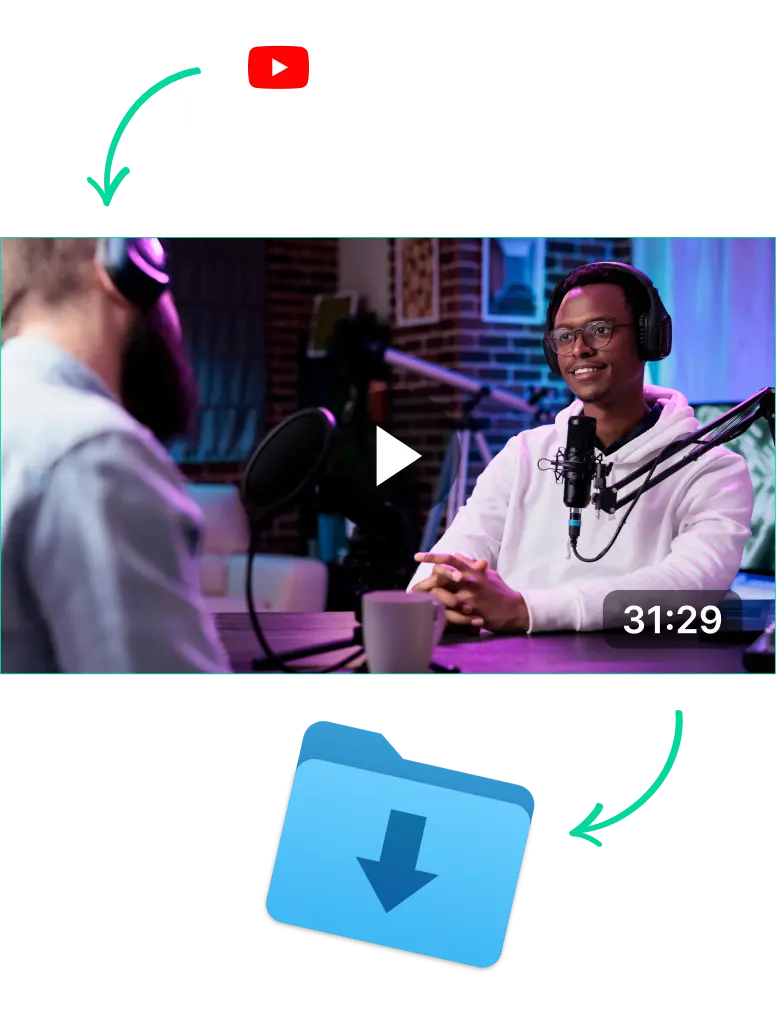
Download YT Short to MP4 Ad-Free
Download YT Shorts to MP4 for the Best Video Quality
To download YouTube Shorts or any other video from the internet, MP4 is the best option.
Why? Because it’s the most popular and versatile format. MP4 supports almost every modern media device. On top of that, they support streaming and other features.
So if you’re a content creator, or just looking to save your favourite Shorts for offline viewing, MP4 is the way to go. You don’t have to rely on other video file formats and extensions.
Besides, MP4 files provide the best video quality for the lowest file size. This means you can download hundreds of YouTube videos and Shorts onto your devices without running out of space.
Benefits of Downloading YT Short in MP4 Format
MP4 format is the preferred standard for downloading YouTube Shorts in stunning 1080p. This is because it:
- Widely supported by many devices
- Maintains quality while compressing the video file to save space
- Hosts both audio and video
- Great for streaming since it can maintain quality even at lower bitrates
- Supported by many platforms, apps and websites
LiveLink comes with a built-in YouTube Shorts downloader you can use for free. Check out this article where we compare LiveLink with the best AI tools for video editing.
Step-By-Step Guide: How to Download YT Shorts to MP4
Downloading YouTube Shorts videos from the internet is pretty straightforward with any downloader app. Here’s what you need to do:
- First, head over to LiveLink.ai and copy the URL of the Short you want to download.
- Navigate to the Shorts downloader app you use. We recommend LiveLink.
- Paste the URL in their search box and provide confirmation.
- Wait a couple of seconds until they prepare the download link.
- Download the video
Download YT Short to MP4 Ad-Free
Copy the Link of the YouTube Short to LiveLink
First, you must find the Short you want to download and copy link URL. After that, head over to LiveLink.ai and paste the URL in the search bar. Then, click on “Create Clips.”
Select An Aspect Ratio
After that, you can pick between three different aspect ratios for the final results. With Shorts, it’s better to stick with 9:16, so click on it. Then, click on “Get Clips.” LiveLink will start preparing the download link.
Download the Original Short
LiveLink will take you to a new page listing any short clips. Here, you can find the download button at the top-right of the page. Press the download button and then select “Download video.”
