Cut YouTube Videos Online with AI Tools
You can cut and trim videos for YouTube faster with online AI tools like LiveLink. These AI video editors share a user-friendly design and can tackle the boring parts of video editing.
Cut YouTube Videos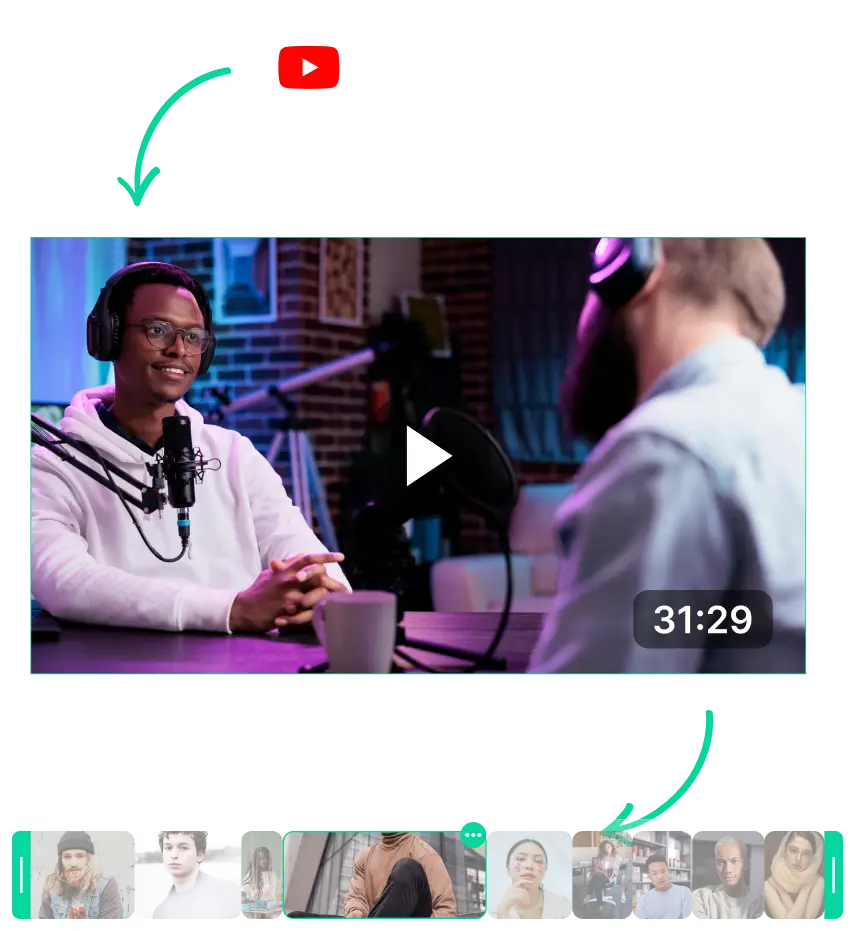
Cut YouTube Videos Online with AI Tools
Why Cut YouTube Video Online?
Many budding YouTubers and Shorts Makers use AI when editing their long videos and clips. The main advantage of these online clip makers is that they save hours of time spent on manual editing.
With these AI YouTube video editors, you don’t have to do all the work. The AI handles most of the boring tasks. The AI can automate things like cutting out long silences and synchronising captions with the voice lines.
But besides saving you time, these AI tools also offer benefits like:
- Consistency: These AI tools work algorithmically. You can use them to create consistent edits that align with your brand and editing style.
- Cost-Efficiency: AI video editors are affordable. You don’t have to spend thousands of dollars on high-end software or video editors.
- Ease of Use: AI video editors are super beginner-friendly. You can even give out commands and let the AI do most of the edits.
Best Way to Cut YouTube Video Online for Social Media Clips
The thing with AI-powered video editors is that you don’t have to do most of the work yourself. The AI can automatically do things to speed up your workflow.
So if you’re repurposing content or cutting videos for social media, here’s what you can achieve with AI tools.
- Finding Highlights: AI tools can easily analyse your video and find key moments.
- Adding Automatic Captions: You can let AI tools transcribe the video and add these into captions automatically.
- Recentering on Faces: AI can use face detection to reframe each clip to focus on people’s faces.
These are just a few of the features that LiveLink and other AI tools can accomplish. Check out this comparison article between LiveLink and Vidyo to learn more.
How to Edit and Cut YouTube Video Online with LiveLink
LiveLink’s AI sets the stage for your TikToks or short-form content. However, to fine-tune the results, you can use LiveLink’s onboard editor.
LiveLink’s editor has two features to help you cut and trim YouTube videos online. You can trim videos traditionally via the timeline. You can also trim videos via the transcript.
For the latter, simply open LiveLink’s editor. Then, select the word from the transcript. You’ll have the option to make the video start or end from this word or phrase.
Cut YouTube Videos Online with AI Tools
Upload Your Long Videos to LiveLink
First, you must upload the video to LiveLink. Simply head over to LiveLink.ai and follow the on-screen instructions. You can also copy the link from a YouTube video and start right away.
Resize the Video
After that, LiveLink’s clip maker will ask you to pick an aspect ratio. Simply pick the best one that matches your type of content and click on “Get Clips.”
Import Your Video Content to the Online Editor
LiveLink will take you to a new page with a list of AI-clipped shorts. Here, pick the one you want to cut and click on the “Edit” button. LiveLink will import this file to the editor where you can adjust the start and end times manually.
