Best Software to Convert Video to 16:9
Resizing videos can get complicated, especially if you’re converting from 9:16 to 16:9. Fortunately, you can use LiveLink to resize videos for different social media platforms.
Resize Videos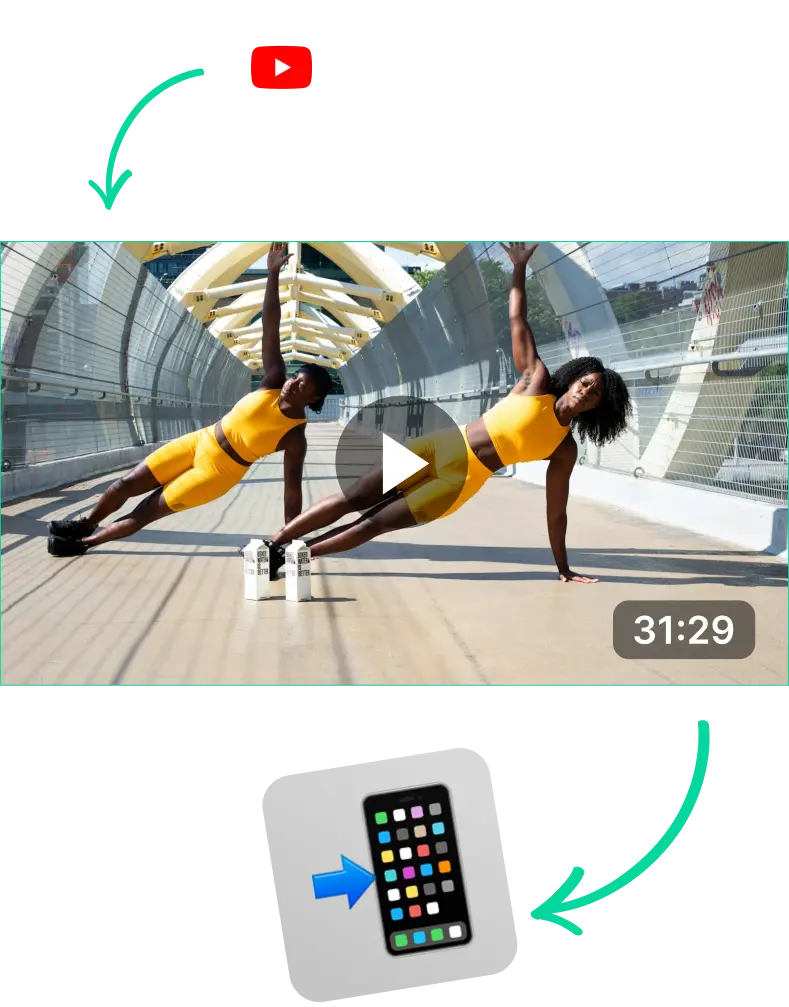
Best Software to Convert Video to 16:9
Why You Should Convert Videos to 16:9 Format
The 16:9 aspect ratio refers to the proportion between the width and height of a video’s resolution. This is the ratio you can find in most popular video resolution formats like 1080p (1920x1080), 720p (1280x720) and 4K (3840x2160).
People didn’t need to change the 16:9 aspect ratio resolution. Because of this, it became the standard for widescreen video content. Everything from movies to television started adopting this format after 1998.
Soon after, the industry settled on this format because it offered a more immersive and cinematic experience. The 16:9 ratio closely matches the natural field of view for human vision. This allowed people to watch everything from movies to office presentations more comfortably.
Rise of the Vertical 9:16 Ratio
Ever since the late 2000s, the 16:9 aspect ratio format has been the norm for social media. Videos on FaceBook, Twitter and YouTube looked good in this format and there wasn’t any reason to change.
That said, after 2020, TikTok looped videos started taking the world by storm. People started spending more time browsing social media on their phones and mobile devices. As a result, the 9:16 vertical aspect ratio started becoming more popular. This is especially true for mobile-friendly social media platforms.
Soon after, the landscape of social media started shifting. The majority of social media content was optimised for mobile devices. This means creators started focusing more on short-form video content and resizing their videos to the vertical format.
But it’s not just creators. Social media platforms also followed suit. Platforms like Facebook, YouTube and Instagram came up with their own versions for browsing short-form video content. This is how Facebook Stories, Instagram Reels, YouTube Shorts and many others started to evolve.
Why The 16:9 Ratio Is Still Relevant
Even though the 9:16 vertical ratio is the best option for mobile platforms, the landscape 16:9 hasn’t gone out of style. Regular YouTube is still going with the 16:9 widescreen aspect ratio and modern TVs are still relying on it. So if you’re a YouTuber or streamer, the 16:9 aspect ratio is still relevant.
That said, a common practice nowadays is to edit/split your user-generated content to work with 9:16. This means, bunching up the most important visual elements and not spreading them apart, even when there’s a lot of space.
This way, you can create video content that also looks good on TikTok and vertical aspect ratios. Most popular content creators plan for this so they can promote their videos on various platforms.
So a good rule of thumb is to plan your content initially on the 16:9 aspect ratio. This is crucial if it’s going to be up on YouTube. Then, you can crop or resize the video to 9:16 and promote it on TikTok and similar platforms. Just be sure to avoid spreading out the visual elements too much so they don’t get cropped out.
Benefits of Sticking with the 16:9 Aspect Ratio Format
So as you can tell, it’s a good idea to start with the 16:9 aspect ratio instead of other options. This way, you have a lot of freedom to repurpose videos with AI and promote your content.
Other than that, starting out with the 16:9 aspect ratio is preferred because of things like:
- Widescreen Compatibility: The 16:9 ratio boosts engagement and immerses the user. This is crucial when you’re creating content for TVs, monitors and streaming platforms. From YouTube, Twitch and even Netflix, the 16:9 aspect ratio is the standard.
- Professional Look and Feel: People now recognize the 16:9 aspect ratio with quality. This is also the same aspect ratio most brands and creators use to publish their content. So to master content creation, it’s better to prioritise content with this ratio.
- More Options to Create Composition: With the 16:9 ratio, you have a lot of space and freedom to experiment. Anything from the grid, triangle or golden ratio, you have more room to frame subjects and expand your creativity. This can be invaluable when you’re making cinematic-style content or just need them to look good with less effort.
- Future-Proofing: The 9:16 vertical ratio looks to be the future of social media. That said, the 16:9 is the most versatile. So you’ll have an easier time porting the 16:9 into 9:16 than doing the opposite.
Common Mistakes to Avoid When You Convert Videos to 16:9Resizing videos from 16:9 to 9:16 is pretty straightforward when you’re repurposing videos with AI. You can easily create amazing TikToks from existing YouTube videos or movies without losing too much detail.That said, doing the opposite is quite tricky. When cropping or scaling a vertical video into a landscape-style shot, you can lose many details. Besides, the scaling can affect the video quality, causing pixelation and distortion.So a few things to be mindful of, when resizing videos to 16:9, include:
- Cropping Out Important Elements: Usually, you’ll have to zoom in or scale up to fit the 16:9 ratio. But when doing so, it can cut out parts on the top and bottom. Make sure the video doesn’t crop out things like speakers in a podcast clip, etc...
- Misaligning Subjects: Composition can also take a hit when resizing videos. Be sure to pan the video or reframe things to focus on important elements and boost engagement.
- Squash and Stretch: You can get away by scaling the height and width non-proportionally. But it’s best to avoid doing this too much as it can distort and make the video editing look unnatural.
- Not Locking Down the Aspect Ratio: Similarly, a good rule of thumb is to always scale the video proportionally. This means, zooming in or scaling the video uniformly to avoid distortion.
- Resizing Low-Resolution Videos: Always a good idea to download videos at 1080p video or at the highest resolution. This way, you can zoom in or stretch videos without losing too much quality. So try to avoid low-resolution source footage since they can be difficult to resize.
LiveLink.AI: Best Software to Use to Convert Video to 16:9
You can find many tools online to resize videos for free. That said, none of these can come close to the features and conveniences provided by LiveLink. LiveLink is perfect for podcasts, creating loop videos, gaming streams and more.
What’s great about LiveLink is that it uses AI to speed up video editing. The AI can do many things like convert long videos to short ones and auto-trim videos. On top of that, it does wonders when resizing videos because its AI can analyse each frame.
When doing so, the AI can lock down on the correct aspect ratio. This way, you don’t have to waste time going through each frame and making sure nothing is cropped out. The AI does this automatically, especially for faces.
Besides that, LiveLink’s AI is available 24/7 and can easily scale up. You can edit hundreds of videos faster and resize them to 16:9 from any other ratio. You only have to upload the video or copy its YouTube URL. Then, pick the output format and LiveLink’s AI will get to work.
Best Software to Convert Video to 16:9
Upload or Copy the YouTube Link
First, you should head over to LiveLink.ai. Then, copy the YouTube URL of the video you want or upload it to the website directly. After that, you can click on “Create Clips” to select an aspect ratio format.
Pick the 16:9 Aspect Ratio
After that, LiveLink will prompt you to pick the desired aspect ratio for the final result. This is where you can select 16:9. After that, click on “Get Clips” and LiveLink will start editing videos and resizing them automatically.
Review the Final Results
LiveLink will start working on your project and when it's at 100%, you can head inside and review it. Here, LiveLink will indicate the AI-clipped and edited videos in a list. You can replay them as you want, make any further edits or download them directly.
