Using AI Video Transcription Tools for Content Creation
Nowadays, content creators transcribe video to text with AI tools. These tools are a complete game-changer as they can push content faster and repurpose it into other mediums.
Transcribe Video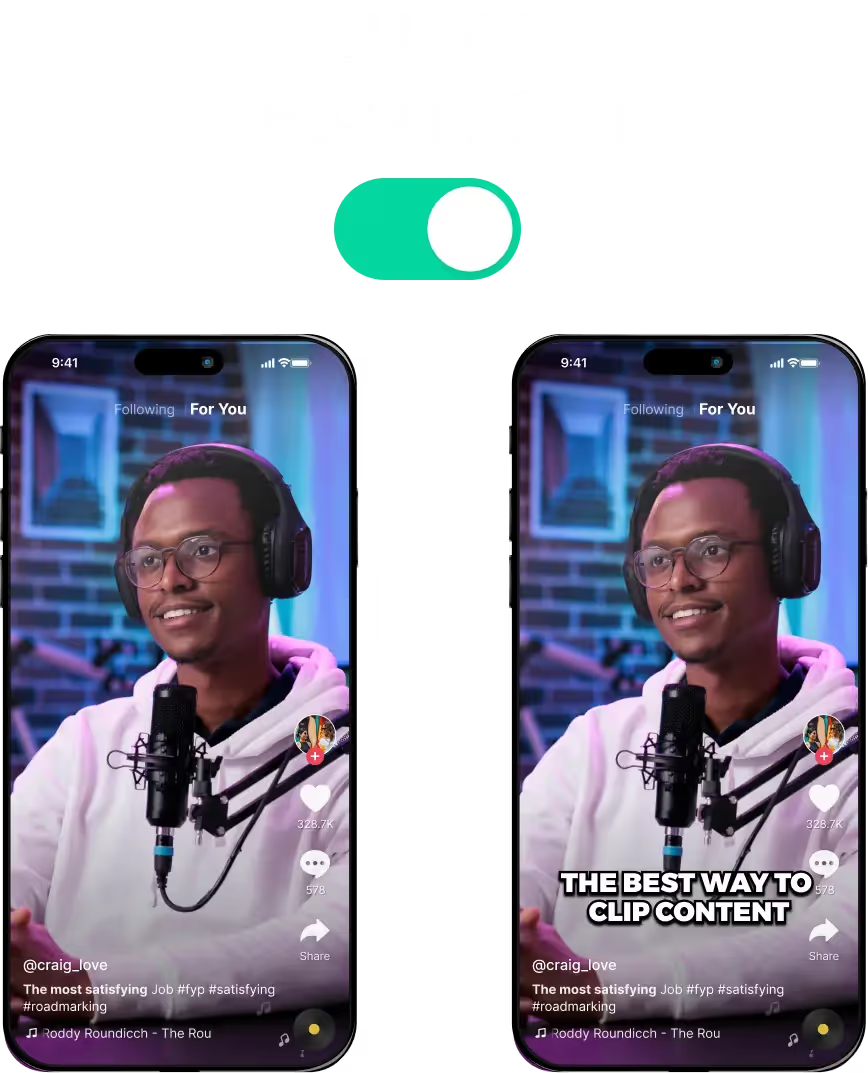
Using AI Video Transcription Tools for Content Creation
Benefits of AI Video Transcription
The trend is slowly shifting towards AI YouTube transcription tools, especially for budding content creators.
So if you’re just starting as a content creator, it’s never a bad idea to use AI video transcription tools. They can save a lot of time and money, helping you ramp up production at a fraction of the cost.
Besides, these tools are constantly evolving. Nowadays, they are more accurate than human video editors. Also, they are available 24/7 and can easily scale up depending on your needs.
How AI Transcription Saves Time and Boosts Productivity
One of the main benefits of automatically transcribing videos is time efficiency. The AI that handles automatic transcriptions can go through videos in less than a minute. They can do this while also generating near-perfect transcriptions on the first run.
As you can tell, this can save you a lot of time. You don’t have to spend hours watching content and transcribing yourself. You also don’t need to hire someone else and wait for them to finish transcribing and adding captions.
So AI transcription tools can help speed up your workflow. You can get hours of manual transcription work done in less than a minute. You can publish your content faster and use the extra time to focus on more important tasks.
How Does AI Technology Improve Video Transcription Accuracy?
AI transcription tools are always learning from each attempt and getting better and better at understanding speech. Most transcription AI nowadays can understand different accents, speakers and even sound effects.
Unlike the human ear, they work on a more technical level, analysing things like frequency, and audio characteristics.
As a result, AI speech detection is much more accurate and error-free. They rarely make mistakes and they also have multiple safeguards to minimise errors.
So as long as you transcribe audio enough for people to understand, you can be sure that AI will accurately transcribe.
LiveLink is one of the best AI-powered video transcription tools. See how it stacks up against other video-to-text converters.
Using AI Video Transcription Tools for Content Creation
Upload Your Source Material or Video to LiveLink
First, head over to LiveLink.ai and upload the video file you want to transcribe. You can also paste the URL of a YouTube video instead.
Pick an Aspect Ratio and Click on ‘Get Clips”
After that, you must pick an aspect ratio. You can pick anyone you want if you’re only here to transcribe your audio. Pick one and click on the “Get Clips” button to proceed.
Download Your Transcript
LiveLink will take you to a new page with a list of AI-generated clips. Here, you can download the transcript as a .srt file. To do so, simply click on the download button at the top-right.
