AI Video Analysis
Using AI to analyse videos is now easier than ever. You can let AI watch a video and generate key takeaways or repurpose them for content creation.
Analyse Videos with AI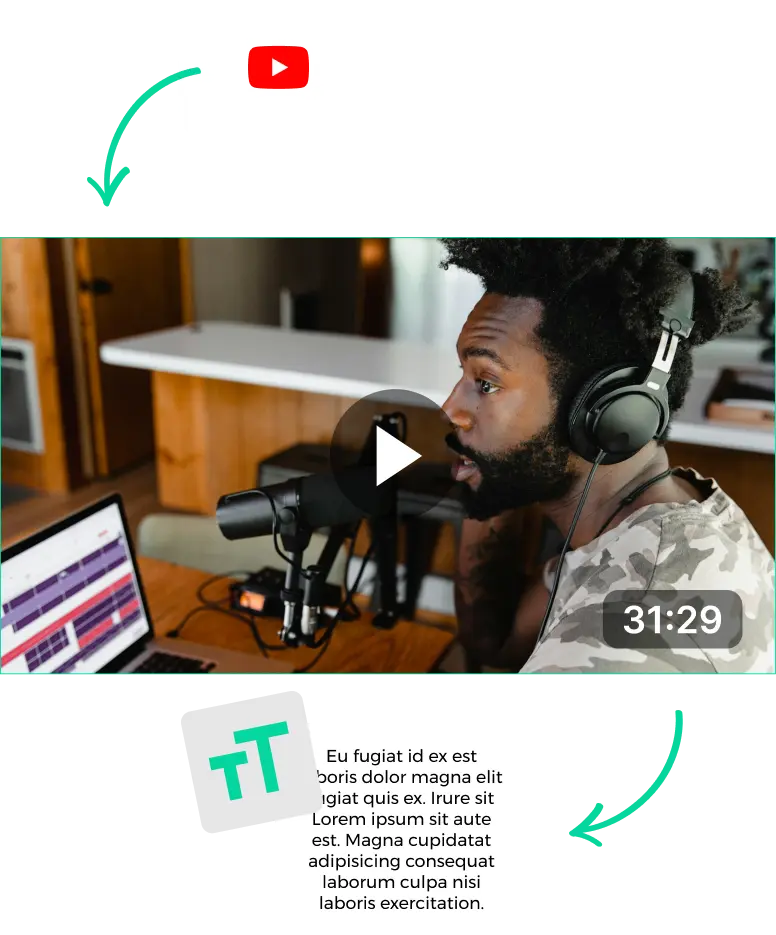
AI Video Analysis
How AI Identifies and Analyses Key Moments in Video Content
AI tools have come a long way. Nowadays, content creators use AI for analysing videos and editing them faster.
This is because AI video editors can handle most of the repetitive tasks related to video editing. The AI can trim videos, focus the frame on important subjects and even generate hashtags.
Tools and Techniques Used By AI to Analyse Video Content
Most AI-powered video editors use machine learning and computer vision to generate clips by AI and analyse content.
First, they start by generating a transcript of a piece of video. They can do this by listening to the dialogue of the video and transcribing them.
After that, the AI uses Natural Language Processing (NLP) algorithms to understand the context of the video. With this in hand, the AI can then do all sorts of functions.
For instance, the AI can use its knowledge of the transcript to find key moments of the video. Content creators can use this to make highlight reels, summarise videos or adapt them to different platforms.
Benefits of Using AI Video Analyses for Video Clipping
The best thing about using AI tools is that they are available all the time and respond faster. Thanks to this, you don’t have to waste hours waiting for a video editor or transcriber. You can instantly access the key takeaways of a video and even generate clips ready for social media.
Besides that, AI video analyses/summarisation tools can be effective when you pair them into your workflow. This is because they help you with:
- Precision: You can use AI tools as a second pair of eyes. They can help you find important moments in your videos and minimise errors.
- Scalability: AI clip maker tools can handle hours of videos with just the same intensity as a 5-minute clip. Besides, they can run various tasks simultaneously.
- Boosts Creativity: You can delegate all the tedious tasks to an AI video editor. Then, you can focus more on directing the content and improving the creativity of your content.
- Cost Effective: AI tools can be more affordable than hiring entire teams or video editors. So if you’re working with a tight budget, AI can be a better fit.
Top AI Video Analyses and Clipper Tools to Try Today
LiveLink is one of the best AI video analyses tools/clip makers for beginners. LiveLink can automate the process of repurposing content for short-form social media platforms. Other than that, it has extra tools to edit videos manually, find hashtags and publish your content directly.
Apart from LiveLink, you can also check out:
- Descript: Useful for transcribing videos or performing scene detection. Descript is useful for content creators and marketers who work with podcasts and similar content.
- Runway ML: Comes with AI-powered video editing tools. You can also do things like removing objects and transferring styles. Runway is more suited for advanced video editors and artists.
- Magisto: Another alternative that lets you auto-clip videos and convert them into text. Magisto is beginner-friendly and is a good fit for publishers and marketing teams.
AI Video Analysis
Copy the Link or Upload Your Video to LiveLink
First, head over to LiveLink.ai. After that, you can copy the YouTube URL of the video content or upload it directly to LiveLink. Then, click on “Create Clips.”
Define An Aspect Ratio Format
After that, LiveLink will need you to pick the appropriate aspect ratio format. This mostly depends on the video content and where you decide to publish it. So pick the right format and then click on “Get Clips.”
Review the AI-Clipped Videos
After that, LiveLink’s AI will start processing your videos and take you to a new page when it’s done. From here, you can replay the AI-clipped videos and make any extra changes. You can also download these videos or publish them directly to social media.
