AI Reel Maker For Content Creators
You can use an AI-powered reel creation tool to generate more than 20 Instagram Reels from a single video. Use it to streamline your workflow and repurpose content more efficiently.
Generate Instagram Reels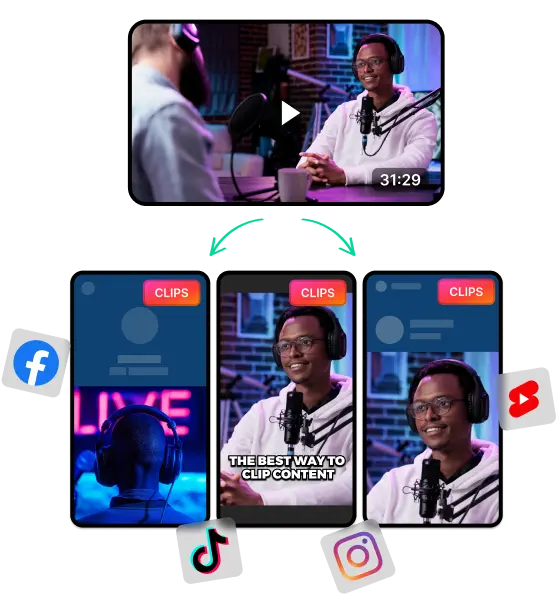
AI Reel Maker For Content Creators
AI Reel Maker: The Future of Short-Form Content
Every social media platform is jumping on the short-form video content bandwagon. This includes Facebook and Instagram with their Reels and Stories.
So if you’re a content creator on these platforms, it’s important to start creating Short-form content. If you already have existing videos, you can use an AI-powered video trimmer/Reel maker app.
How an AI Reel Maker Can Save Hours of Editing Time
Besides creating Instagram Reels from scratch, transforming your existing videos into Reels can be just as difficult.
You’ll have to go through your longer videos and create clips. You’ll have to open separate video editing projects and optimise them for social media.
But with an AI-powered video editor for Instagram Reels, you can streamline this. The AI can pick highlights automatically, resize them for social media, insert captions and tackle 80% of the work. You’ll only have to review the final edits and make any manual changes if necessary.
This way, you can save hours of editing time and focus on what’s more important. This can be anything from creating new content, taking time off or focusing on other projects.
Creative Ways to Use an AI Reel Maker for Instagram and Facebook
Instagram Reels can showcase various types of content as long as they’re brief and on point. So the main use of Reels is to create bite-sized content. Also, they should highlight key information using AI, in a visually engaging manner.
So the different ways you can reframe Instagram Reels are:
- Product Showcases
- Behind the Scenes (BTS) Content
- User-Generated Content (UGC)
- Educational Content or How-To Guides
- Event Highlights or AI-Generated Video Summaries
- Compilations
- Before and After Transformations
- Customer Testimonials/Reviews
- Expert Interviews
- And more.
AI Reel Maker For Content Creators
Upload or Copy the Original Long Video
For the first step, you have to show LiveLink the long-form video you want to create Reels for. You can do this by navigating to LiveLink.ai and then uploading a video file or pasting it’s YouTube link.
Pick an Aspect Ratio
After that, LiveLink will need your input on the aspect ratio format for the final result. LiveLink usually recommends 9:16 but you can also pick 1:1 and 16:9 if you need.
Review and Download Your Reels
LiveLink then processes your videos and takes you to the project page after it’s done. Then, you can review the AI-clipped or AI-generated videos and download them. You can also edit them manually or schedule them for publishing on social media.
