AI Movie Clip Generator for Content Creators
Use LiveLink’s AI video maker to create movie clips and videos for social media. Edit or generate a video with AI tools faster and get better results.
Generate Clips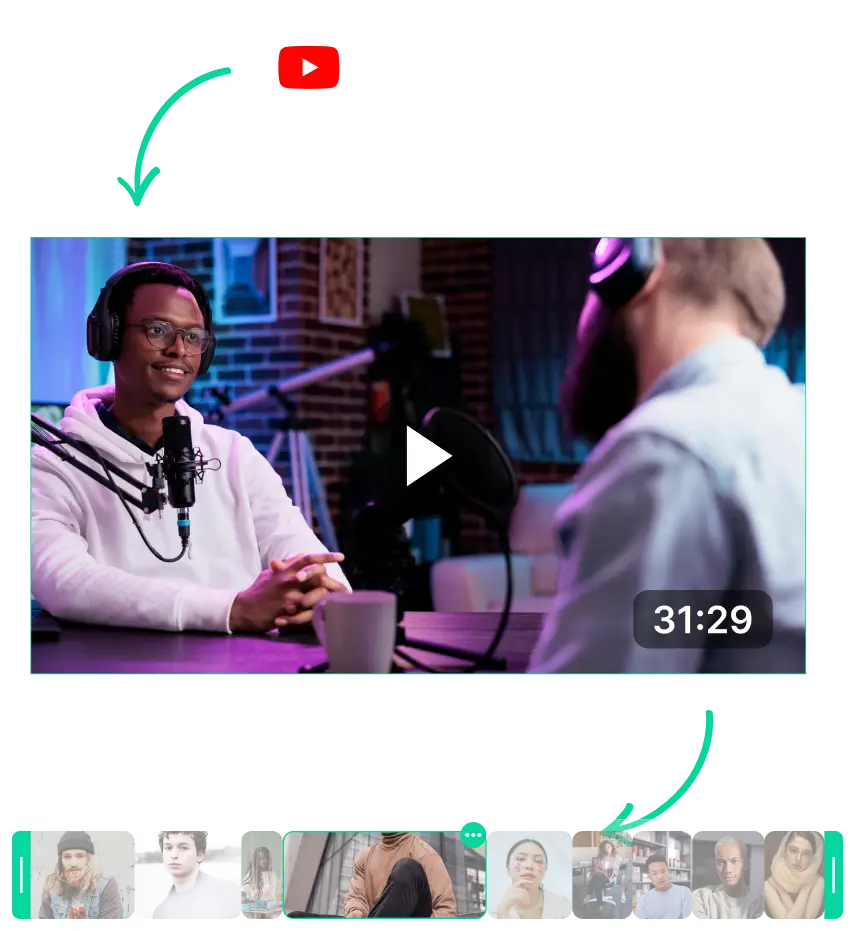
AI Movie Clip Generator for Content Creators
What is an AI Movie Clip Generator and How Does it Work?
An AI movie clip generator helps you create shorter clips from existing long-form videos. What’s great about these tools is that they use AI-powered video editors to handle all the repetitive tasks. As a result, it can let you create videos and clips faster.
Creating AI video clips is pretty straightforward. These tools combine techniques like NLP (Natural Language Processing), speech and face recognition to analyse the videos.
Then, it uses traditional video editing techniques, like cutting and trimming YouTube videos, adding captions, etc. These can help clip longer videos and edit them for social media platforms.
How Creators Can Benefit From Using an AI Movie Clip Generator
One of the primary benefits of these AI video tools is time and cost-efficiency. You can get more done in less time, especially if you have the right type of content.
So if you’re a podcaster, you can use these AI-clip generator tools to create more than 20 TikTok-style short clips. The entire process takes less than five minutes and all you have to do is upload your podcast to the AI app.
Also, these tools cost a fraction of what you would need to spend on special software or video editors. So if you’re strapped for cash, these AI tools can be a suitable alternative.
Apart from this, you’re also privy to:
- Consistency: AI tools rarely make mistakes and stray from the path. This means you can create videos that are consistent and relatable to your target audience. Also, this helps minimise errors and free up your time spent on correcting them.
- Accessibility: It’s much easier to incorporate accessibility-first features into your content with these tools. These clip makers can add automatic captions, subtitles and other features automatically.
- Scalability and Availability: You can scale things fast with these AI tools. They are available 24/7 and can handle anything you throw at them. Doesn’t matter if it’s a 20-minute video or a 3-hour podcast, these AI clip makers can take care of it.
- Beginner-Friendly: Also, there’s a low learning curve for these tools. As long as you understand how basic video editing works, you can use these AI tools easily. You don’t have to learn things like prompt engineering or advanced video editing techniques.
- Data-Driven Feedback: The AI can also give you certain insights into your content. This can help you refine things further or improve future content. For instance, if a podcast clip maker creates dozens of short clips from your episode, it means your podcast is more engaging.
How to Choose the Best AI Movie Clip Generator for Your Needs
You can find dozens of clip generators and AI-text-to-video creators out there. That said, not all of them can give the best results.
So if you’re looking for the best AI movie clip generators, here’s what you need to focus on:
- Clip-Maker Speed: Make sure the short-clip generator is fast and efficient. You don’t want to wait hours to create clips from an hour-long podcast. Most often, the benchmark is five minutes of processing time to auto-clip a 60-minute video.
- Resize Video Feature: This feature can save time and prevent degrading the visual fidelity of your videos. Make sure these clip makers can resize videos for different social media platforms.
- Automatic Captions: This is crucial as it can improve engagement for your videos and boost efficiency. Make sure the clip maker transcribes, syncs captions and also lets you customise them.
- Cloud Storage and Device Compatibility: Content creators will always have to work on the go. So look for a tool that can work on any device and from any location. Ideally, a browser-based web app that supports handheld devices should be the right choice.
- In-House Video Editor: Sometimes you’ll want to add a personal touch or do a few extra manual edits. So be sure to pick a clip maker that comes with its own video editing tool.
- Scheduling and Direct Publish to Social Media: Some tools allow you to upload to social media platforms. This can save you time and prevent a lot of back-and-forth. Prioritise tools that offer this feature.
LiveLink comes with these features and gives you full freedom to customise and streamline your workflow. See how it stacks up against popular clip makers on the web.
AI Movie Clip Generator for Content Creators
Upload or Link Your Video to LiveLink
First, you’ll have to show LiveLink the video you want to work on. Simply head over to LiveLink.ai. Then, paste a YouTube video URL or upload your video file directly. After that, click on “Create Clips” or “Try for Free.”
Decide On An Aspect Ratio
Then, LiveLink will want you to pick an aspect ratio format. This affects the final clips so pick the one that best matches your content. Click on the format you want and then select “Get Clips.”
Review The AI-Clipped Videos
LiveLink will start training videos with its clip maker and create several short clips. LiveLink will then take you to a new page listing these out. You can preview them here, make any further edits and download.
