The Instagram search algorithm gets more powerful each day. Even with that, it's the hashtags that actually promote your reels.
Creating original and engaging reels can only take you so far. To get to the next level, you need a solid list of hashtags from an AI-powered hashtag generator. They need to be relevant and unique without looking too spammy.
So whether that's Instagram, YouTube or TikTok, hashtags will decide how far your clips will go. They make it easier for people and algorithms to understand your content and pass it along.

But you don't have to research hashtags by yourself. You can use AI tools like LiveLink to do all the work and give you a list of personalised hashtags.
LiveLink auto-generates short clips and recommends trending hashtags for you to use. You can use these directly or get an idea of how others relate to your content.
Want to just give it a try? Start creating with LiveLink for free.
Why Hashtags are Important for Engagement
Instagram and similar platforms use hashtags to organise your content. Platforms can easily group content using hashtags and improve their algorithms.
Hashtags are also important for people. They can find similar content easily and get better search results.

Essentially, hashtags improve visibility and make it easier to organize your content. With a solid hashtag strategy, your content has a better chance of reaching out.
This means more views, subscribers and the chance to monetize your content.
How Hashtag Use is Different In TikTok VS Instagram
Platforms like TikTok and Instagram use hashtags to sort your content. That said, these platforms have a certain nuance when handling your hashtags and pushing content up the algorithm.
So when talking about these two platforms, there are two things you need to consider:
- How many hashtags you can post
- Which hashtags to prioritize: ones with high popularity, low popularity, specific or generic
How Many Hashtags You Can Use
Instagram, has a limit of 30 hashtags for each post. Meanwhile, TikTok doesn’t have a limit on how many hashtags you can use. Instead, they limit the description to 2,200 characters.
With Instagram, you can squeeze in 30 hashtags of any character length. Meanwhile, you have to be creative with TikTok’s hashtags and the caption.
Because of this, you can see that most clips on TikTok have around 10 hashtags following the caption.
.jpeg)
Which Hashtags to Prioritize
Using the most popular or generic hashtags might seem like the smartest play. This is true for TikTok as you have a better chance of reaching the ForYouPage.
But this is not the case with Instagram.
For Instagram, you don’t want to use the most competitive or low-ranking hashtags. It’s important to prioritise hashtags that fall somewhere in the middle.
On top of that, you need to be a bit more specific regarding your hashtags. It’s better to focus on your niche and where you rank based on hashtag usage.
.jpeg)
Extra Tips on How to Level Up Your Hashtag Game on Instagram
For Instagram, hashtags are crucial to boost visibility. This is because people can't search for your content on Instagram, they have to use hashtags.
So even if you have a list of the best hashtags to use, it's best to follow these rules when setting up your posts:
Only Use 3-5 Hashtags For Each Clip
Instagram allows you to post a maximum of 30 hashtags but it's never a good idea to use more than 5 hashtags. Otherwise, Instagram will detect these as spam content and downrank them.
So ideally, stick to 3-5 hashtags. This makes your content look authentic and brings in more organic traffic.
.jpeg)
Use Different Hashtags For Each Clip or Post
Using different hashtags for each post is another important aspect. It’s another way to make your content look authentic.
If all your posts and reels have the same hashtags, Instagram sees your content as spam. So even just shuffling them around is not enough.
You need at least a couple of unique keywords that are different from your recent posts and reels.
.jpeg)
This is where you need to be a bit more creative and spend a little extra time. Fortunately, you can use AI tools to find fresh hashtags and speed things up.
Keep Up To Date With The Trending Hashtags in Your Niche
Doing some research on your competitors and popular creators is always important.
Their content and hashtags have the potential to drive the entire niche or industry. Because of this, Instagram gives more visibility to these hashtags. This means making them a featured reel or putting them on the Explore page.
.jpeg)
So keeping up with these hashtags and using them correctly won’t hurt your chances.
Add the Hashtags After Your Captions
Stuffing your hashtags before the captions is a rookie mistake. It makes your content look spammy and unoriginal.
Also, people tend to read captions while watching. They’ll instantly swipe up if all they can see are a bunch of hashtags.
How to Use AI To Improve Your Hashtag Strategy
Nowadays, you can't just stuff popular hashtags into your videos and expect them to do well. Instagram is on the watch for hashtag stuffing and will downrank your content.
The best strategy is to follow the above rules and do proper hashtag research. This means keeping up to date with trending hashtags and adding unique tags for each post.
.jpeg)
Doing this manually is a tedious process. It takes a lot of time and effort to find the right hashtags for every Instagram post or reel. This is why you need artificial intelligence to lend you a hand.
Free tools like LiveLink AI can generate hashtags in real time. You don't need to provide any keywords, the AI will scan your clips and find the perfect hashtags to go along with it.
Want to start generating clips with hashtags right away? Click here and try LiveLink for free.

How to Generate Hashtags with LiveLink AI
LiveLink uses AI to generate dozens of clips from a YouTube URL or custom video file. It then gives each clip a proper title along with hashtags to fit the theme.
So to start generating hashtags for your short clips:
- First, copy the YouTube video URL
- Then, navigate to LiveLink.ai
- After that, paste the URL in the search bar
- Click on "Try for free"
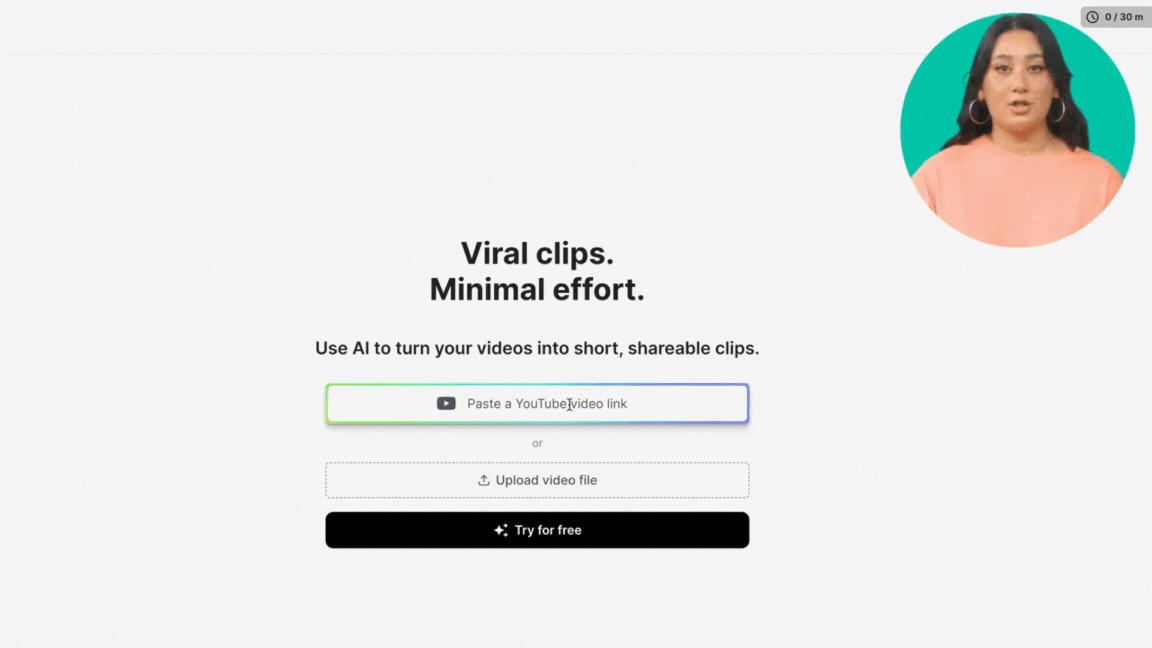
- Then, pick a video format
- LiveLink will give you a list of AI-generated short clips
- Browse to select your favourite clip
- Here, you can find the hashtags right next to the clip's thumbnail

Who are Found and what is an office broker?
Yes, hashtags help sort your video content for search algorithms and general viewing. It will give your clips more visibility and rank them higher on the algorithm. If you use the right hashtags people can find your clips easily. This means you get more views and subscribers.
For Instagram and YouTube shorts, you can put as many as 30 hashtags. That said, we suggest sticking to 3-5 to avoid making your content look like spam or clickbait.
Yes, you can use free AI tools like LiveLink to generate clips and matching hashtags. You can use these suggestions directly or use them as a baseline to find ones that are more specific to your post.
Yes, you can definitely post clips without hashtags. That said, it's not the best course of action for budding content creators. Hashtags will help you rank well on the algorithm and make your posts visible to the right audience so always try to include them.
