If you’re looking to get into the shorts game, there’s no better option than repurposing YouTube videos with a YouTube Shorts maker or clip maker app.
Content repurposing is what many YouTubers do to grow their social media presence. They do this with short clips on TikTok, YouTube Instagram and similar platforms.
The best way to repurpose content nowadays is to use an AI clip maker like LiveLink. It takes care of everything and gives you upload-ready clips in just a few seconds.
Want to scale up your short-form content?
How Short-Form Content is Evolving and Taking Over Social Media
Short-form video platforms are becoming very popular. They’re a hit with young people and adults are slowly catching on.
Almost 85% of viewers prefer short-form video content over other types of content. This is because they don’t waste the viewers’ time and keep things snappy and exciting every time.
.jpeg)
This trend isn’t going to die down anytime soon. It’s also becoming the norm as many platforms have embraced short-form content. Think YouTube shorts and Instagram reels.
You have everything to gain by branching out into short-form video content. You can be more focused and target a brand-new audience base.
Content Repurposing: The Best Strategy
Millions of people prefer short clips over YouTube videos or Instagram posts. As a result, short-form video content has a better reach.
So one of the most effective ways is content repurposing. You can repurpose longer videos on YouTube into short and digestible clips.
.jpeg)
Why YouTube? Well that’s because YouTube is an untapped gold mine. It has thousands of videos with viral-worthy content.
Sadly, these videos don't get enough views since they are too long or not edited properly. You can take advantage of this and highlight these videos by creating clips.
This is why content repurposing is a game-changer. It gives you more content to work with instead of creating new videos from scratch.
.jpeg)
On top of that it saves you a lot of time, especially when using AI tools like LiveLink.
How Creators Use YouTube To Generate Short-Form Content
There are many ways to repurpose content, but short-form video content is the most powerful.
So if you're a podcaster, you can create clip channels with short snippets from your podcast. If you're a Youtuber you can create shorts to grow your brand and hype up your longer videos.
.jpeg)
Besides that, you can repurpose content for commentary and reaction videos. You can gain a steady following and even monetize this type of repurposed content.
A quick tip: If you do, be sure to respect YouTube's copyright laws and link back to the original creators. This will help you avoid copyright and other issues down the line.
How to Break Into the Shorts Game By Repurposing Content
You can easily create short clips from YouTube videos using LiveLink AI. You can then post these on TikTok, Instagram Reels or even YouTube shorts.
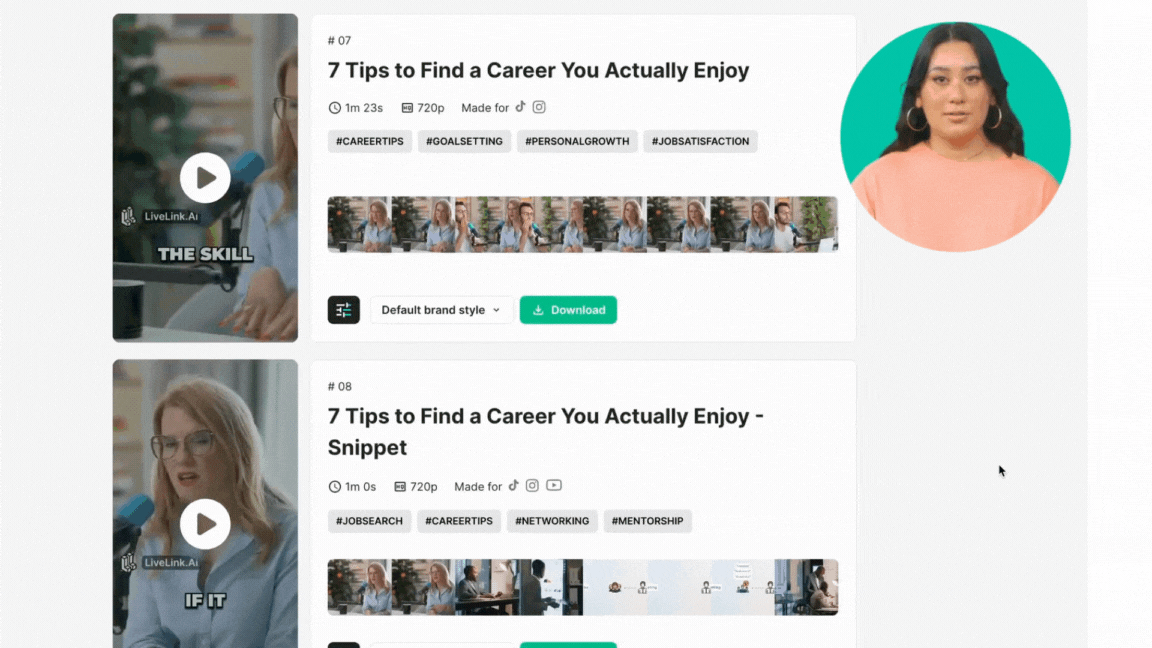
The best part is that you can automate this process with LiveLink. You don't even have to sign in to YouTube studio, just copy the URL and LiveLink will get to work.
LiveLink can speed up this process by 10x. You can create dozens of short clips and turbocharge your content creation efforts.
Real-Life Examples of Creators Using LiveLink to Grow Their Brand
LiveLink has over 30K+ creators who are breaking through plateaus and gaining more followers by the day. Here’s what a few of them have to say about LiveLink and its features:
"I had 50-60 podcasts that I just didn’t have the time or capacity to edit, so when LiveLink came up in my inbox, it seemed like the perfect solution."
- Rene from the Aviation Collective
"The most consuming part of our job is breaking down, finding what are we going to use for all the different platforms. So this is actually brilliant. I haven't seen anything like this before!"
There’s also Public Speaker and Life Coach, Tony Selimi. He’s been able to grow his Instagram to almost 150k followers using LiveLink.
Benefits of Using LiveLink When Creating Clips
There are several advantages to creating clips from YouTube videos. One of the most important factors is time.
You can save a lot of time by repurposing content on YouTube. You don't have to create new shorts from scratch or edit each one manually.

LiveLink's AI takes care of this automatically. Its AI analyses your video and picks the most fun and engaging moments.
Apart from this here are some other advantages of using LiveLink
Creates a Transcript, Title and Hashtags for Each Clip
LiveLink uses AI to scan the audio and generate a transcript file. It can then use this to understand the video content and pick out viral-worthy moments.
It can also pick a suitable title and suggest hashtags for each short clip. You can use these directly on your social media or for SEO purposes.

Adds Auto-Captions and Refocuses The Video
LiveLink generates a transcript to understand the content of your video. Apart from that, it also uses the transcript to add captions or subtitles.
Captions are a staple in almost 90% of short-form video content. They help people listen in without actually listening in.
This means they can keep up with audio even without headphones or speakers. So if it's a podcast clip or infotainment video, they can enjoy the content without audio.
LiveLink automatically adds captions to every clip. On top of that, it uses facial recognition to focus on the current speaker.
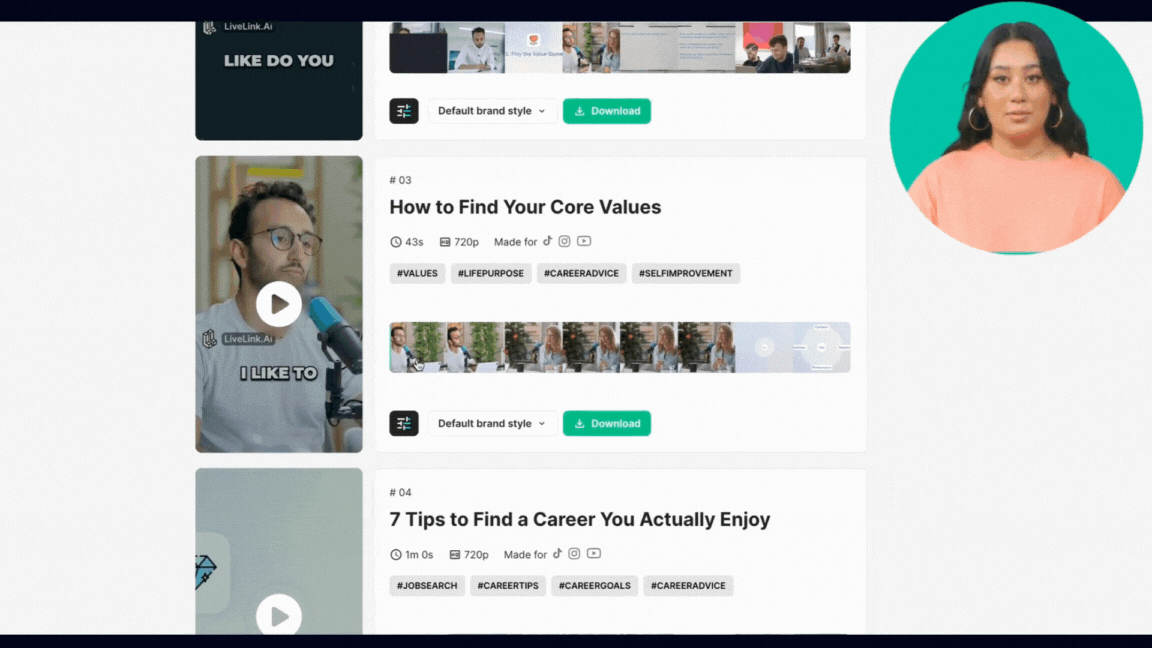
Start auto-captioning your videos with LiveLink.
Automatically Adjusts Clip Length for TikTok, Instagram and YouTube Shorts
LiveLink picks out the most engaging moments and trims each clip. As a result, these clips are as short as possible but don't take away from the main idea or content of the clip.
It deletes any pauses or small portions of the clip. This keeps the videos short, snappy and to the point.
LiveLink also adjusts the clip length to sit between 15-90 seconds. These are the ideal values for short-form video content.
On top of that, LiveLink recommends clips for TikTok, Instagram and YouTube shorts. It does this by checking the clip length and aspect ratio.

Built-In Video Trimmer To Fine-Tune Your Favourite Clips
LiveLink has a lot of features on auto-pilot. That said, it does give you the option to change things as you see fit.
For starters, LiveLink has a built-in video editor with many features. It covers advanced settings in a user-friendly interface. You don't need to have any video editing experience.
One of the best features is the video trimmer. You can trim down any clip using the video timeline or transcript.
So if you need to change things manually or readjust the clip length, LiveLink has you covered. You don't need to use a separate editor or download any apps.
Also, this video editor runs entirely on the web. You can even use it on an iPad or Android tablet.
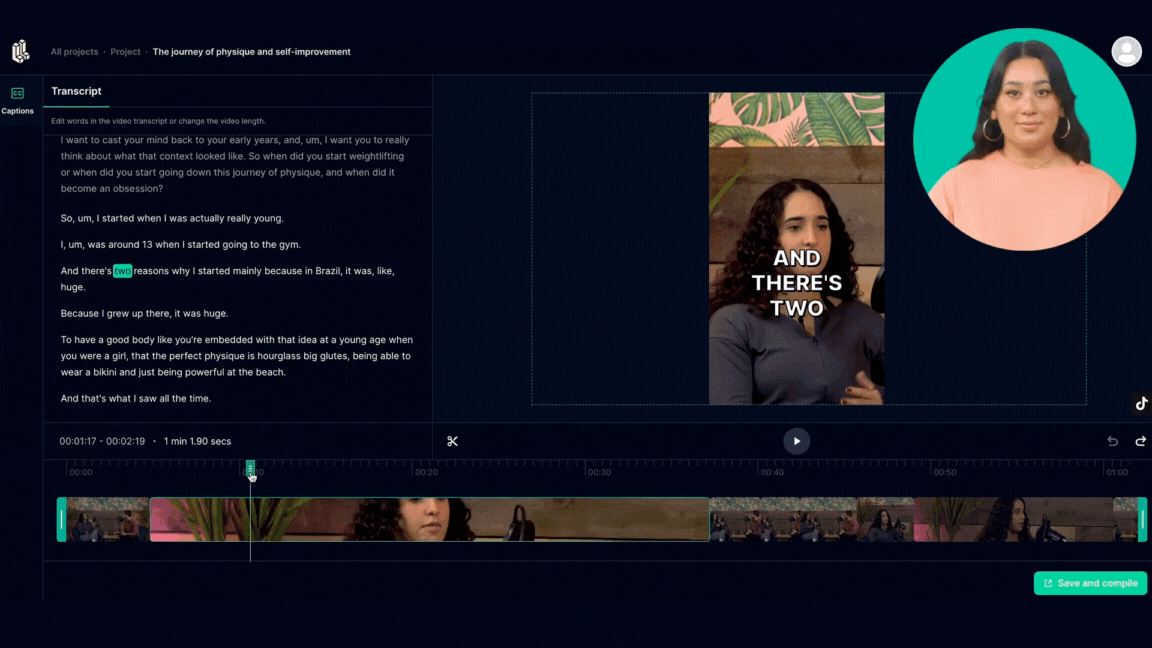
Who are Found and what is an office broker?
Yes you can use an AI clip generator such as LiveLink to auto-generate clips. You can use it to instantly generate free clips from a YouTube video or custom video file.
YouTube Shorts is the best platform to link to your clips or YouTube channel. Other than that you can use TikTok and Instagram reels to boost your branding.
Yes you can use AI tools like LiveLink to generate clips and edit these styling options. LiveLink can save your styling templates and apply them whenever you need to.
Yes, you can easily trim or cut these AI-clipped videos further if you need to. LiveLink comes with an onboard video editor that lets you do just that. You can trim clips via the timeline or the transcript easily without having any video editing experience.
