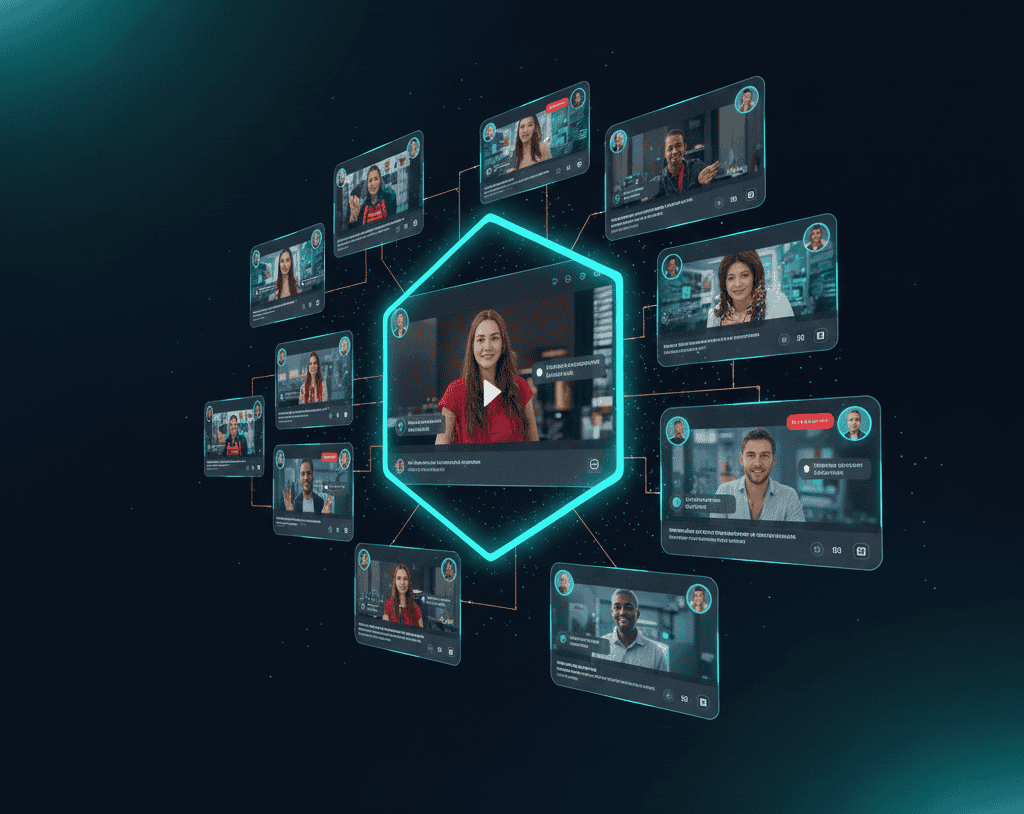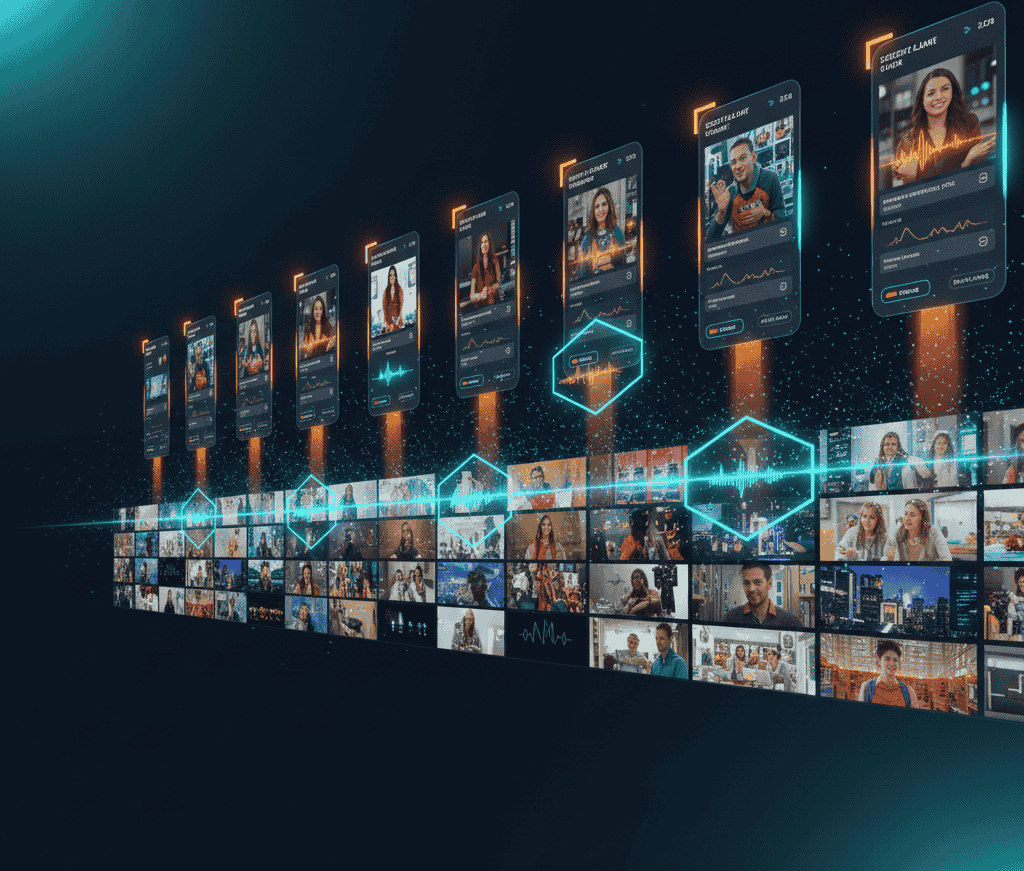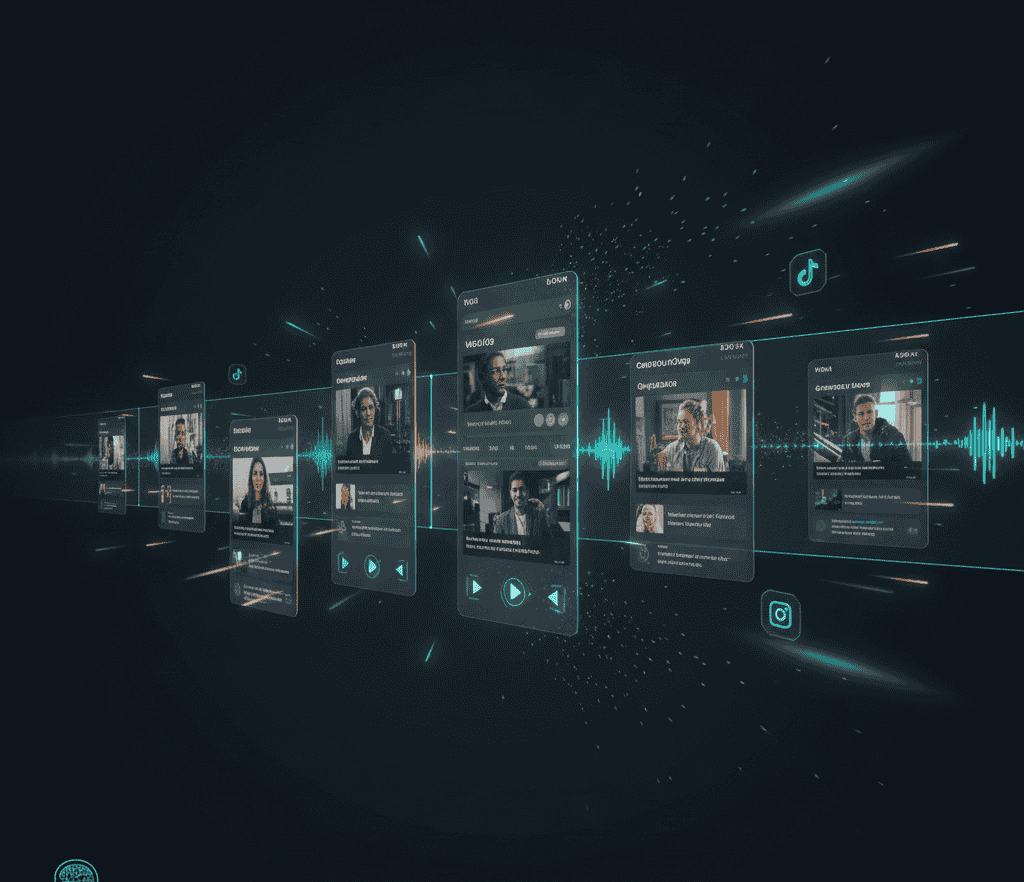Nowadays, it’s all about keeping this short and precise with video content. You can find thousands of videos out there so you don’t want to waste your viewer’s time.
This is why short clips like TikTok and YouTube Shorts are so popular and have millions of users. Short-form content is easy to understand and they quickly get to the point.
But if you’re a long-time YouTuber or podcaster, branching out into these short-form platforms can be difficult. Fortunately, you can use apps like a YouTube clip maker and Downloader to create viral shorts with minimal effort.
LiveLink is one of the best YouTube video cutters online that you can use for this. LiveLink can resize and create short-form content faster without any video editing experience required.
The Need for Precision in Video Editing
Attention spans are shorter and social media is saturated with thousands of similar content. Despite all this, some YouTube marketing strategies and clip makers can make you go viral.
So if you create shorts with a high-quality and production value, you have a better shot at success. This means using precise editing techniques that hook in viewers and keep them watching.
By precision editing, you take out all the unnecessary parts of a video. This means trimming YouTube videos of long silences, exposition and other content.
You draw in viewers with an engaging hook, deliver your key takeaways or CTA and send them on their way. With short-form content, there's no tedious storytelling or moments where users stare at an empty screen for more than 3 seconds.
This might sound like a lot of work, especially if you’re not a skilled video editor for a YouTube intro maker. Fortunately, you can use an AI-powered YouTube clip maker or video cutter to do this automatically.
These AI podcast clip-generator apps like LiveLink can cut and trim YouTube videos to improve precision and engagement. They can analyse your content for fluff and remove it, boosting engagement and visibility for your videos.
Step-by-Step Guide to Using LiveLink.ai’s YouTube Video Cutter
Here’s how you can leverage LiveLink YouTube downloader 1080p and video cutter to auto-edit videos for engagement:
Step 1: Uploading your YouTube video to LiveLink.ai
Let's create some clips. First, copy the YouTube URL and head over to LiveLink.ai. After that, paste the URL in LiveLink’s search bar and click on “Create Clips.”
LiveLink will then ask you to pick an aspect ratio format. Pick the one that best fits your content and click on “Get Clips.”
Step 2: Using the Online Cutter to Select Specific Segments
LiveLink’s AI clip generator will start working on your clips. After it finishes the process, it will take you to a page listing these clips. Here, you can select the ones you want to edit or share on social media.
Step 3: Customising Your Clips with Captions and Branding
After that, you can publish to social media. However, it’s best to edit these clips and add a personal touch. You can customise the captions or add branding elements. You can also use LiveLink’s onboard editing tools to trim manually even further.
Enhancing Clip Quality with 1080p Downloads
Success on social media is all about professionalism. You need to show your viewers that you’re serious about content creation.
One of the best ways to show you’re serious is by upgrading the video quality. Your videos need to have high-definition clarity. This means you should always have the bare minimum of 1080p video clarity for your videos.
So make sure you shoot the source videos in a higher resolution. This way, you can ensure any YouTube Shorts or future content looks crisp and professional.
You can easily check if the Shorts you clip from any YouTube video come out in stunning 1080p. You can do this by using LiveLink’s YouTube downloader. Simply click on the download button next to the clips and check the resolution.
Creative Ways to Use Your Clips
Now you know how to create short-form content from long-form YouTube videos. You also know how to make precise edits and quick cuts to keep things engaging with your audience.
How do you use these techniques to promote your YouTube videos or social media presence? Do you just upload these videos directly and check YouTube analytics rise?
You need to be more creative with this process. You can’t just parrot the same content from your podcast episodes or YouTube videos. Instead, you can use these short-form clips with precise editing to:
- Announce upcoming videos on your main channel
- Create teasers and trailers for your new series or YouTube channel
- Create interactive pieces where you can engage with your followers and discuss a specific topic
- Create looping videos that engage viewers and keep them interested.
- Educate or break down a certain topic or situation from your YouTube content.
- Integrate a CTA to promote or link back to the original podcast or video
Conclusion
A YouTube downloader 1080p or video cutter can help you trim videos faster with AI. What’s special about these AI tools is that they can create quick cuts and edits automatically. You’d only have to review these changes and make smaller edits.
These video cutter tools can be useful when you need to repurpose content or branch out into Short-form social media. These video downloaders and clip makers are extremely effective when making TikTok-style short-form content.
So check out LiveLink’s clip maker and try using it for your next project. LiveLink is free to try and you can use all its premium features for the first 40 minutes of video.