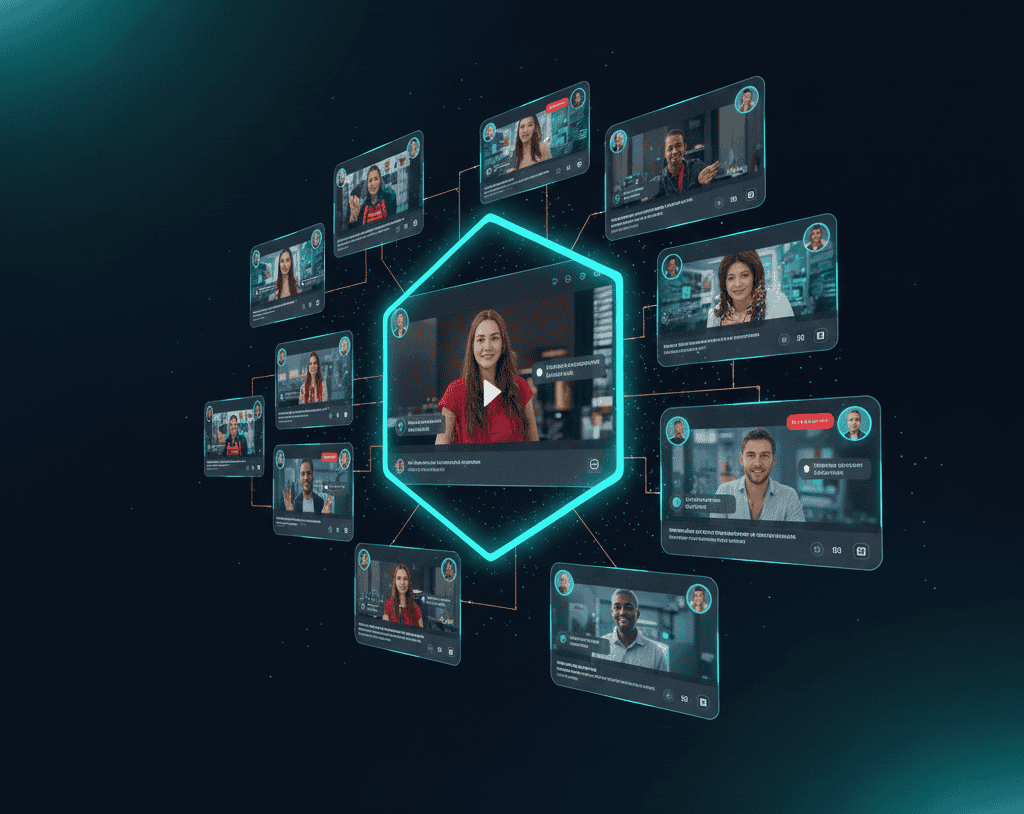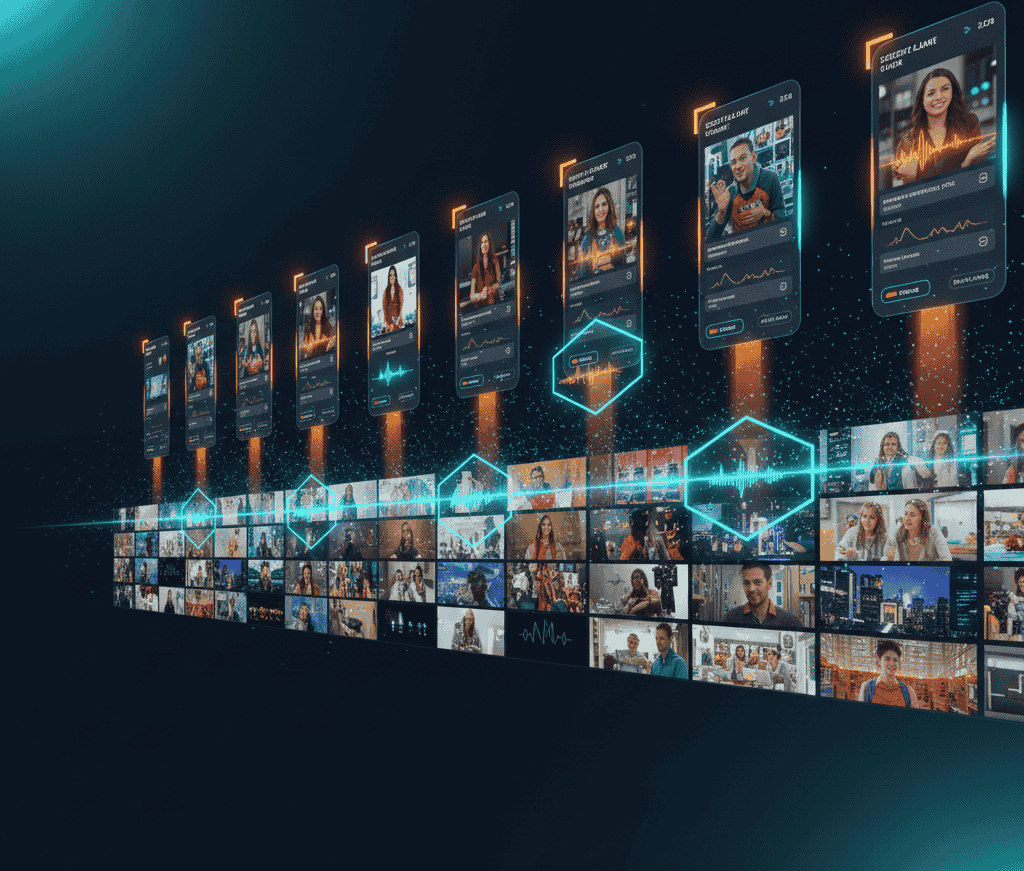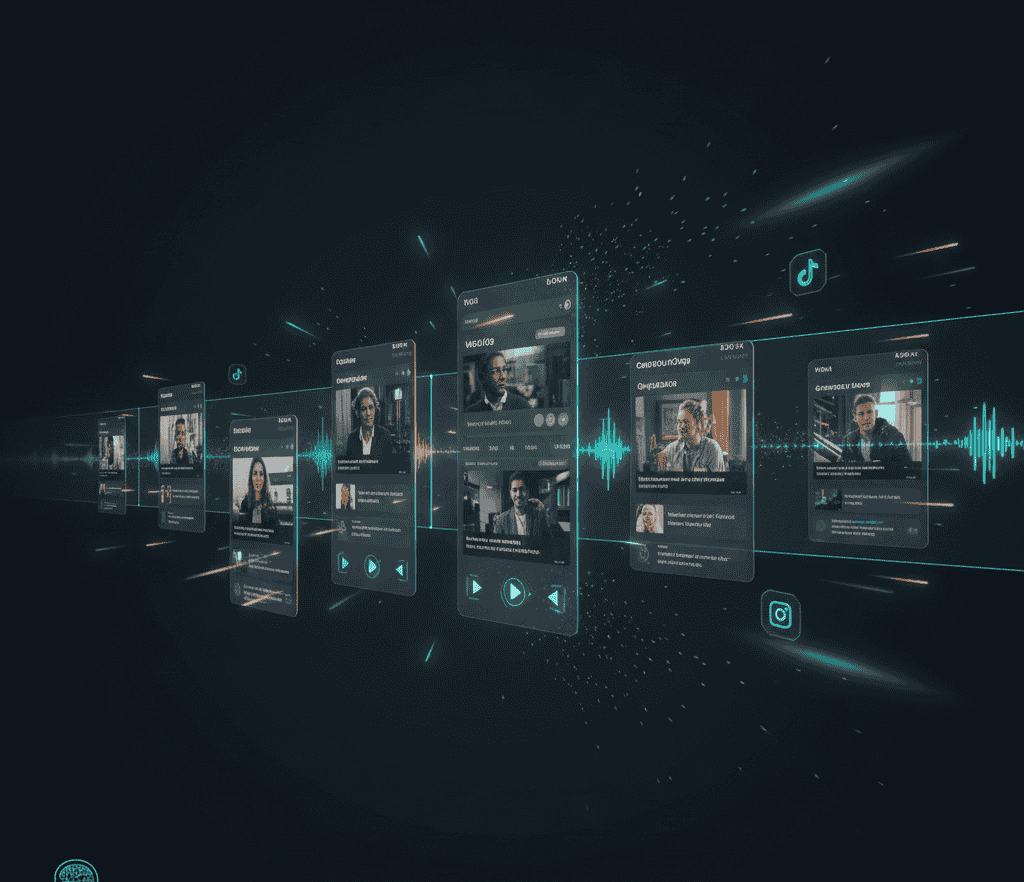No matter what type of video clips you make, maintaining a high production quality is important.
So if you’re a video editor, you always want to download YouTube content and clips in 1080p or higher. You can use YouTube clip maker and downloader LiveLink to do this for you.
LiveLink’s YouTube clip maker comes with several tools to speed up your content creation process. LiveLink has a built-in video editing tool along with a YouTube downloader. These tools can help you grab clips faster for your projects. LiveLink doesn’t push any ads or spammy content.
Why Video Quality Matters
With YouTube and any other video-based platforms, first impressions matter. So if your content doesn’t look high quality and professional, viewers will simply swipe up and move on to the next video.
The first rule of YouTube marketing is professionalism. You want to download Shorts and Videos with a high enough quality for your content. Without it, viewers will think that you’re not serious about your YouTube channel.
Besides, if your videos don’t maintain a high-quality style throughout, engagement rates will drop. Modern audiences rarely keep watching something that looks like 80’s VHS footage.
So if you’re splicing content from YouTube, be sure to download high-quality footage. You can use LiveLink’s YouTube downloader 1080p to grab high-quality short clips.
Using LiveLink.ai for High-Quality Clip Creation
Here’s how you can use LiveLink’s premium features to grab clips from any YouTube video. No video editing experience required:
Step 1: Upload and Analyse Your Video
First, you’ll have to upload the original video content you want to create clips for. You can do this by heading over to LiveLink.ai and pasting the YouTube URL of the video you want to emulate. You can also upload a video file as an alternative option.
Then, you can pick an aspect ratio format for the final result and let LiveLink’s clip maker work its magic. LiveLink’s AI-powered YouTube analytics tool will analyse your video and clip the most engaging moments.
Step 2: Cutting and Editing Clips Online
After that, LiveLink’s AI clip generator will take you to a new page listing all the key moments. You can preview these and make any manual edits.
LiveLink comes with a YouTube video cutter online. You can import these video clips into this video cutter and start cutting and trimming these videos manually. LiveLink gives you the option to cut and trim videos via the timeline or the transcript.
Step 3: Ensuring 1080p Quality in Your Downloads
Finally, when you’ve finished editing or reviewing the clips, you can download them to your device. That said, make sure the original YouTube video you linked from has the minimum video resolution of 1080p. Otherwise, the clips you created will have a lower video fidelity.
Let’s Create Some Clips: Practical Applications
LiveLink’s clip maker and video downloader gives you a lot of short-clips. However, depending on your needs and the direction of your channel, you might not want to post all of them at once.
Some clips work better as promotional material while others are best for sparking a conversation. So it’s important to define what you hope to achieve with these AI clips and plan accordingly.
Here are some things to consider when you’re creating clips for different platforms and results:
- Stick to the Platform’s Specifications: Match things like the aspect ratio format, clip length, and subtitles. Make sure these are specific to the platform you’re posting.
- Use Engaging Thumbnails: The first stage of grabbing the viewer’s attention is the thumbnail. Make sure to use high-quality artwork or visuals to keep things enticing. You can also use text as a hook to draw in viewers.
- Maintain A Strong Hook: Viewer engagement can drift off after the first 3-5 seconds. Make sure you keep people watching with interesting tidbits or captivating visuals.
- Keep Things Short and Sweet: You don’t want to beat around the bush, especially with platforms like TikTok and YouTube Shorts. Get to the point fast but provide something valuable to the viewer.
- Use CTAs: Always be sure to remind users to share this video or check out your main channel or content. A short but direct CTA always brings better results.
Real-Life Examples and Case Studies
Peter McKinnon is one of the best YouTubers who’s encouraged other creators to improve their video quality. He’s a Canadian YouTube and filmmaker who focuses on delivering extremely polished and high-quality vlogs.
He shows that quality matters. His content covers exactly how anybody can create professional-looking videos and photos. He also covers how this can have an effect on a YouTuber’s performance.
Another rising star is Natacha Océane. She unlocked a newer audience as soon as she upgraded her videos to look more professional. Her workout videos and vlogs appear to be much better edited and shot with high-end equipment. This is one of the reasons for her success as a YouTuber.
Conclusion
For budding YouTubers and creators, it’s more important to start making high-quality videos in 1080p or higher. Otherwise, people regard your content as low-effort.
So whenever you’re making clips from other YouTube videos, be sure to use high-quality video. Download YouTube videos at 1080p or higher with LiveLink and also be sure to invest in professional camera equipment.