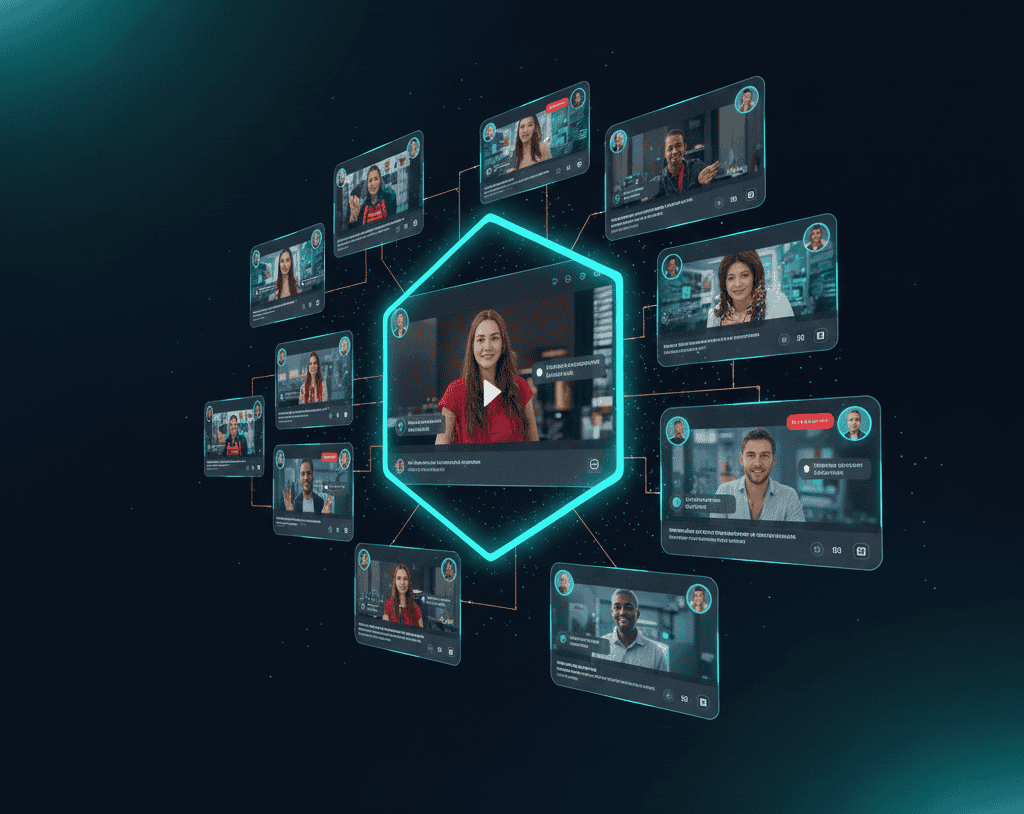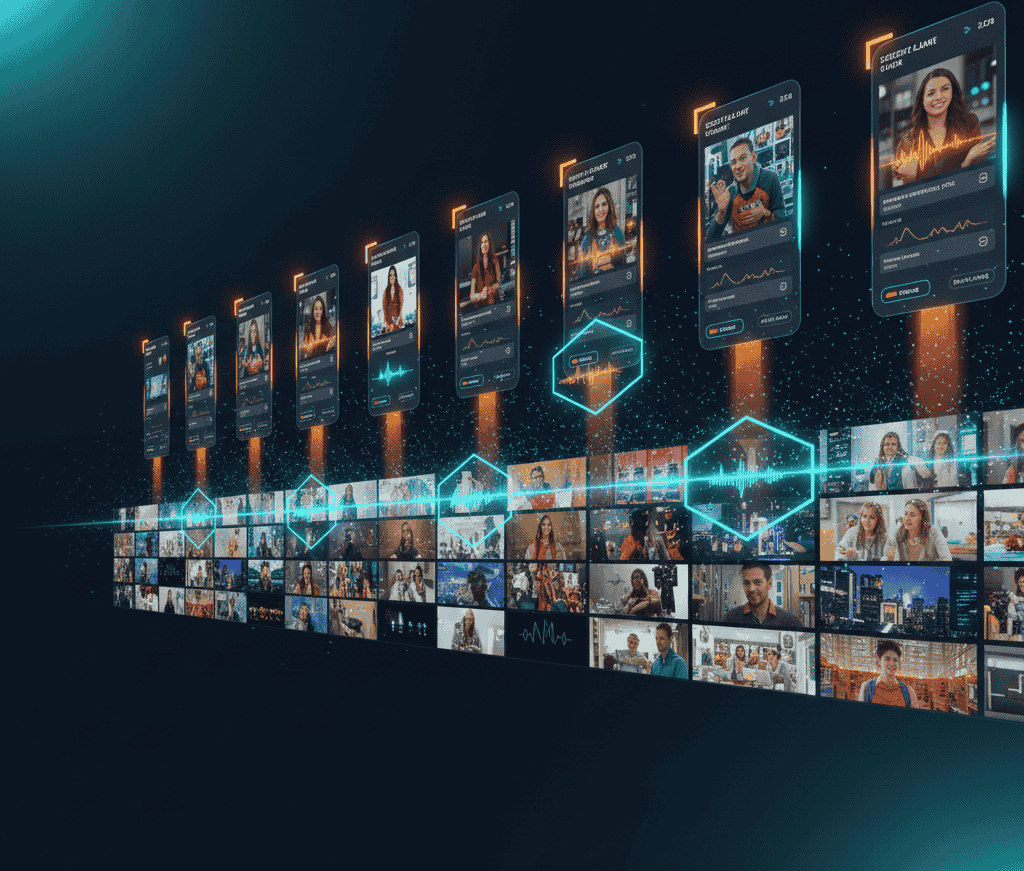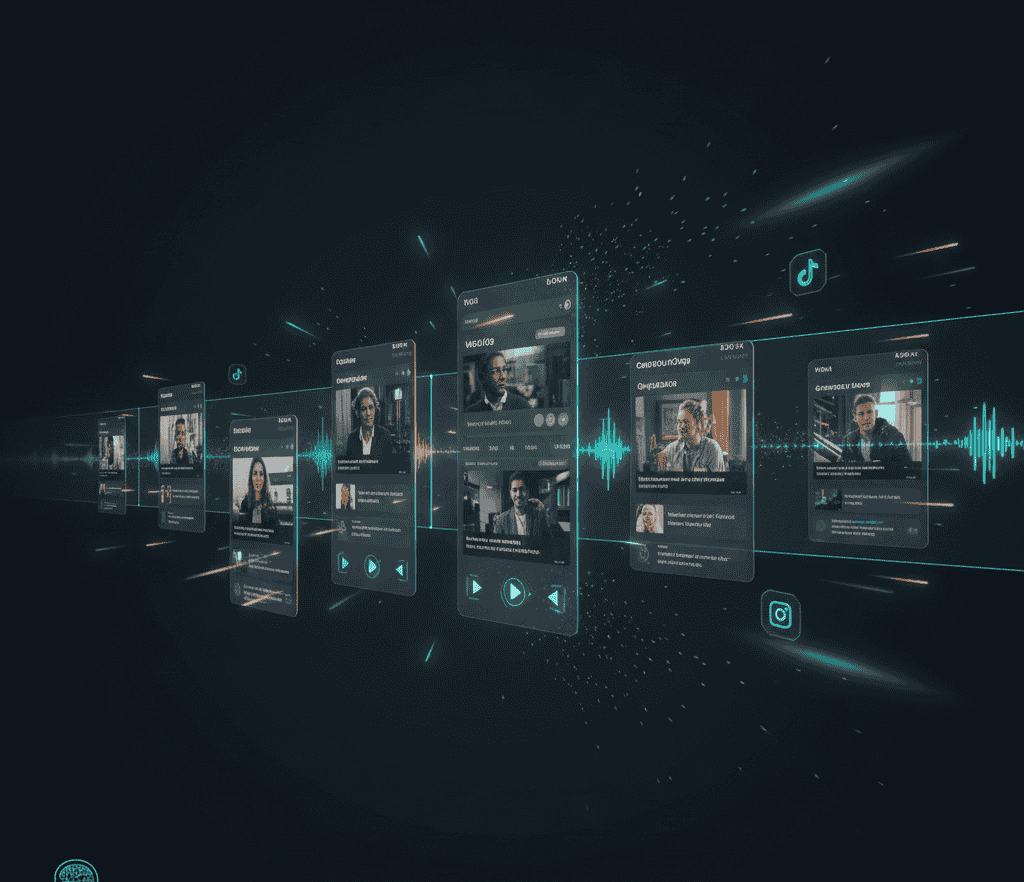One of the best ways to maximise your content and share it on social media is through content repurposing.
Besides, repurposed content is amazing for promoting your clips cross-platform. You can use a YouTube clip maker and downloader to create clips from your YouTube channel or podcast.
You can then share these on social media, specifically on short-form video platforms like TikTok and Instagram Reels. You don’t need video editing experience or prompt engineering. These clip-maker AI tools have a user-friendly interface that allows anybody to repurpose content quickly.
The Value of Repurposing Video Content
Reposting on TikTok and other platforms is not a waste of time. Repurposing content, when executed correctly, is a great strategy for promoting your YouTube content and gaining a steady audience.
Not everybody on the web knows about you and your content. This means you can create short clips with an AI clip generator from YouTube. You can then promote yourself to other platforms and audiences.
With an AI-powered auto-clipper, you can clip from any YouTube video and create over 20 TikTok-style short clips. You can then pick the best ones that reflect your brand and spread them out on TikTok, YouTube Shorts and Instagram Reels.
This can net you more views and followers, allowing more people to reach you and even check out your original content.
You can also leverage a YouTube clip maker to engage with your existing audience.
With repurposed content, you can buy more time and satisfy followers waiting for your next piece. You can repurpose older content to create hype or buy you some time. This is incredibly useful when you’re gearing up for a new project or series.
AI Makes Repurposing Easy and Accessible
Converting long-form videos into TikTok-style clips is not easy if you try to do it by yourself. Finding the best moments to clip out and editing these into TikTok-style content can take hours to get right.
This is why it’s better to use AI-powered video editors and clip-maker tools like LiveLink.
These AI-powered clip-maker tools can streamline and repurpose YouTube videos faster. You don’t have to hire video editors or spend hours clipping long-form YouTube videos.
LiveLink streamlines this even further. Budding creators can start making AI-generated clips for TikTok-style content in less than five minutes.
All you have to do is upload your original video to LiveLink.ai or paste the YouTube URL. LiveLink’s clip generator gets to work and gives you more than 20 upload-ready short clips.
Step-by-Step Guide to Repurposing Videos with LiveLink AI
Let's create some clips with LiveLink. Here’s a quick rundown of how you can leverage it’s clips AI for repurposing content:
Step 1: Upload Your Video
First, head over to LiveLink.ai. Then, follow the onscreen instructions to upload your video file or link to a YouTube video.
After that, LiveLink will want you to know which aspect ratio you prefer. Usually, a 9:16 vertical layout is best but pick the one that’s a better fit for your content. Don’t worry if you don’t know which format to pick, LiveLink will give you a few pointers.
Step 2: Review and Customise Your Clips
LiveLink’s AI will redirect you to a new page listing all the short clips it managed to generate. Here, you can preview each one and find the ones that look good on social media.
You can then carry out any manual edits. You can import any clip into LiveLink’s onboard video editor to cut and trim YouTube videos. Using the editor, you can also customise the captions and apply styling and branding templates.
Step 3: Download Your Favourite Clips
Finally, you can publish your clips on social media. You can do this directly via LiveLink or download them to your device.
Success Stories: How AI-Driven Repurposing Boosts Engagement
Over 50k+ creators use LiveLink daily for their content. Most of them swear by LiveLink as the one tool that's helping them gain a steady following on other social media platforms.
Ebony, from the Ripe Fruit, uses LiveLink to help their clients promote themselves on social media. Ebony says that LiveLink has allowed her company to translate content for modern users.
Tony Selimi is another stellar example. He’s been using LiveLink to create Instagram posts from his main content. Thanks to his efforts and LiveLink’s help, he has over 150k followers on Instagram alone.
Conclusion
AI tools are essential nowadays to repurpose content faster. AI-powered video editing tools can analyse videos automatically and auto-clip them 10 times faster than human editors.
Besides, these AI tools rarely make mistakes. They learn from each attempt and fine-tune their results.
So if you’re a content creator who needs to branch out into short-form video platforms, check out LiveLink. LiveLink is free to try and can run on many handheld devices.