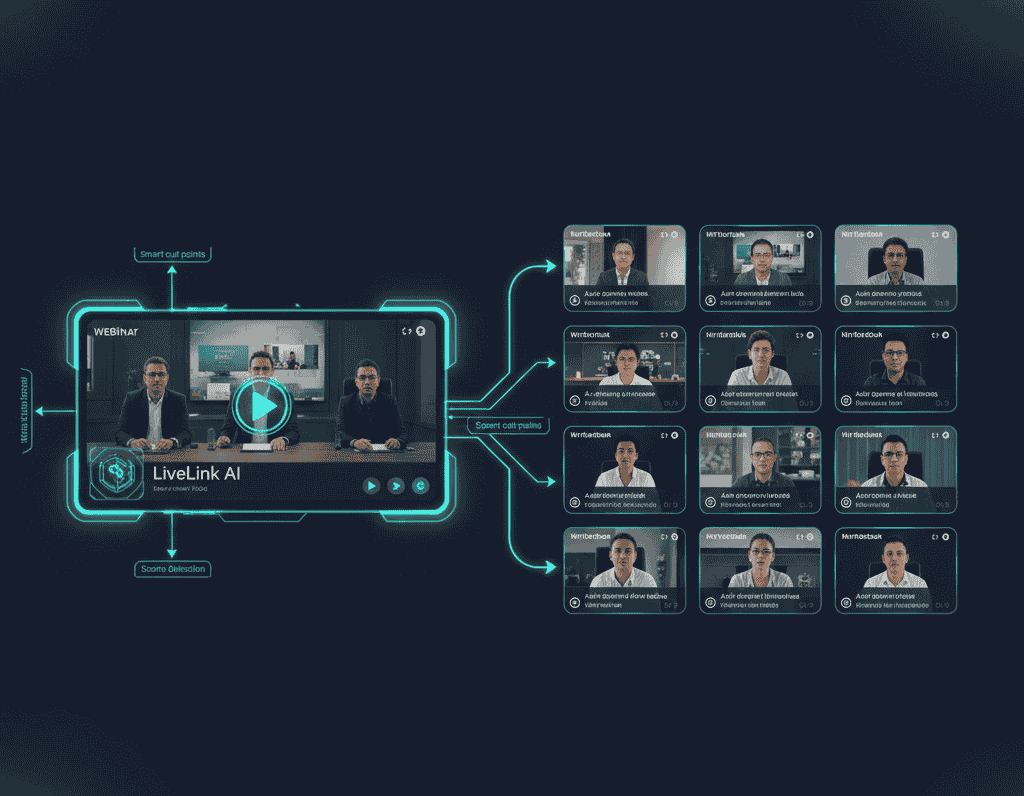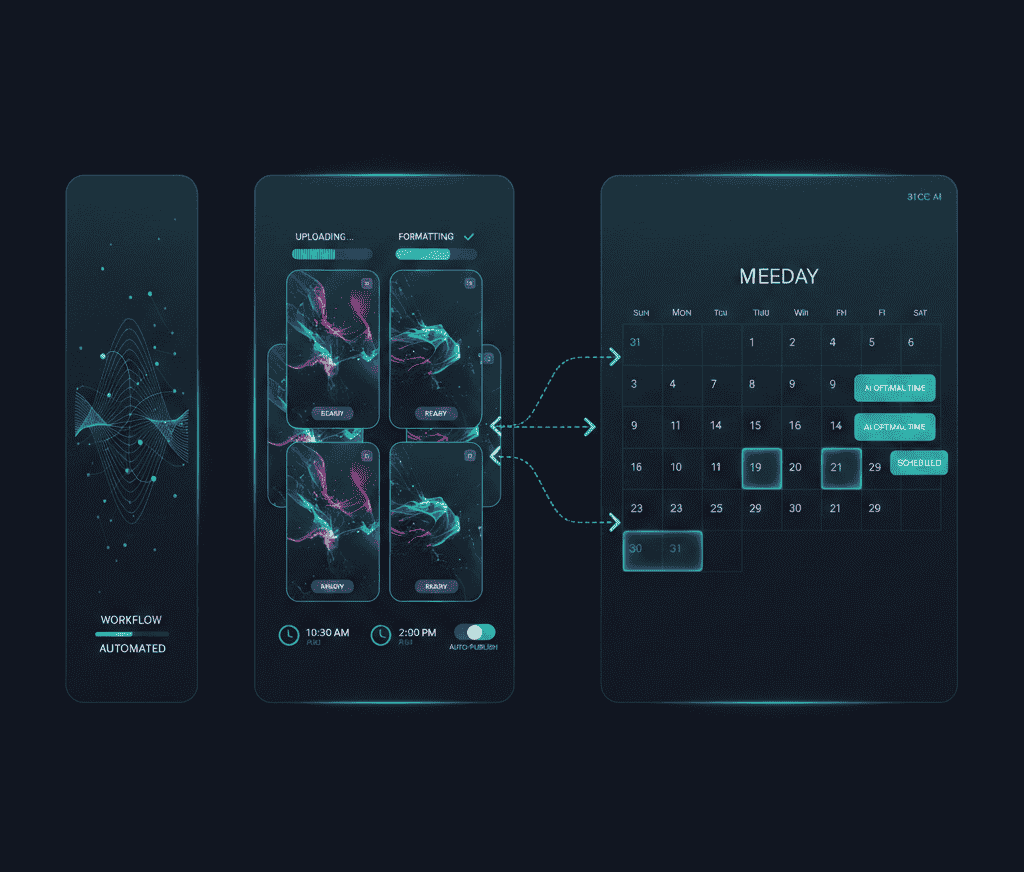Manually editing videos and resizing them can be a real slog. Sometimes, you’ll have to go through each frame and make sure nothing’s out of focus or cropped out.
But this is just one part of the process. When you have to do things like add captions manually or find the best moments to clip, it can be tedious.
Fortunately, YouTube clip maker and downloader apps. powered by AI can do most of this automatically now. Video editors can crop videos automatically and even analyse long-form videos to find highlights.
These AI-powered video trimmers and YouTube clip makers streamline the repetitive grunt work in video editing. They help speed things up and create high-quality edits that are accurate and consistent.
The Hassles of Manual Video Cropping
Cropping and resizing videos for different social media platforms might seem simple at first. Most of the time, you’re adapting long-form YouTube videos into 9:16 or 1:1 aspect ratios.
You can easily do this with any video editing tool or website.
However, there is an issue with this. Simply cropping your videos and exporting them is not enough. You also need to check each frame and make sure you centre everything and keep subjects on-frame.
So what seems like a 5-second job can turn into 5 minutes or longer. Sometimes, you’ll have to skim through the entire video and make sure nothing is out of frame. If you spot any of these instances, you’ll have to separate these clips and re-correct.
Couple this with the fact that you have to add captions and leave room for them. Then, things will take twice as long to edit and fix.
This is why we don't recommend manual editing for YouTube channels and beginners. You can get stuck editing your own videos and wasting hours of your time. This could be the time you could spend on creating new content or taking a break.
How AI Transforms Video Cropping
AI-assisted video editors and YouTube clip makers are taking over thanks to their user-friendly designs. These tools can now handle all the above tasks automatically.
This means AI can crop and resize videos automatically. But they can do more than just resize the entire video at once. Clip maker AI tools can also go through each frame and move things around to keep the main elements inside the frame.
This is thanks to techniques like face recognition. The AI can find faces or subjects of interest. Then, it can recenter them based on the new video resolution and aspect ratio.
So if it’s an actor that’s out of frame, the clip maker can bring them back to the centre automatically.
LiveLink’s YouTube video cutter online is one of the best tools to do this. LiveLink has a powerful AI that can recenter faces and primary objects in the centre.
Also, If there are multiple people and only one is talking, the AI can centre the frame around them. Then, it can refocus on whoever else is talking in a different frame.
This fully automates the cropping process. With LiveLink, you can give the order without any worries and get perfectly cropped videos. You won’t have to do any manual edits.
Using LiveLink.ai for Effortless Video Cropping
Here’s how you can cut YouTube videos online to create perfect short clips from any YouTube video:
- Navigate to LiveLink.ai.
- Paste the YouTube URL in the search bar and click on “Create Clips” You can also upload a video file directly.
- Then, pick the video format resolution. You can pick between 1:1, 9:16 and 16:9. Pick the one that’s best for your type of content and click on “Get Clips.”
- LiveLink’s video cropping AI will start processing your short clips. LiveLink will redirect you to a new page when it’s finished.
- Then, you can scroll through a list of AI-generated clips. The AI will have these cropped to the aspect ratio you set previously.
- You can then download the clips you want. You can also reframe parts of any clip by clicking on the “edit” button.
LiveLink’s AI does 90% of the work when cropping and resizing videos for free. Most of the time, you only have to pick the aspect ratio and download your favourite clips.
That said, be sure to follow these tips to create professional-quality edits:
- Always preview your clips and correct any mistakes before you share them on social media.
- Make sure the captions have space so they are readable.
- Align the captions and centre them to avoid accidental cropping.
- Preview your clips with a TikTok overlay to make sure everything is readable.
Enhancing Your Video Content with AI
Using these AI video cropping and resizing tools you can save hours of your time and get better results.
But that’s just the tip of the iceberg. With AI-powered LiveLink, you can create more engaging videos with professional-grade edits. This is because the AI can do other things like:
- Finding the best moments to clip out from a long podcast episode or YouTube content
- Setting up automatic captions and lining them up with the audio
- Help you trim and download YouTube videos without any previous video editing experience
- Generate hashtags for social media
- Transcribe videos to text
Over thousands of content creators use LiveLink to trim YouTube videos online and crop them for different platforms.
One of the best success stories is Tony Selimiwho has over 150k followers on Instagram. He achieved this feat by cropping his long-form videos into Instagram using LiveLink’s video resizer tool.
Conclusion
Maybe you’re clipping out a podcast episode for TikTok or creating an Instagram post. In any case, cropping or resizing videos is crucial.
However, the problem is cropping videos without cropping out important visual elements. Instead of wasting hours doing this manually, you can now use AI tools like LiveLink.
These AI tools use face detection and other methods to check videos and reframe them. This guarantees you can crop videos with full peace of mind. So check out LiveLink when you need to crop videos for TikTok and other platforms. LiveLink’s video resizer will save you many precious hours.